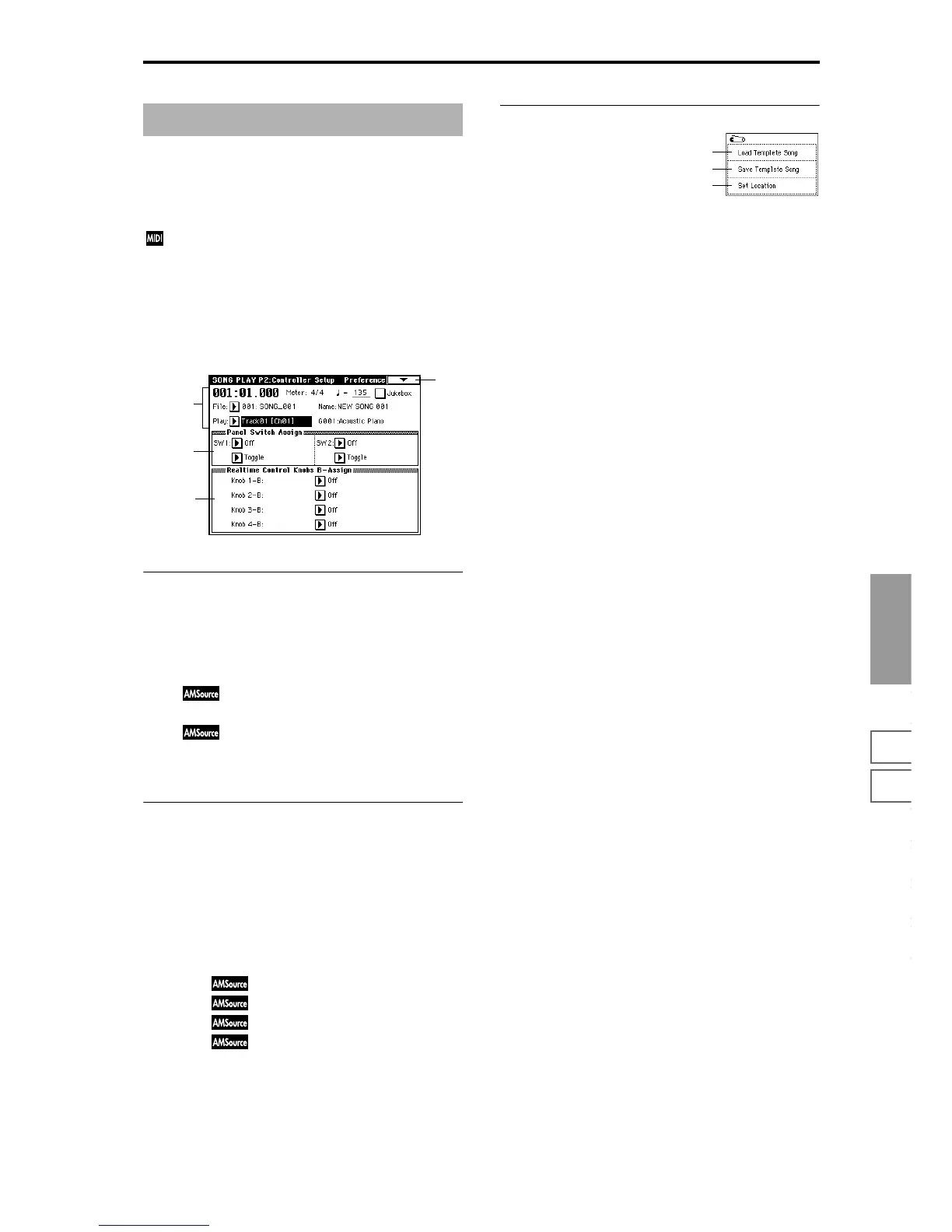Song Play
P0
P1 P2 P3 P7 P8 P9
105
Specify the functions that the [SW1] key, [SW2] key, and the
B-mode functions of the REALTIME CONTROL knobs [1]–
[4] will have in Song Play mode. The functions you specify
can be used when playing the track selected by “Play Track
Select.”
If the track you select in “Play Track Select” has a “Sta-
tus” (1–1a, 2a) setting of either BTH or EXT, operating a
controller that has been assigned a CC# will cause
MIDI control change (CC#) messages to be transmitted
on the MIDI channel of that track.
2–1: Controller Setup (Preference)
2–1a: Panel Switch Assign
Assign the functions of the front panel [SW1] and [SW2]
switches (
☞p.217 “SW1, SW2 Assign List”).
Since the [SW1] and [SW2] functions of the program
assigned to each track will not be valid, you can make new
settings here.
SW1 [Off, ..., After Touch Lock]
Toggle/Momentary [Toggle, Momentary]
SW2 [Off, ..., After Touch Lock]
Toggle/Momentary [Toggle, Momentary]
☞ “Panel Switch Assign” (Program P1: 1–4a).
2–1b: Realtime Control Knobs B–Assign
Assign the B-mode functions (mainly various types of con-
trol change) for the front panel REALTIME CONTROL
knobs [1]–[4] (
☞p.218 “Realtime Control Knobs B–Assign
List”). The functions you specify here will operate when the
front panel REALTIME CONTROL knobs [1]–[4] are oper-
ated in B-mode.
Since the REALTIME CONTROL knobs [1]–[4] B-mode
functions of the program assigned to each track will not be
valid, you can make new settings here.
Knob 1–B [Off, ..., MIDI CC#95]
Knob 2–B [Off, ..., MIDI CC#95]
Knob 3–B [Off, ..., MIDI CC#95]
Knob 4–B [Off, ..., MIDI CC#95]
☞ “Realtime Control Knobs B-Assign” (Program P1: 1–4b).
▼ 2–1: Page Menu Command
Song Play P2: Controller Setup
0–1a
.
.
.
0–1g
2–1
2–1a
2–1b
0–1C
0–1D
0–1E
