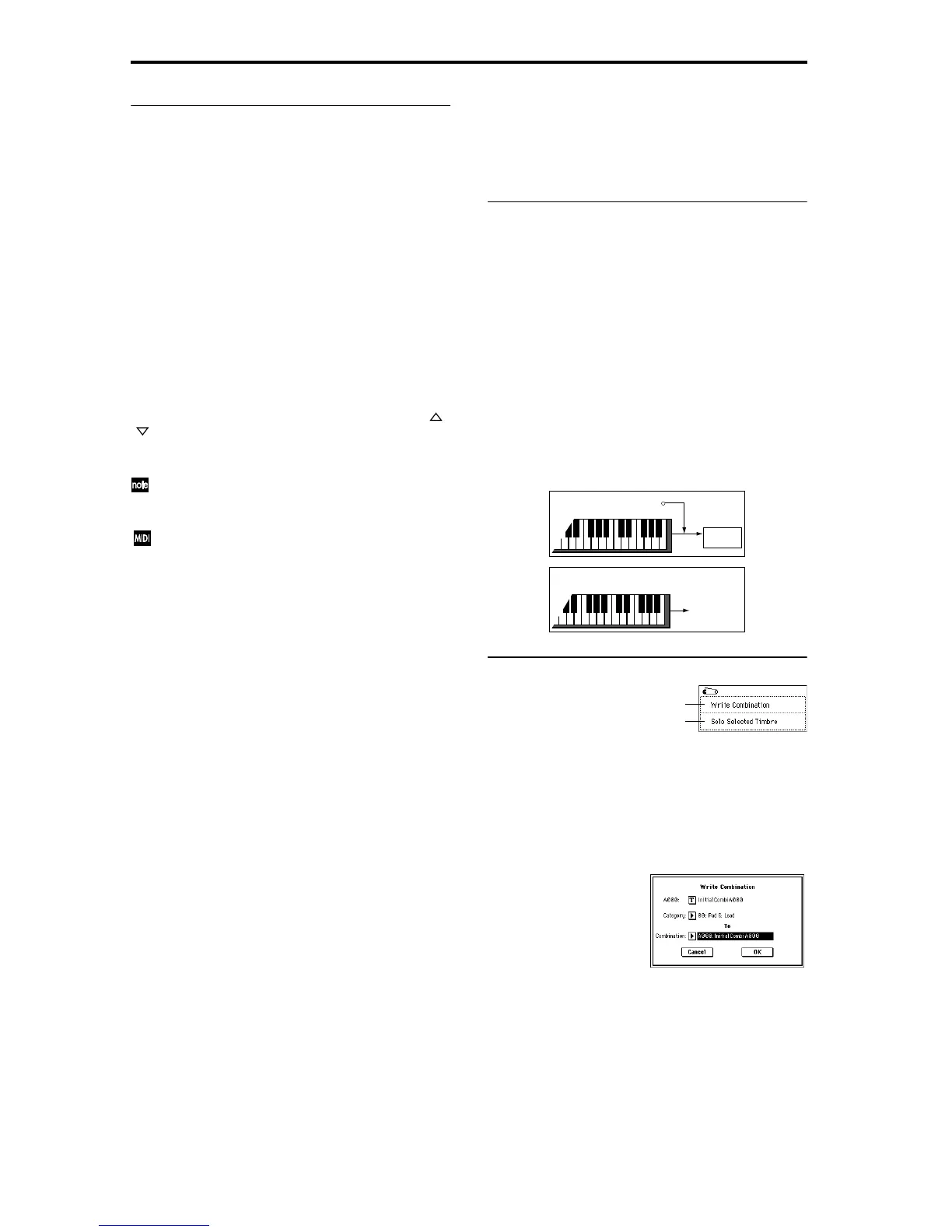30
0–1e: Category, Bank/Program
Category (Category Name) [00...15: name]
The program for each timbre can be selected by program
category. When you press the popup button, the Category/
Timbre Program Select menu will show programs arranged
by category, and you can select a program from this list. This
is useful when you wish to find programs in a specific cate-
gory, or when you need to find a different program in the
same category (
☞p.1 “Category/Program Select menu”).
This parameter is linked with “Category” (1–1b).
Bank/Program
The program for each timbre can be selected by program
bank.
When you press the popup button, the Bank/Timbre Pro-
gram Select menu will show the programs arranged by
bank, and you can select a program from this list (
☞p.1
“Bank/Program Select menu”). If one of these edit cells has
been selected, you can use the front panel [BANK] keys,
numeric keys [0]–[9], [VALUE] dial, [VALUE] slider, or [ ]
[ ] keys to make a selection. At this time, the [BANK] key
LED will light to indicate the selected program bank.
This parameter is linked with “Bank/Program” (1–1b).
Bank F can be selected if you have installed the sepa-
rately sold EXB-MOSS option. When installed, the 128
special EXB-MOSS programs will be available.
When you select a combination on the TRITON, a MIDI
program change for the selected combination number
will be transmitted on the global MIDI channel “MIDI
Channel” (Global P1: 1–1a). At the same time, bank
select, program change, and volume (CC#7) messages
will be transmitted on the MIDI channel specified for
each timbre that is set to “Status” (0–1f, 2–1a) of EXT or
EX2. However, these messages will not be transmitted
for timbres that are set to the same MIDI channel as the
global MIDI channel. In this case, EX2 timbres will
show the “Bank/Program” Bank as “–”, and will trans-
mit the bank number that was specified in “Bank
Select” (2–1a).
MIDI messages transmitted when you operate the TRI-
TON are transmitted on the global MIDI channel. At
the same time, timbres whose “Status” is EXT or EX2
will transmit the same messages on their own MIDI
channel.
If bank select and program change messages are
received on a MIDI channel that matches the MIDI
channel of a timbre whose “Status” is INT, the program
of that timbre will change. However if the MIDI chan-
nel of the incoming message matches the global MIDI
channel “MIDI Channel,” then the combination will
change.
If you do not want the combination to change, you can
either change the global MIDI channel so that it does
not match the channel on which the program change
messages are being received, or you can uncheck
“Enable Combination Change” (Global P1: 1–1b). Alter-
nately, you can uncheck “Enable Bank Change” (Global
P1: 1–1b) so that only the program number will change
and the bank will remain the same.
If you wish to change a program without changing the
combination, you can also set “Enable Program
Change” (3–1a) so that the program will change on cer-
tain timbres but not on others.
Program Name
This displays part of the program name selected for the tim-
bre. In the case of the GM2 variation bank or the GM2
drums bank, the variation bank (1)–(9) or drums bank (d)
will be indicated.
0–1f: Status
Status [INT, Off, EXT, EX2]
For each track, this specifies the status of MIDI and the inter-
nal tone generator. This parameter is linked with “Status”
(2–1a).
INT: When you play the TRITON, the internal tone genera-
tor will sound, and will also sound in respond to MIDI mes-
sages received from an external MIDI device.
Off: The program will not sound. Nor will MIDI data be
transmitted.
EXT: Playing the TRITON will not cause it to sound, but will
transmit data via MIDI to control external MIDI devices.
EX2: Instead of the A–g(d) bank numbers that can be
selected on the TRITON, the bank numbers selected in
“Bank Select” (2–1a) will be transmitted via MIDI. “Bank
Select” (2–1a) is valid when EX2 is selected. In other respects
this is the same as EXT.
▼ 0–1: Page Menu Command
0–1A: Write Combination
This command writes an edited combination into the TRI-
TON’s internal memory. Be sure to write any combination
that you wish to keep. If the power is turned off or a differ-
ent combination selected before you write an edited combi-
nation, your edits cannot be recovered.
1 Select this command to open the following dialog box.
2 The upper line shows the bank name and combination
name. To edit the combination name, press the text edit
button to access the text edit dialog box, and input the
desired combination name.
3 In “Category” you can assign a category to the combina-
tion you are writing. The category you specify here can
be used when you search for combinations in Combina-
tion P0. With the factory settings, families of instruments
are assigned as combination category names, but you can
modify in Global P4–2: “Comb Cat.” (Combination Cate-
gory).
Tone
generator
MIDI IN
INT
MIDI OUT
EXT, EX2