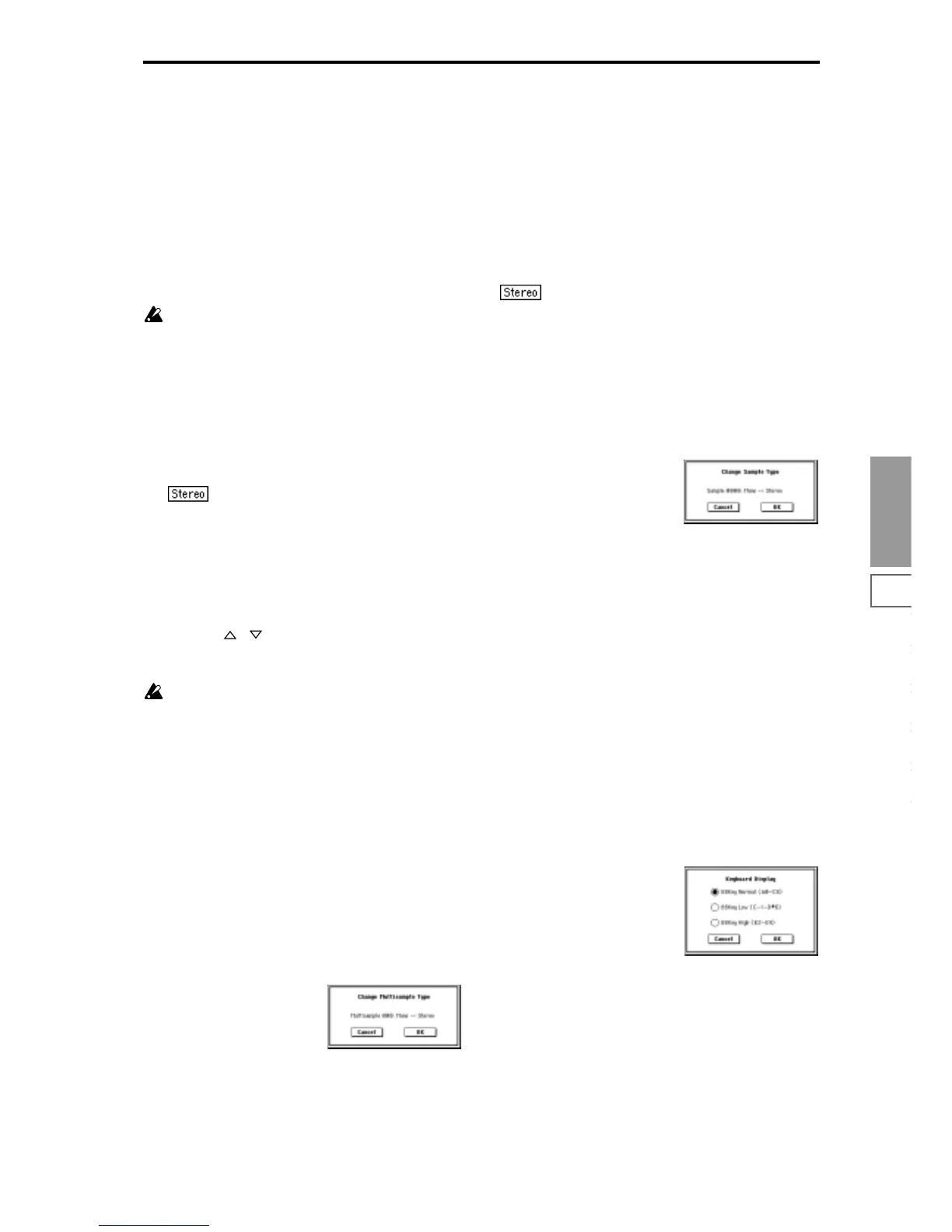Sampling
P0
P1 P2 P3 P4 P8
85
in Sampling mode will be accurately reproduced by the
program.
A monaural multisample will be converted into a pro-
gram with an “Oscillator Mode” (Program P1: 1–1a) of
Single, and a stereo multisample will be converted into a
Double program.
If “Use Destination Program Parameters” is checked:
Executing this command will replace the multisample of
the convert destination program with the multisample
that is selected here, and will not initialize the settings of
the remaining program parameters. Use this setting if
you wish to use the parameter settings of a preset pro-
gram, etc.
If you check “Use Destination Program Parameters,” be
aware of the following points.
• If the selected multisample is mono, the “Oscillator
Mode” of the convert destination program must be
Single. Conversely, if the selected multisample is
stereo, the “Oscillator Mode” of the convert
destination program must be Double. If you attempt
to execute this command when these conditions are
not satisfied, a message will indicate “Oscillator Mode
conflicts.” You will need to change the “Oscillator
Mode” setting of the convert destination program.
• If the selected multisample is stereo, the stereo
position of the multisample in Sampling mode can be
reproduced by setting the convert destination
program to the following pan settings: “Amp 1 Pan”
L000, and “Amp 2 Pan” R127 (Program P4: Amp 1
Lvl/Pan tab and Amp 2 Lvl/Pan tab).
4 In “To Program,” select the convert destination program.
When the edit cell is selected, you can use the front panel
numeric keys [0]–[9], the [VALUE] dial, the [VALUE]
slider, and [ ] [ ] keys to make a selection. When you
press the popup button, the Bank/Program Select menu
will appear. Here you can select a program by bank.
It is recommended that you use bank E as the program
bank for Sampling mode. You can specify any bank A–E
for the convert destination program, but the factory set-
tings and the preset programs/combinations included
with the EXB-PCM series are designed for banks A, B, C
and D. Specify bank E to make the most efficient use of
the banks.
5 To execute the Convert Multisample To Program com-
mand, press the OK button. To cancel, press the Cancel
button.
0–1H: MS Mono To Stereo/MS Stereo To Mono
(Change Multisample Type)
This command converts a mono multisample to stereo, or a
stereo multisample to mono. If the selected multisample is
mono, the dialog box will allow you to execute “MS Mono
To Stereo.” If the selected multisample is stereo, the dialog
box will allow you to execute “MS Stereo To Mono.”
1 Select this command to open the following dialog box.
2 To execute the Change Multisample Type command,
press the OK button. To cancel, press the Cancel button.
When you execute this command, the multisample type
and sample assignment will change as follows.
MS Mono To Stereo
• The selected multisample will be converted to stereo.
The last two characters of the multisample name will be
overwritten as -L.
• An identical multisample will be newly created, but
with the last two characters of the multisample name
overwritten as -R.
• Mono samples assigned to the original multisample will
be assigned to both -L and -R multisamples.
• If samples assigned to the original multisample are part
of a stereo pair of samples, the -L and -R samples will be
assigned to the -L and -R multisamples.
: MS Stereo To Mono
• The selected multisample will be converted to mono.
The -L or -R at the end of the multisample name will be
deleted.
• Multisamples that are stereo pairs of the selected
multisample will be deleted.
0–1l: Sample Mono To Stereo (Change Sample Type)
This command converts a mono sample to stereo. This can
be executed when a mono sample is selected.
1 Select this command to open the following dialog box.
2 To execute the Change Sample Type command, press the
OK button. To cancel, press the Cancel button.
When you execute this command, the sample type will
change as follows.
• The selected sample will become a stereo sample. “–L”
will be overwritten into the last two characters of the
sample name.
• An identically named sample will be created with “–R”
as the last two characters of the sample name.
Also, if the selected multisample is mono, it will change
to stereo.
• The last two characters of the multisample name will be
overwritten as “–L”.
• A new multisample will be created with the same name,
but whose last two characters are “–R”.
• The stereo sample that was created will be assigned
automatically.
0–1J: Keyboard Display
This command selects the range of the keyboard display.
Normally you will select 88Key Normal (A0–C8).
1 Select this command to open the following dialog box.
2 Use the radio buttons to select the displayed range.
3 To execute the Keyboard Display command, press the
OK button. To cancel, press the Cancel button.