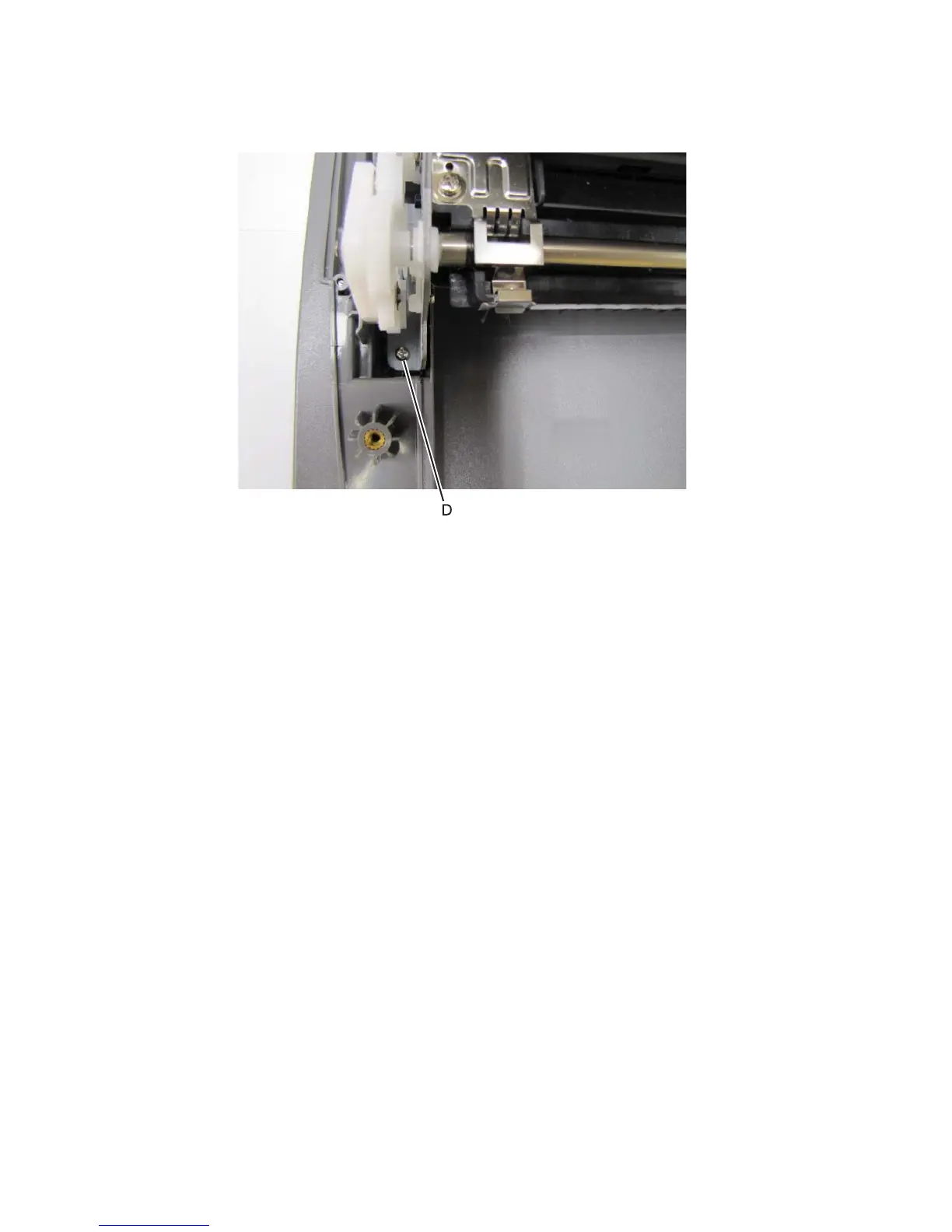4-136 Service Manual
7541-03x
8. Remove the screw (D), beneath the spur gear, securing the right side of the ADF main feeder to the top
flatbed cover.
9. Remove the main feeder from the flatbed cover.
10.Remove the solenoids.
11.Remove the ADF clutch.
12.Remove the Inner ADF top cover.
13.Remove the ADF paper guide.
Note: After reinstalling the new component, perform the scanner calibrations. See “Adjustments” on
page 4-205.