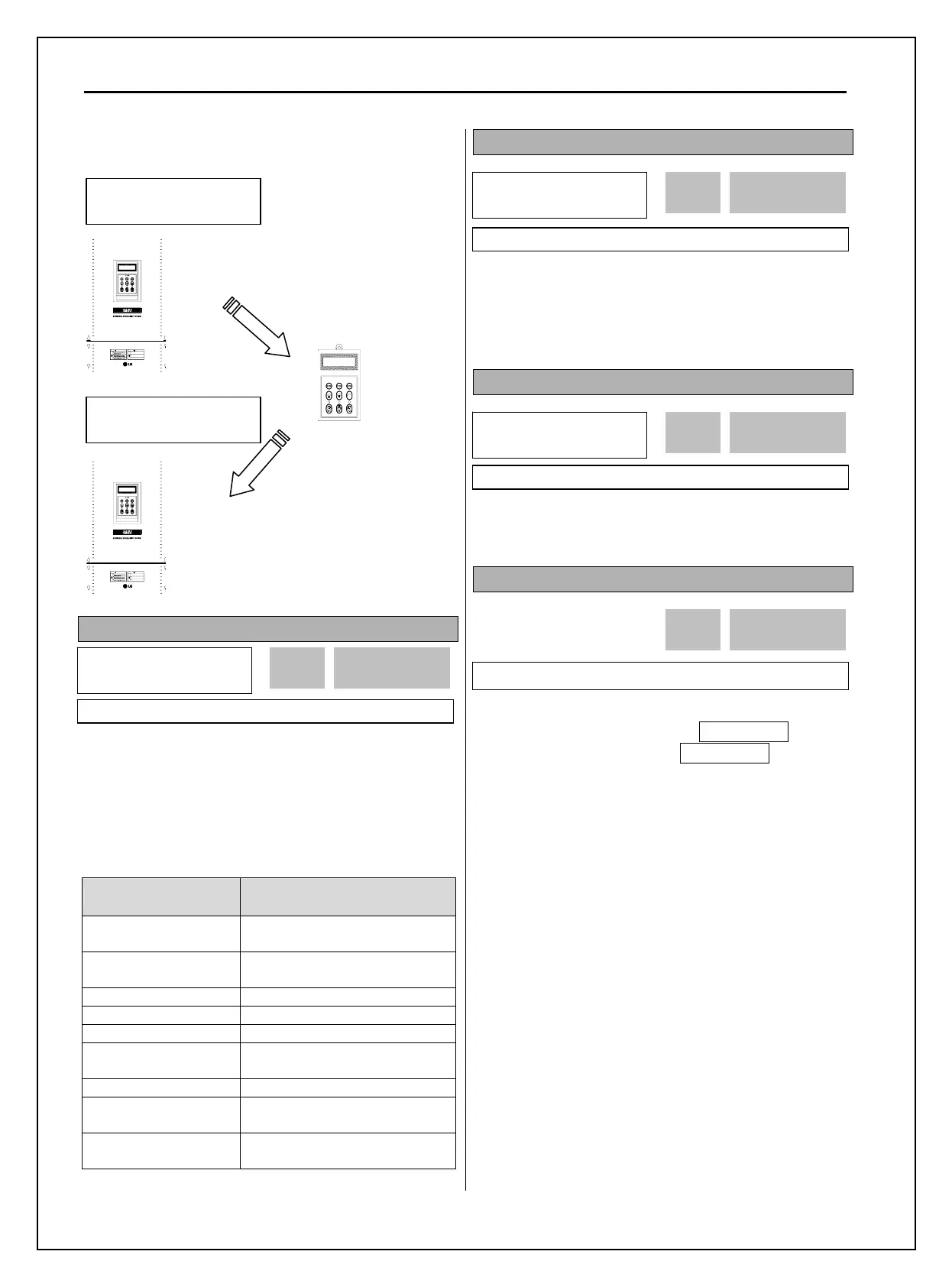Chapter 6 - Parameter Description [FU2]
6-36
1) Set FU2-91 to “Yes” and press Enter key to read
the parameters.
상해나 감전의 우려가 있습니다.
주의사항을 읽고 지켜 주십시오.
차단한 후 10분이상 기다려 주십시오.
설치시 반드시 접지하여 주십시오.
사용전에 사용설명서의 안전상
감전의 우려가 있습니다.
감전의 우려가 있습니다.
커버를 열기전에 입력전원을
경 고
상해나 감전의 우려가 있습니다.
주의사항을 읽고 지켜 주십시오.
차단한 후 10분이상 기다려 주십시오.
설치시 반드시 접지하여 주십시오.
사용전에 사용설명서의 안전상
감전의 우려가 있습니다.
감전의 우려가 있습니다.
커버를 열기전에 입력전원을
경 고
FU2-93: Parameter Initialize
This is used to initialize parameters back to the
factory default values. Each parameter group can be
initialized separately.
Note: Set FU2-40~46 [Motor parameters] again
after this function.
Note: Parameter initialize cannot clear trip
information. Instead, use FU2-06 [Erase trips].
Setting Range Description
No
Displayed after initializing is
finished.
All Groups
All parameter groups initialized to
factory default value.
DRV Only Drive group initialized.
FU1 Only Function 1 group initialized.
FU2 Only Function 2 group initialized.
I/O
Only Input/Output group
initialized.
EXT Only External group initialized.
COM
Only Communication group
initialized.
APP
Only Application group
initialized.
FU2-94: Parameter Lock
This function is used to lock the parameters from
being changed. When the parameters are locked, the
display arrow changes from solid to dashed line.
The lock and unlock code is ‘12’.
FU2-95: Parameter Save (Manual Save)
When FU2-95 is set to “Yes”, the changed parameter
value is saved into memory.
FU2-99: Return Code (7-Segment Keypad)
This code is used to exit a group when using a 7-
segment keypad. After pressing PROG/ENT key, set
the value to ‘1’ and press the PROG/ENT key again
to exit.
FU2
►
Para. read
91 --- Yes ---
2) Take the LCD
keypad out.
3) Install it to the subject
inverter and set FU2-92
to “Yes” and press Enter
to download the
arameters.
FU2
►
Para. write
92 --- Yes ---
FU2
►
Para. init
93 No
0 93
Factory Default: No 0
FU2
►
Para. lock
94 0
0 94
Factory Default: 0 0
1 99
Factory Default: 1
FU2
►
Para. save
95 No
0 95
Factory Default: 0 0
