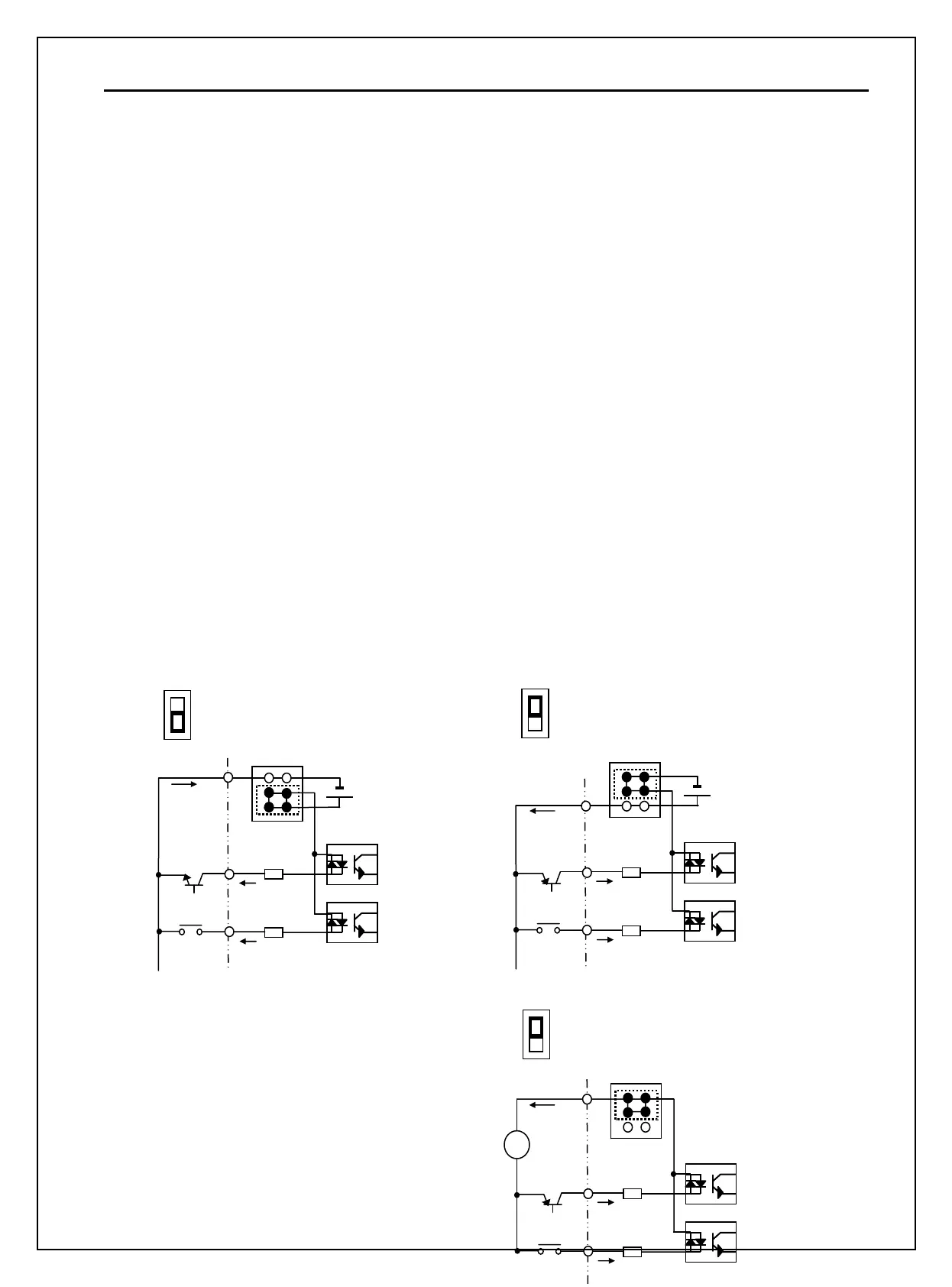Chapter 3 - Installation
3-13
3) Sink mode(NPN mode) / Source mode(PNP mode)
SV-iP5A provides Sink/Source(NPN/PNP) modes for sequence input terminal on the control circuit.
The logic of the input terminal is setable to Sink mode(NPN mode) / Source mode(NPN mode) by using the J1
switch. Connection method is shown below.
(1) Sink mode(NPN mode)
- Put J1 swich down to set to Sink mode(NPN mode). CM terminal (24V GND) is common terminal for
contact signal input.
- The factory default is Sink mode(NPN mode).
(2) Source mode(PNP mode) - Internal Power Supply used
- Put J1 swich up to set to Source mode(PNP mode). Terminal 24 (24V Power Supply) is common
terminal for contact input signal.
(3) Source mode(PNP mode) - External Power Supply used
- Put J1 swich up to set to Source mode(PNP mode).
- To use external 24V Power Supply, make a sequence between external Power Supply (-) terminal and
CM(24V GND) terminal.
Internal Power
Supply(24V)
CM(24G)
M7
FX
M8(RX)
J1
P
PNP
Sink mode(NPN mode)
External Power
Supply (24V)
CM(24G)
M7
FX
M8(RX
J1
NPN
PNP
-
+
Source mode(PNP mode)
- External Powe Supply used
Internal Power
Supply(24V)
24(24V)
M7
FX
M8(RX)
J1
NPN
PNP
