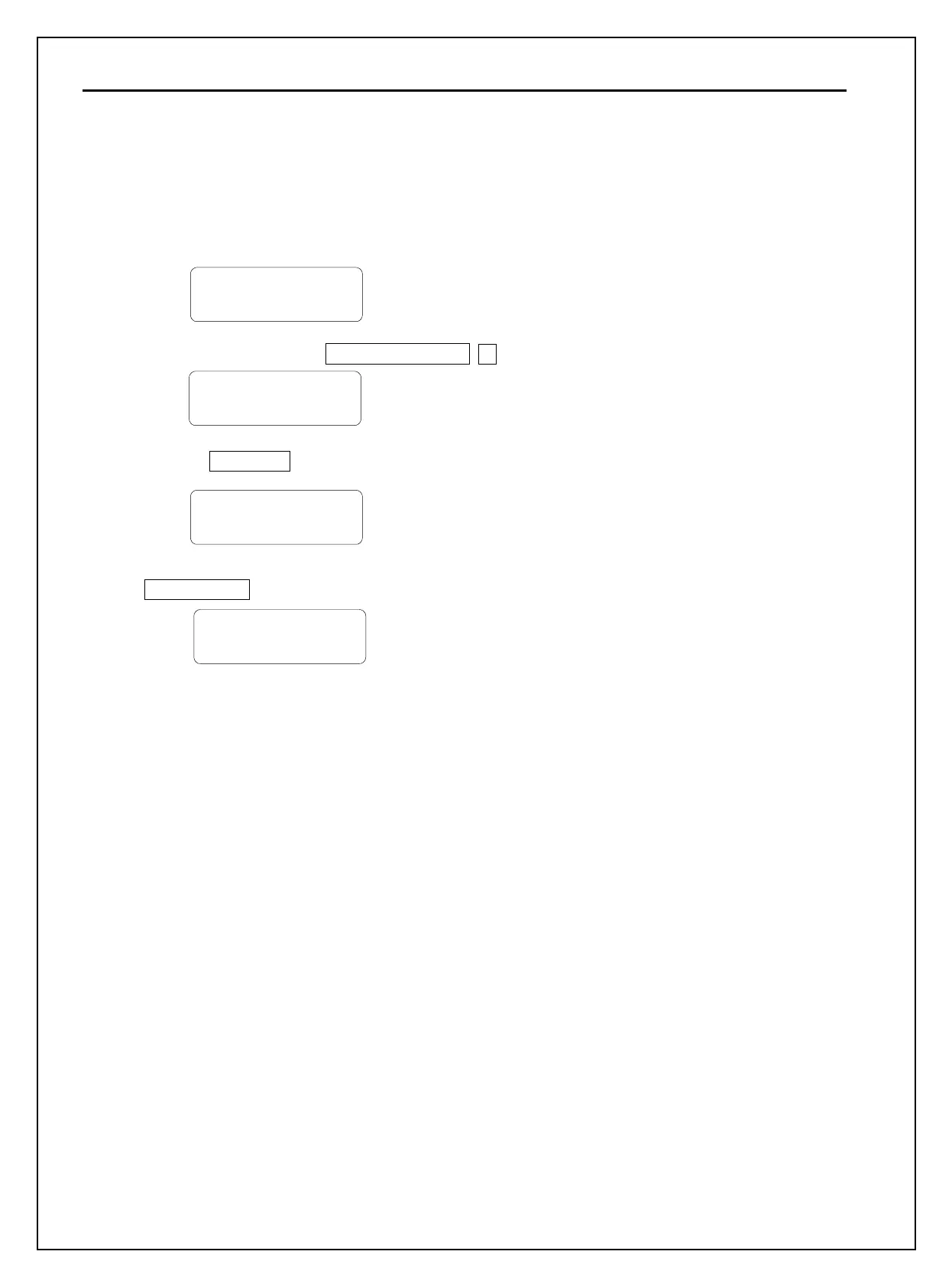Chapter 4 - Operation
4-10
4.2.4 Operation via Keypad
Setting: DRV-03 [Drive Mode (Run/Stop method)] = 0 (Keypad)
DRV-04 [Frequency Mode (Freq. setting method)] = 0 (Keypad-1)
1) Check the LCD display when Power ON. Otherwise, change the setting as shown above.
2) Set the Ref. Freq to 60 Hz using PROG/ENT/SHIFT, ▲ keys. Set freq is displayed during stop.
3) When pressing FWD/REV key, motor starts running and output freq and output current are displayed.
4) Press STOP/RESET key. Then motor decelerates to stop. Set freq 60Hz is displayed.
DRV▶K/K 0.0 A
00 STP 0.00Hz
DRV▶K/K 0.0 A
00 STP 60.00Hz
DRV▶K/K 5.0 A
00 FWD 60.00Hz
DRV▶K/K 0.0 A
00 STP 60.00Hz
