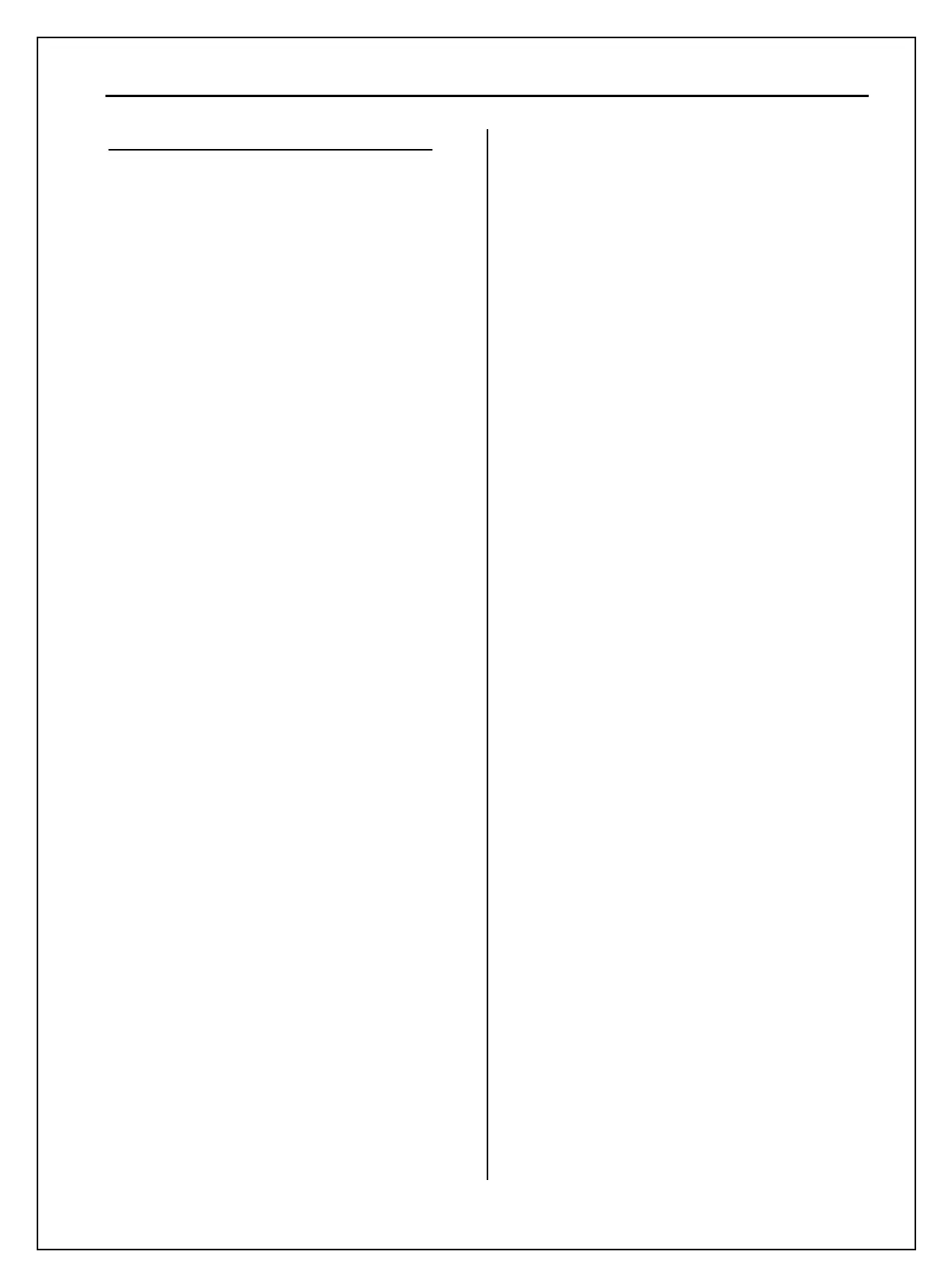Chapter 6 - Parameter Description [APP]
6-57
Parameter setting example for PID operation
① Set APP-02 [PID operation selection] to “Yes.”
② Set APP-06 [PID feedback selection] among I,
V1 and Pulse.
③ Set the unit to view feedback value in I/O-86~88
[User unit selection]. Then, all the unit related to
inverter target frequency is changed.
④ Set the appropriate value in APP-04~05 (Refer to
the following PID block diagram).
⑤ When APP-04 is set to “No,” DRV-04 [Freq
Mode] becomes PID reference. If APP-04 is set to
“Yes”, the value set in APP-05 becomes PID
reference. If setting one of I/O-20~27 [Programmable
digital input terminal selection] to “Open loop” and
tuning On/Off the selected terminal, it is decided
whether DRV-04 [Freq Mode] becomes Target freq
or Target freq becomes PID Output.
