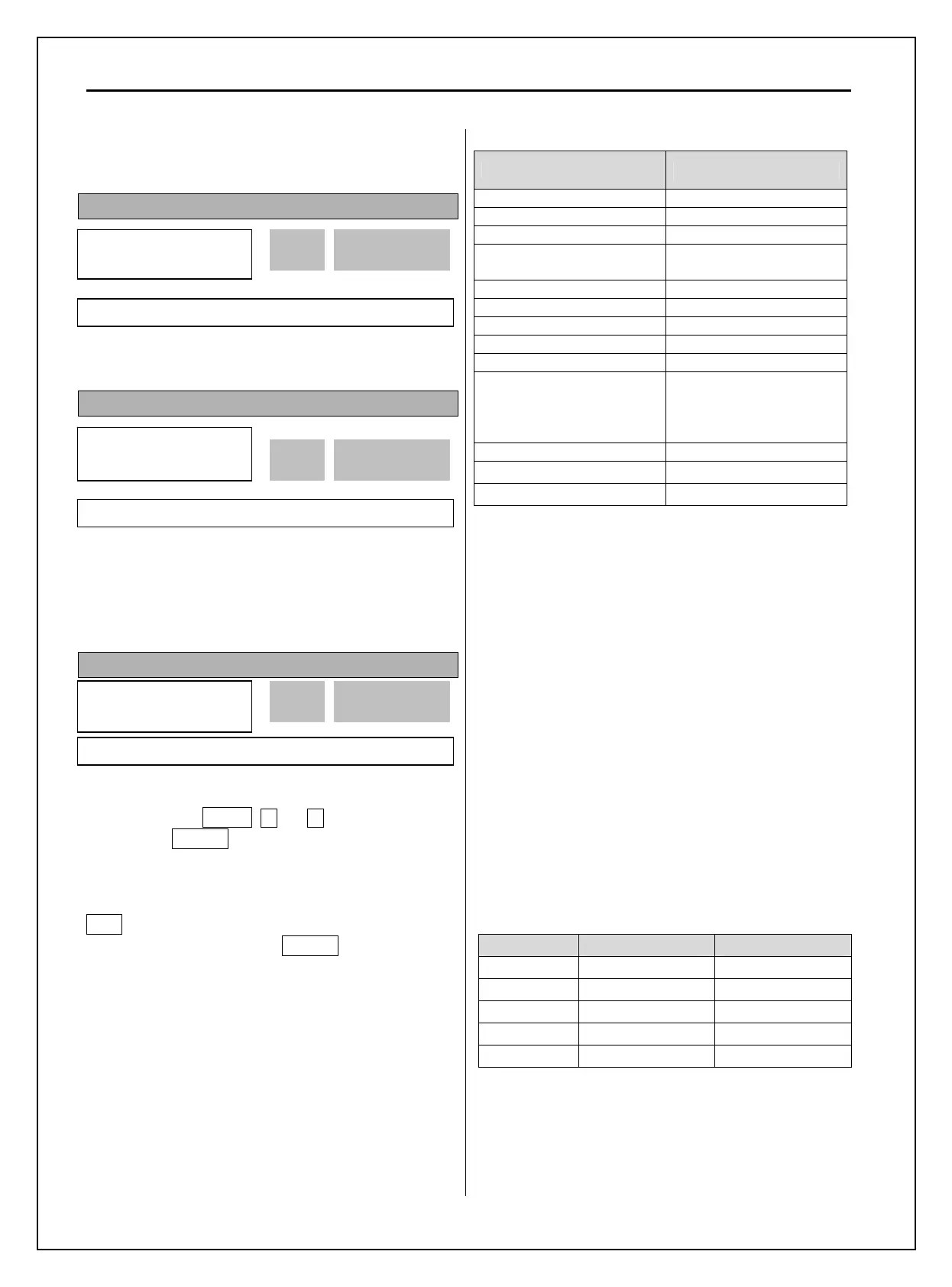Chapter 6 - Parameter Description [DRV]
6-6
Motor speed = 120 * (F/P) * FU2-47
Where, F= Output Frequency and P= the Number of Motor Poles
DRV-10: DC Link Voltage
This code displays the DC link voltage inside the
inverter.
DRV-11: User Display Selection
This code displays the parameter selected in FU2-81
[User Display]. One of Voltage (factory default,
output voltage display) or Watt (output power
display) is selectable.
DRV-12: Current Trip Display
This code displays the current fault (trip) status of the
inverter. Use the PROG,
▲ and ▼ key before
pressing the RESET key to check the fault content(s),
output frequency, output current, and whether the
inverter was accelerating, decelerating, or in constant
speed at the time of the fault occurred. Press the
ENT key to exit. The fault content will be stored in
FU2-01 to FU2-05 when the RESET key is pressed.
For more detail, please refer to Chapter 7.
Troubleshooting and Maintenance.
[Fault Contents]
Fault (Trip) LCD Keypad display
Over-Current 1 Over Current 1
Over-Voltage Over Voltage
External Trip Input Ext. Trip
Emergency Stop
(Not Latched)
BX
Low-Voltage Low Voltage
Ground Fault Ground Fault
Over-Heat on Heat sink Over Heat
Electronic Thermal Trip E-Thermal
Over-Load Trip Over Load
Inverter H/W Fault
- EEP Error - ADC Offset
- WDOG Error - In-Phase
Open
HW-Diag
Over-Current 2 Over Current 2
Output Phase Loss
Phase Open
Inverter Over-Load
Inv. OLT
Note: There are WDOG error, EEP error, Input Phase
Open and ADC Offset for the inverter Hardware Fault.
Inverter will not reset when H/W fault occurs. Repair
the fault before turning on the power.
Note: Only the highest-level fault will be displayed when
multiple faults occur. The rest of faults can be
monitored in FU2-01~05 [Fault history]. Cycle the
power when the fault is cleared.
Up to 5 faults can be saved in FU2-01~05 [Fault
history]. The lowest hierarchy fault such as “Last trip
5” is the latest. After pressing [PROG] key, press
[(Up)], [(Down)] key to check the operation
information at the time of the fault (Output freq.,
current, Accel/Decel/Constant Run) and fault type.
Press the [ENT] key to escape.
FU2-06 [Erase fault history] clears the faults
information. However, FU2-83 [Last Trip Time] is
automatically reset when a trip occurs.
Code Display Description
FU2-01 Last trip-1 Fault history 1
FU2-02 Last trip-2 Fault history 2
FU2-03 Last trip-3 Fault history 3
FU2-04 Last trip-4 Fault history 4
FU2-05 Last trip-5 Fault history 5
FU2-83 [Last Trip Time] shows the total time
elapsed after the last trip occurs so it is possible to
know the actual trip time by recounting.
DRV
►
Fault
12 None
nOn 12
Factory Default: None nOn
DRV
►
DC link vtg
10 ----- V
----
10
Factory Default: ---- V ----
DRV
►
User disp
11 0.0 V
0.0 11
Factory Default: 0.0 V 0.0
