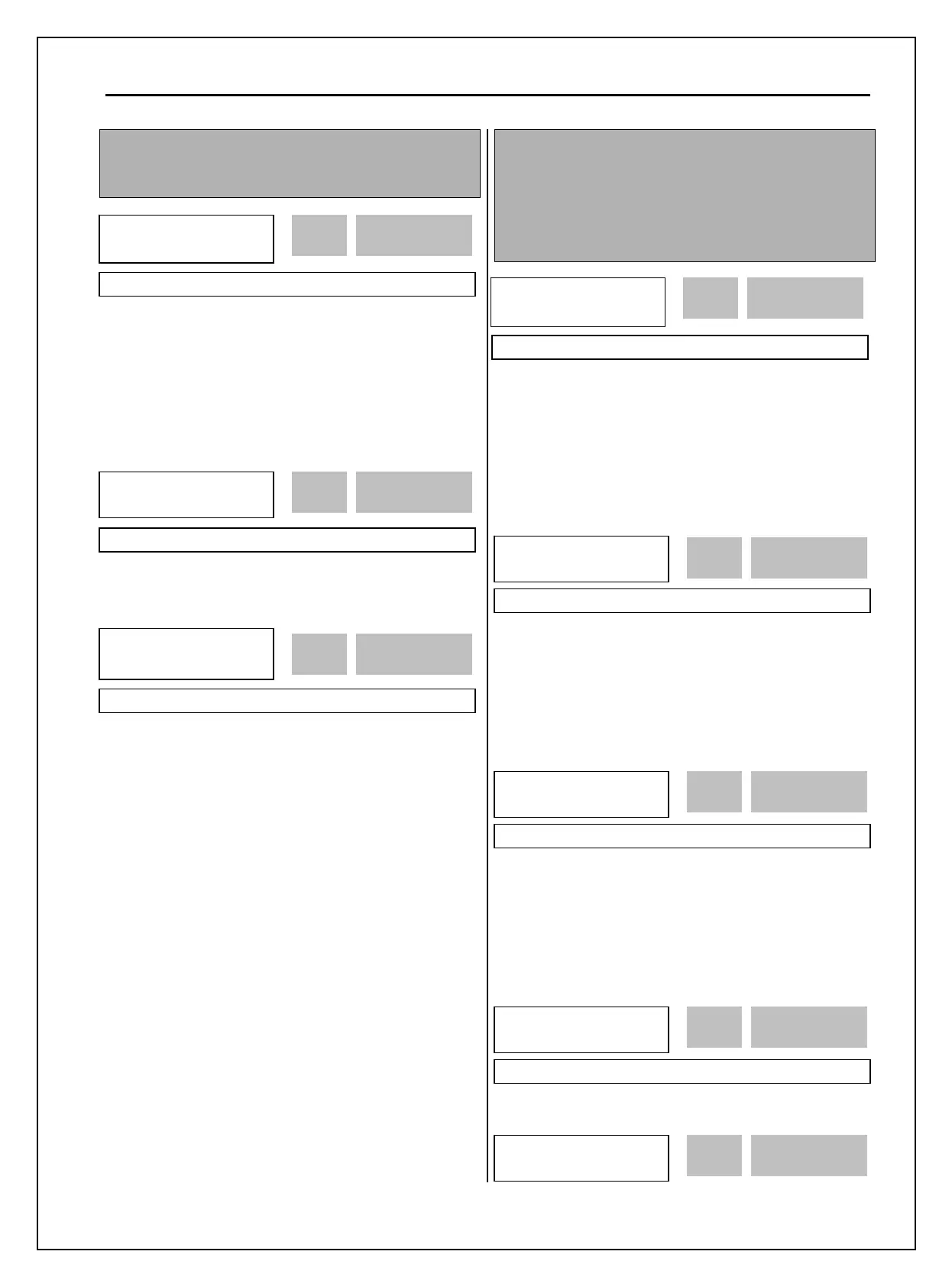Chapter 6 - Parameter Description [APP]
6-61
APP-03: PID F Gain
APP-04: PID Aux. Reference Mode Selection
APP-05: PID Aux. Reference Selection
This code sets F Gain for use in Feed Forward
control.
When it is set to 100%, the responsiveness (%) of
output F gain from the controller reference value is
100%. Used when fast response is needed.
Caution: Control System output may become
unstable if this value is set too high.
This code selects PID Aux Ref. Input Enable/Disable.
See PID Block Diagram for details.
This code sets the source of Aux reference signal.
Caution: When APP-04 is set to “No,” DRV-04,
Multi-step frequency, UP/DOWN, Jog frequency
become PID controller’s reference and when set to
“Yes,” PID reference is issued from the set value
in APP-05 [PID Aux Reference signal selection] .
APP-06: PID Feedback Signal Selection
APP-07: P Gain for PID Control
APP-08: I Time for PID Control
APP-09: D Time for PID Control
APP-10: High Limit Frequency for PID Control
APP-11: Low Limit Frequency for PID Control
Select the feedback signal for PID control. This can
be set one of ‘I’ (4-20mA), ‘V1’, ‘V2’ and ‘Pulse’
according to the signal (current or voltage) and the
terminal (V1 (0-10V), V2 (Sub-B board)) or Pulse
(0~100kHz). Refer to I/O 6-10 for I, I/O1-5 for V1,
I/O-11~16 for Pulse and EXT-6-10 [V2 Analog Ref.
Freq setting] for V2.
Set the proportional gain for PID control. When P-
Gain is set at 100% and I-Time at 0.0 second, it
means the PID controller output is 100% for 100%
error value. P-Gain is set to 50% and I- Time to 0.0
sec, PID controller output becomes 50% for 100%
error value.
Set the integral gain for PID control. This is the time
the PID controller takes to output 100% for 100%
error value. For example, when it is set to 30 sec, 30
sec is taken for PID controller to output 100% for
100% error value. 100% error means feedback value
is 0 to the preset reference value.
Set the differential gain for PID control.
APP
►
PID F/B
06 I
0 06
Factory Default: I 0
APP
►
PID P-gain
07 1.0 %
1.0 07
Factory Default: 1.0 % 1.0
APP
►
PID I-time
08 10.0 sec
10.0 08
Factory Default: 10.0 sec 10.0
APP
►
PID D-time
09 0.0 ms
0.0 09
Factory Default: 0.0 ms 0.0
APP
►
PID limit-H
10 60.00 Hz
60.00 10
APP
►
PID F-Gain
03 0.0 %
0.0 03
Factory Default: 0.0% 0.0
APP
►
Aux Ref Mode
04 No
0 04
Factory Default: No 0
APP
►
Aux Ref Sel
05 V1
2 05
Factory Default: V1 2
