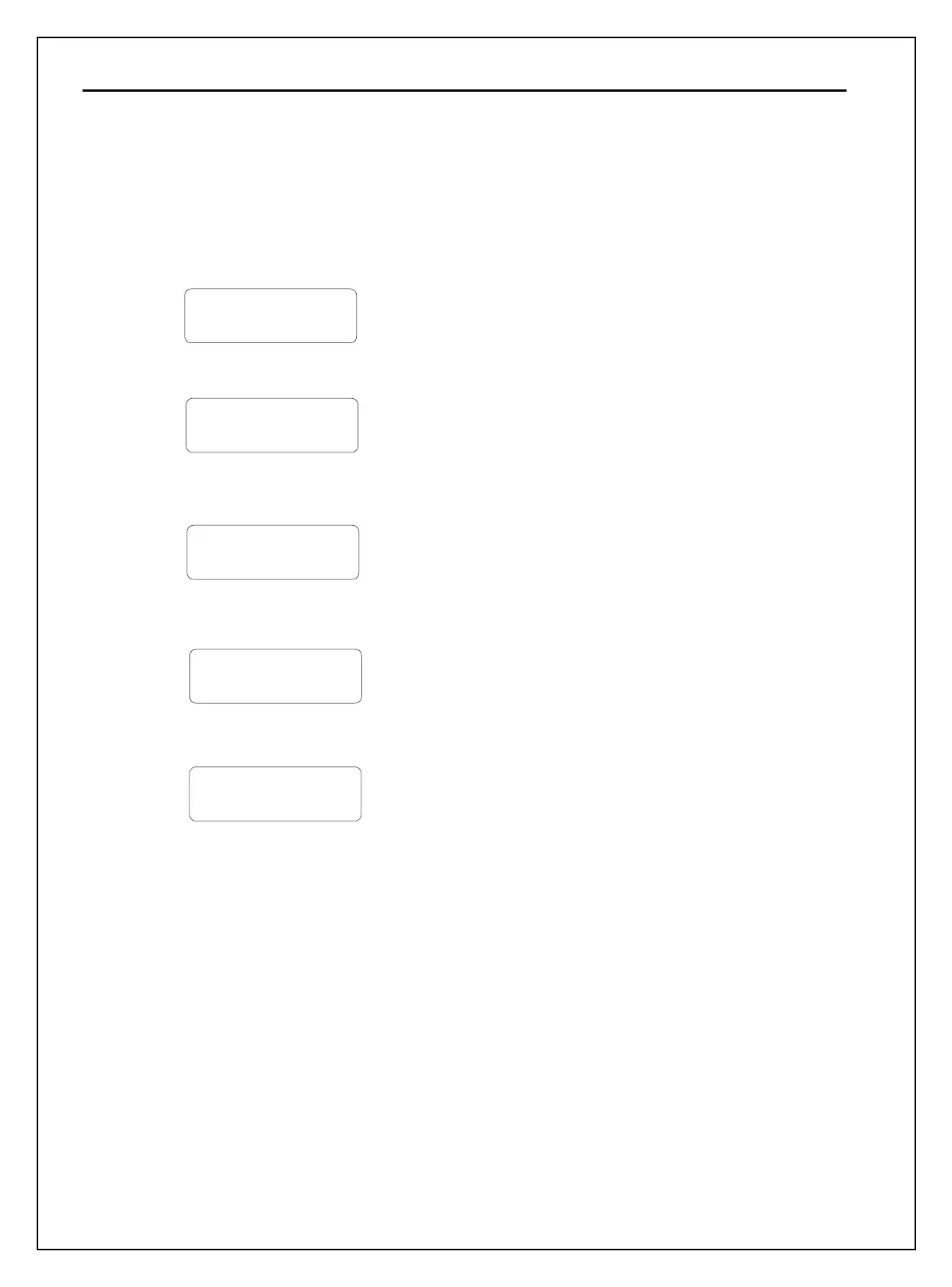Chapter 4 - Operation
4-8
4.2.3 Operation via Control Terminal
Setting: DRV-03 [Drive Mode (Run/Stop method)] = 1 (Fx/Rx-1)
DRV-04 [Frequency Mode (Freq. setting method)] = 2 (V1)
1) Check the LCD display when Power ON. Otherwise, change the setting correctly as shown above.
2) Turn the FX (or RX) terminal ON. Then FWD (or REV) LED will be lit.
3) Set the frequency using V1 (Potentiometer), Output freq (60Hz). Rotating direction (FWD or REV) and
output current (5A) will be displayed on the LCD.
4) Output freq value is decreasing when turning the potentiometer counterclockwise. Inverter output stops at
0.00Hz and motor is stopped.
5) Turn FX (or RX) terminal OFF.
DRV▶T/V 0.0 A
00 STP 0.00Hz
DRV▶T/V 5.0 A
00 FWD 60.00Hz
DRV▶T/V 0.0 A
00 STP 0.00Hz
DRV▶T/V 0.0 A
00 FWD 0.00Hz
DRV▶T/V 0.0 A
00 FWD 0.00Hz