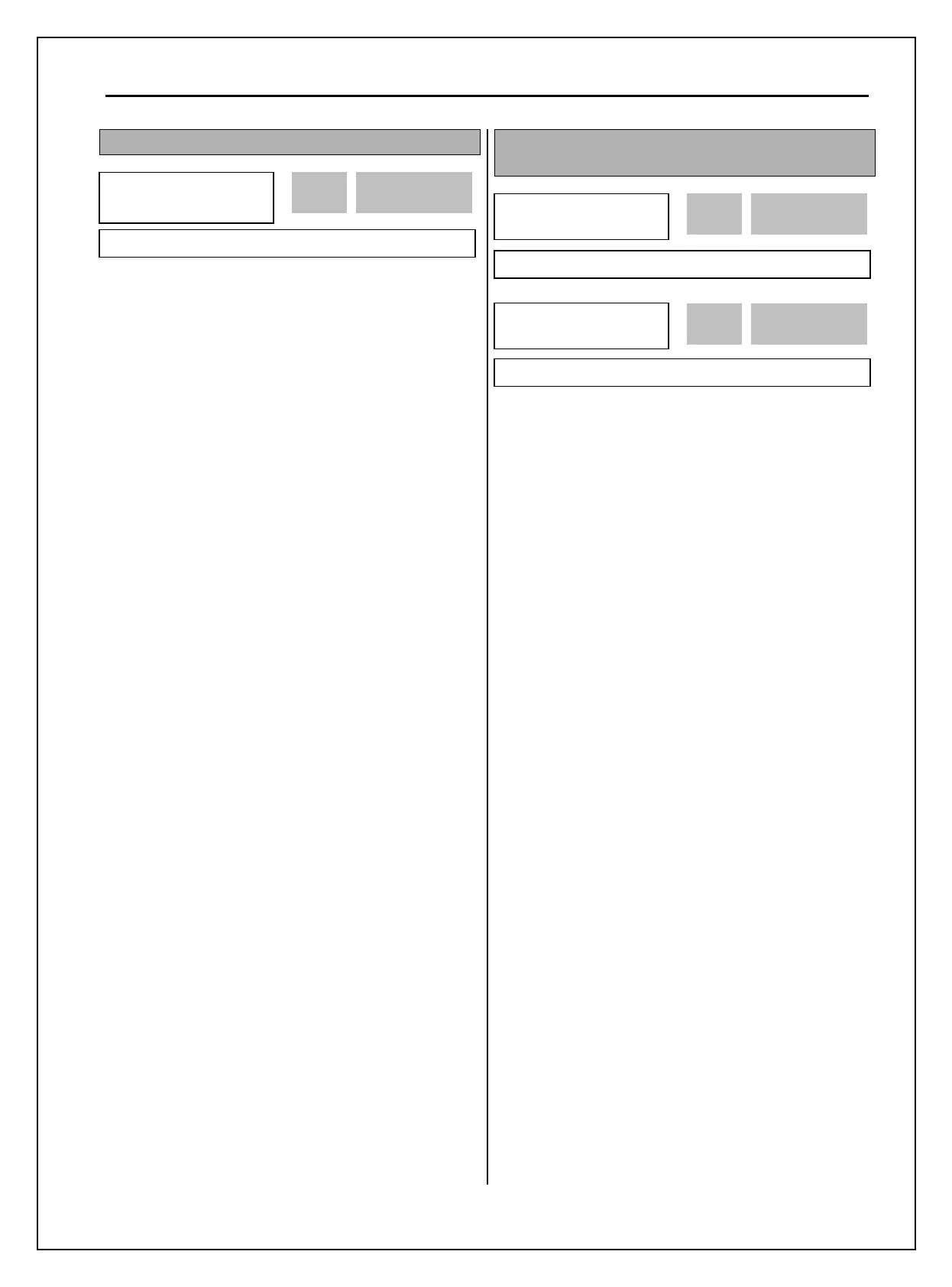Chapter 6 - Parameter Description [APP]
6-67
APP-66: Auto Change Mode Selection
This function is used to change the running order of
the motors to regulate their run-time when multiple
motors are connected for MMC.
[0]: Not using Auto Change Function.
The inverter is driving the main motor, and tuning the
relays ON to connect Aux motors. For example,
starting from the Aux motor 3, inverter turns the
relays ON from RLY3 ⇒ RLY4 ⇒ RLY1 ⇒
RLY2 and turns off the aux motors oppositely from
RLY2 ⇒ RLY1 ⇒ RLY4 ⇒ RLY3.
[1]: Auto Change Function is applied only to aux.
motors. On/Off sequence is the same as Mode [0].
However, the difference is that starting Aux motor is
fixed in Mode [0] but it is automatically changed by
inverter in Mode [1] to prevent a specific motor from
overusing. For example, when Aux motors running
order is RLY1 ⇒ RLY2 ⇒ RLY3 ⇒ RLY4 and
then the Auto change condition is met, inverter turns
the relay On from RLY 2⇒ RLY3 ⇒ RLY4 ⇒
RLY1.
Mode [0], [1] are available when a Main motor
is directly connected to the Inverter.
[2]: Auto Change of Main/Aux motors.
All motors are connected to relays and operated via
relays. The operation procedure is the same as Mode
[1], except that there is no main motor directly
connected to Inverter.
APP-67: Auto Change Time
APP-68: Auto Change Level
This function is used to protect motor from running
alone for a long time by changing operation to other
motor.
Auto Change is accomplished when the following
conditions are satisfied:
1) The time set in APP-67 is over.
2) The actual value of controlling amount is less than
the value set in APP-68.
3) All Aux motors Off (in Mode 1)
3) One motor is running (in Mode 2).
When above three conditions are met, the inverter
stops the running motor, and changes motor to run by
the order set in APP-66 and then continues operation
according to new order. Inverter starts counting only
when auxiliary motor is running.
In Mode 2, when inverter output frequency is below
Auto Change Level, inverter automatically stops the
motor and perform Auto change function and
operates next motor.
Please refer to the wiring example below when
Interlock is used during Auto change Mode 2.
APP► AutoEx-intv
67 72:00
72:00 67
Factory Default: 72:00 72:00
APP► AutoEx-level
68 20.00 Hz
20.00 68
Factory Default: 20.00 Hz 20.00
APP► AutoCh_Mode
66 0
0 66
Factory Default: 0 0
