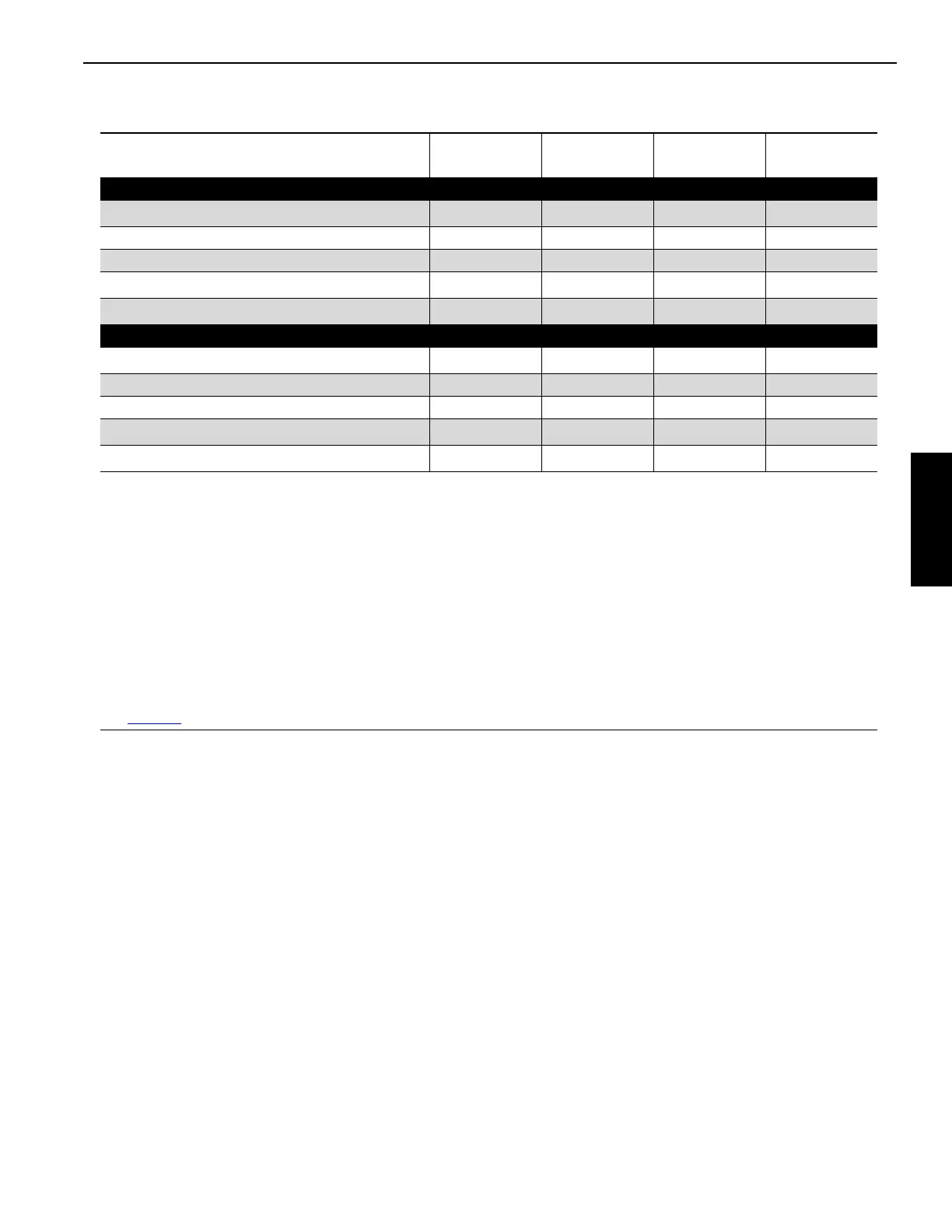Configuration
HANDLE A
Controls Drum
HANDLE B
6
Controls Drum
HANDLE C
Controls Drum
HANDLE D
Controls Drum
With Live Mast (without fixed mast)
Live Mast Handling (crane assembly)
1
4 1
3 or 2
2
AC
3
or 5
4
Boom only 4123
Boom with Fixed Jib 4 1 2 3
Boom with Luffing Jib 6 1
3 or 2
2
4 or 3
2
Boom with Luffing Jib and Fixed Jib 6 1
3 or 2
2
4 or 3
2
With Live Mast and Fixed Mast
Fixed Mast Handling (crane assembly)
5
41
3 or 2
2
5
Boom only 5 1 2 3
Boom with Fixed Jib 5123
Boom with Luffing Jib 6 1
3 or 2
2
5 or 3
2
Boom with Luffing Jib and Fixed Jib 6 1
3 or 2
2
5 or 3
2
1
Live Mast Configuration selected in RCL/RCI display.
2
Combination of parked and un-parked drums determines which drums are operable.
3
AC: Handle D provides proportional control of the self-erect cylinder (assembly cylinder). For current production
cranes (CCM-10 software version 0.022 and newer), the self-erect cylinder must be turned ON in the Mode
Selection Group of the main display.
4
For past production cranes, Drum 2 parked and Drum 5 un-parked allows Drum 5 operation.
For current production cranes, turning off the self-erect cylinder in the Mode Selection Group of the main display
allows Drum 5 operation.
5
Fixed Mast Configuration selected in RCL/RCI display.
6
When TANDEM drums are configured in the RCL/RCI, Handle B controls both drums simultaneously when both
drums are unparked. To control the drums independently when TANDEM drums are configured, see the NOTE on
page 71
.
Figure 3-7 continued. Drum Identification