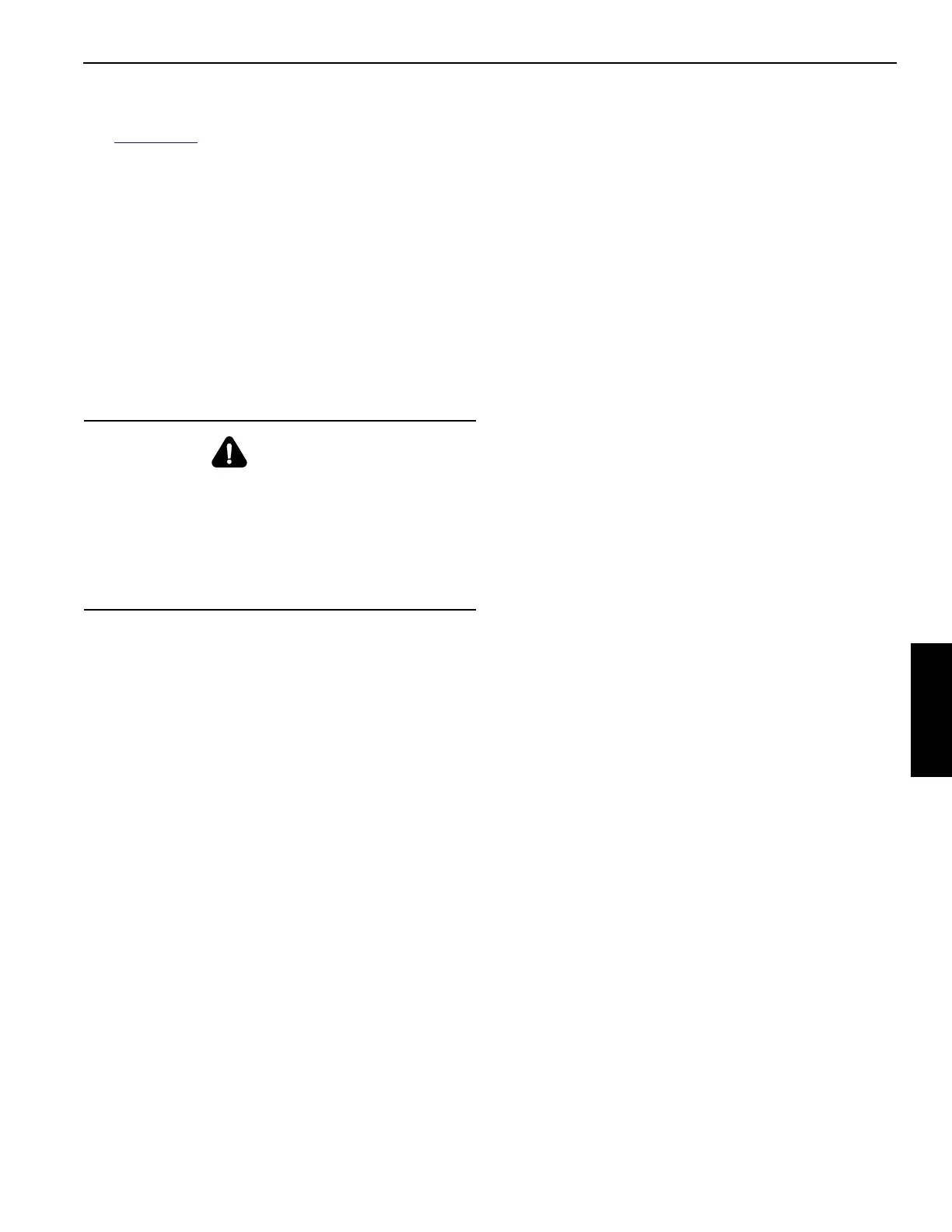Manitowoc Published 08-12-19, Control # 224-13_v2 4-159
MLC650 OPERATOR MANUAL SET-UP AND INSTALLATION
Disconnecting and Storing Drive Shafts
See Figure 4-124 for the following procedure:
1. Remove the locking pin (1, View A) and slide the outer
drive shaft guard (2) back.
NOTE: Only slide the outer drive shaft guard as shown in
View B. The drive shaft could spin abruptly. Stand
clear of the drive shaft.
2. Remove the drive shaft lever (3, View B) and position
between the forked bracket (4) and the collar
(5, View C).
3. Pull the drive shaft lever to release the collar (View D).
4. Remove the locking pin (6, View C) from the storage
latch and open the latch.
5. Remove the bottom lock nuts and bolts (7) attaching the
drive shaft flange (8, View D) and the companion flange
(9, View D) first, leaving one bolt attached on the top.
NOTE: Remove the top outermost lock nuts and bolts last
(easiest nuts and bolts to access).
6. Have assistants support the drive shaft assembly with
the drive shaft guard (11).
NOTE: Do not support the assembly by holding the drive
shaft flange or the shaft with hands.
7. Remove the last lock nut and bolt carefully by using a
long extension to create distance between hands and
the drive shaft flange.
8. Remove the locking pin (1, View C) and pull the inner
drive shaft guard (10, View D) back to expose the drive
shaft.
9. Lift the drive shaft and place it into the drive shaft
storage bracket (12).
10. Secure the drive shaft in the storage bracket by closing
the storage latch (13) and inserting the locking pin.
11. Align the inner and outer drive shaft guards (2 and 10)
and insert the locking pins.
12. Install and tighten the bolts and lock nuts into the drive
shaft flange for storage.
WARNING
Rotating Drive Shaft Hazard!
The crawler drive shaft rotates at a high speed.
• Make sure the guards are in place and securely
attached at both ends during operation.
• Do not attempt to service the drive shaft until the
crane has been parked and the engine stopped.