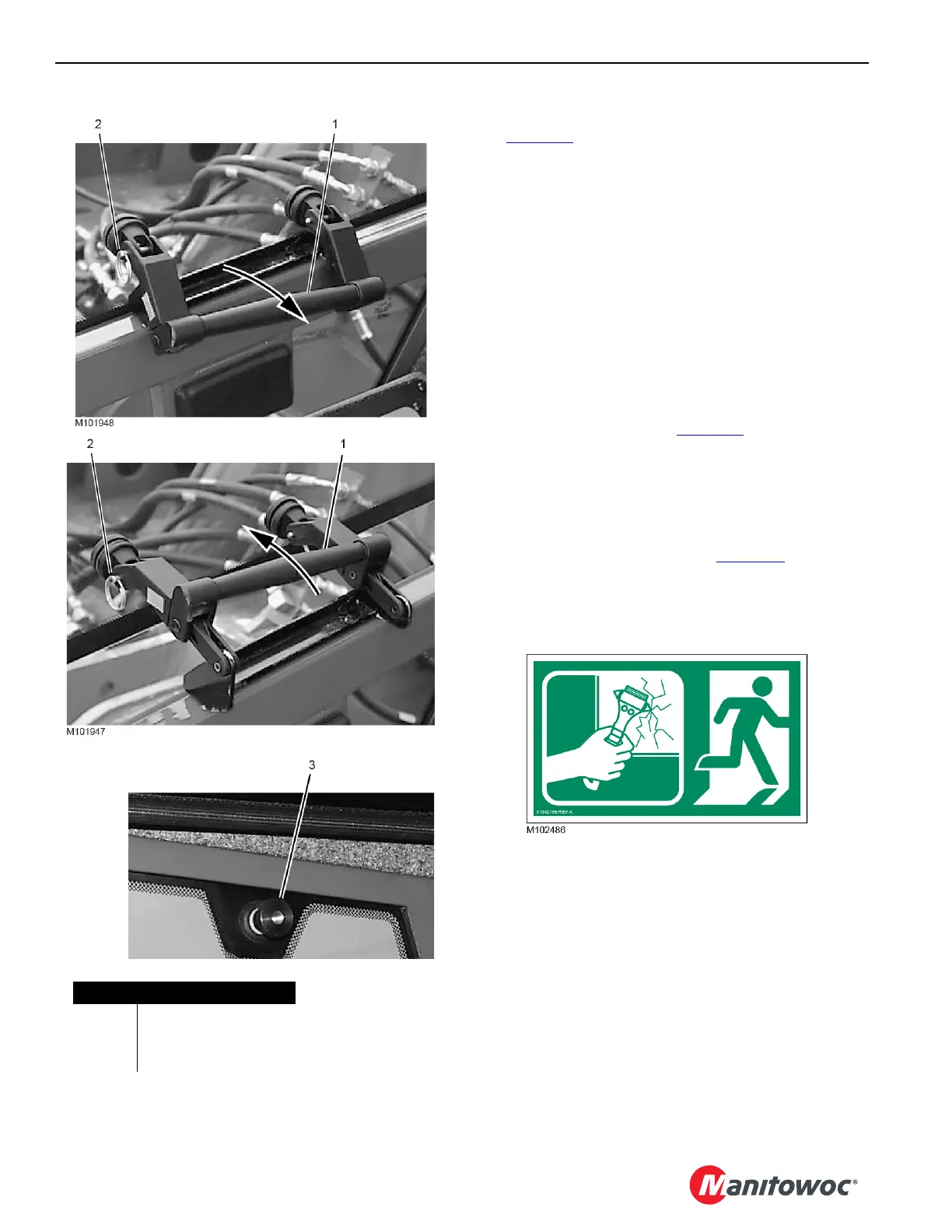OPERATING CONTROLS AND PROCEDURES MLC650 OPERATOR MANUAL
3-58
Published 08-12-19, Control # 224-13
RIGHT CAB WINDOW OPERATION
See Figure 3-8 for the following procedure.
Closing Window
Rotate the window latch handle DOWN to the position shown
in View A.
Opening Window For Ventilation
Rotate the window latch handle UP to the position shown in
View B. The window can be swung open approximately 76
mm (3 in) for ventilation.
OPERATOR’S CAB EMERGENCY EXIT
The operator has two choices for exiting the cab in an
emergency if the cab door is not operable:
Through the right cab window (Figure 3-8
), as follows:
1. Pull out both quick-release pins (2, View A) at the handle
(1).
2. Remove both knobs (3, View C) at top of the window.
3. Push the window out to exit the operator’s cab.
Or, using the life hammer provided (Figure 3-9
), smash the
front window to exit the operator’s cab.
The hammer is stored on the left wall inside the operator’s
cab.
CAB DOOR ADJUSTMENT
Refer to F2297 at the end of this section for Vision Cab Door
Adjustment procedures (for example: door brake and door
damper).
Figure 3-8. Right Cab Window
View A
View B
Item Description
1 Window Latch Handle
2 Quick-Release Pin (2)
3 Knob
View C
