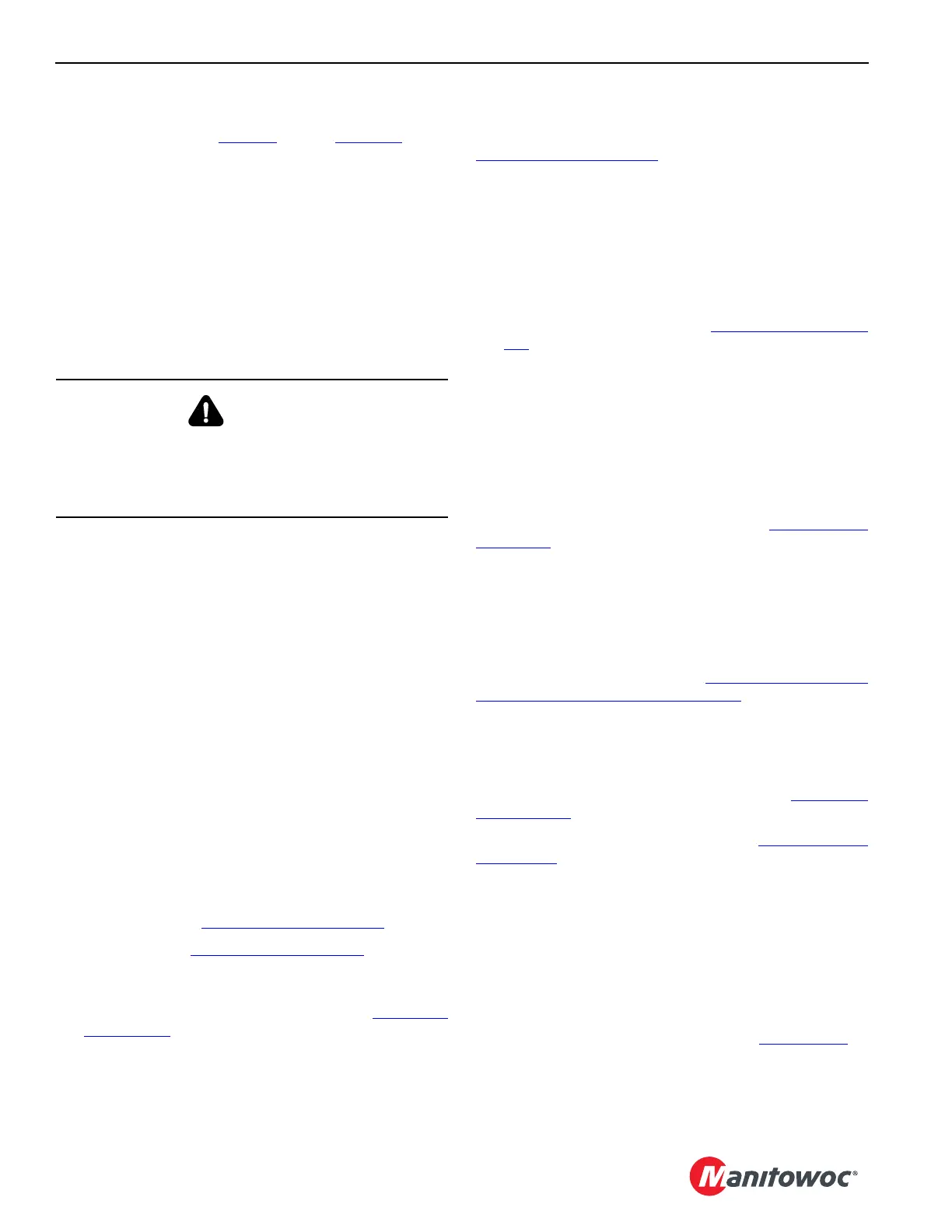SET-UP AND INSTALLATION MLC650 OPERATOR MANUAL
4-138
Published 08-12-19, Control # 224-13_v2
CRANE DISASSEMBLY
Read all of the topics on page 4-1 through page 4-10 before
proceeding.
Preparing Crane
1. Position the crane in the disassembly area.
2. If required, position a block under the boom end of the
crawlers. See the following:
• Appropriate Liftcrane Boom or Jib Capacity Chart
for blocked crawler requirements.
• Crawler Blocking Diagram in the Capacity Chart
Manual for blocking dimensions.
Lowering Boom
1. Swing the boom to either side of center and lower the
load blocks and/or the hook-and-weight balls to the
ground. Take every precaution to prevent damage to the
load lines.
2. Swing the boom in line with the crawlers and slowly
lower the boom.
a. If equipped with a luffing jib, refer to the Luffing Jib
Operator Manual for lowering instructions.
b. If equipped with a fixed jib, disengage the jib stops
before the jib point contacts the ground.
c. If equipped with an upper boom point, remove the
bottom connecting pins when the upper boom point
just contacts the ground.
d. Position a block under the boom top sheaves to
prevent them from digging into the ground.
3. If equipped with suspension pendants —
- intermediate (Figure 4-102 on page 4-134
)
- drop-down (Figure 4-77 on page 4-100
)
4. Continue to lower the boom until the boom straps are
resting in the brackets on the top of the boom sections,
and the mast is at approximately 158° (see Figure 4-38
on page 4-47).
5. Stop the engine.
Removing Block-Up Limit Components
Remove the block-up limit weights and chains (see
Figure 4-101 on page 4-132
) and store them as shown.
• The chain and weight for the lower boom point are
stored on brackets in the boom top.
• The chain and weight for the upper boom point are
stored on brackets on the upper boom top.
Storing the Load Lines
1. Disconnect the button sockets, the swivels, and the links
from the boom and jib tops (see Figure 4-166 on page 4-
212.
2. Disconnect the load lines from the button sockets.
3. Wind the load lines onto the load drums and secure
them for shipping.
4. Store the button sockets, the swivels, the links, and the
connecting pins in the parts box.
Removing Boom Top Cameras
Reverse the camera installation steps (see Figure 4-99 on
page 4-130) and store the camera in the job box.
• Clean all cable connectors and dust caps.
• Securely fasten dust caps to all cable ends and
receptacles.
Disconnecting Boom Butt Electric Cables
Reverse the installation steps (see "Connect Electric Cables
from Boom Butt to Crane" on page 4-125).
• Clean all cable connectors and dust caps.
• Securely fasten dust caps to all cable ends and
receptacles.
Store the electric cables on the boom butt (see Figure 4-89
on page 4-118) and secure them with plastic wire ties.
Be sure to install the CAN terminator (4, Figure 4-106 on
page 4-139) on the end of the electric cable or you will
encounter faults when the engine is started.
Disconnecting Boom Butt Hydraulic Hoses
Disconnect the hydraulic hoses between the boom butt and
the rotating bed.
• Clean all hose couplers and dust caps.
• Securely fasten dust caps to all hose couplers.
• Store the hydraulic hoses as shown (1, Figure 4-106)
.
The quantity of hydraulic hoses from the crane to the boom
butt will vary depending on the drum options.
DANGER
Tipping Hazard!
Do not attempt to lower the boom or the boom and jib to
the ground until the crawlers are blocked, if required.
Otherwise, the crane will tip.
