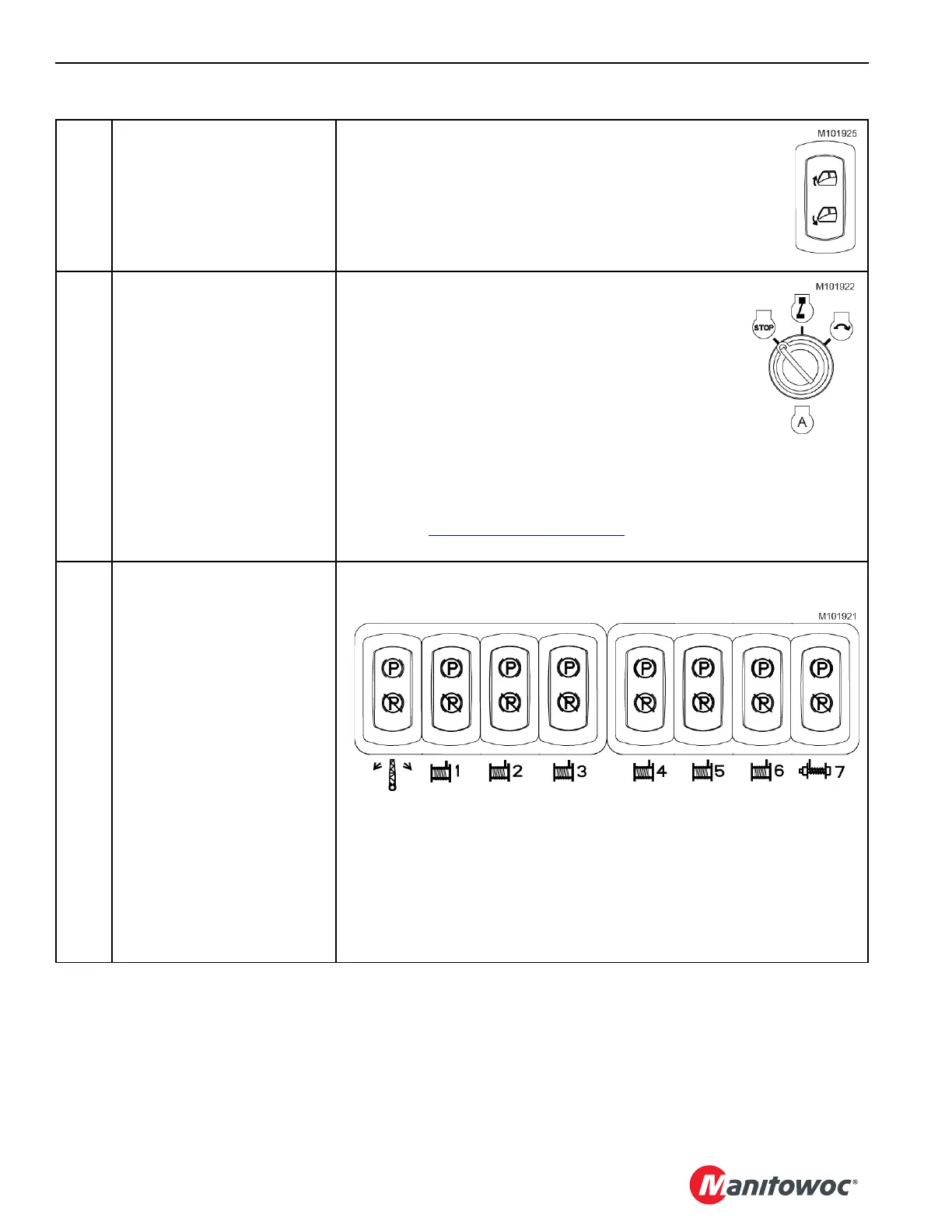OPERATING CONTROLS AND PROCEDURES MLC650 OPERATOR MANUAL
3-20
Published 08-12-19, Control # 224-13
8 Cab Tilt
• Press and hold the TOP of the rocker to tilt the front of the cab UP
to a maximum of 21° above horizontal.
• Release the rocker CENTER to LOCK the cab in the desired
position.
• Press and hold the BOTTOM of the rocker to tilt the front of the
cab DOWN to a minimum of horizontal.
9
APU Ignition Switch
(Auxiliary Power Unit)
This switch is used for starting and stopping the optional
APU. The APU powers the cab accessories (heater, A/C,
lights) when the crane engine is off.
Refer to the APU manufacturers manual for detailed
operation and maintenance of the APU.
The APU engine ignition switch has the following positions:
• Stop (A)
• Run (B)
•Start (C)
NOTE The APU will not start from the cab or from the APU if the APU doors are
removed.
See AC Operation on page 3-81
for APU installation and starting
instructions.
10 Park Switches
A separate switch is provided for each crane function: swing, drums, and
crawlers.
• Press the TOP of the rocker to PARK the corresponding crane function. With
drum park on, the corresponding control handle is inoperable, the brake is
applied, and (if equipped) the pawl is engaged.
• Press the bottom of the rocker to UN-PARK the corresponding crane
function. With park off, the corresponding control handle is operable, the
brake is applied and released in conjunction with control handle movement,
and (if equipped) the pawl is disengaged.
Continued on next page.
Table 3-6. Right Console