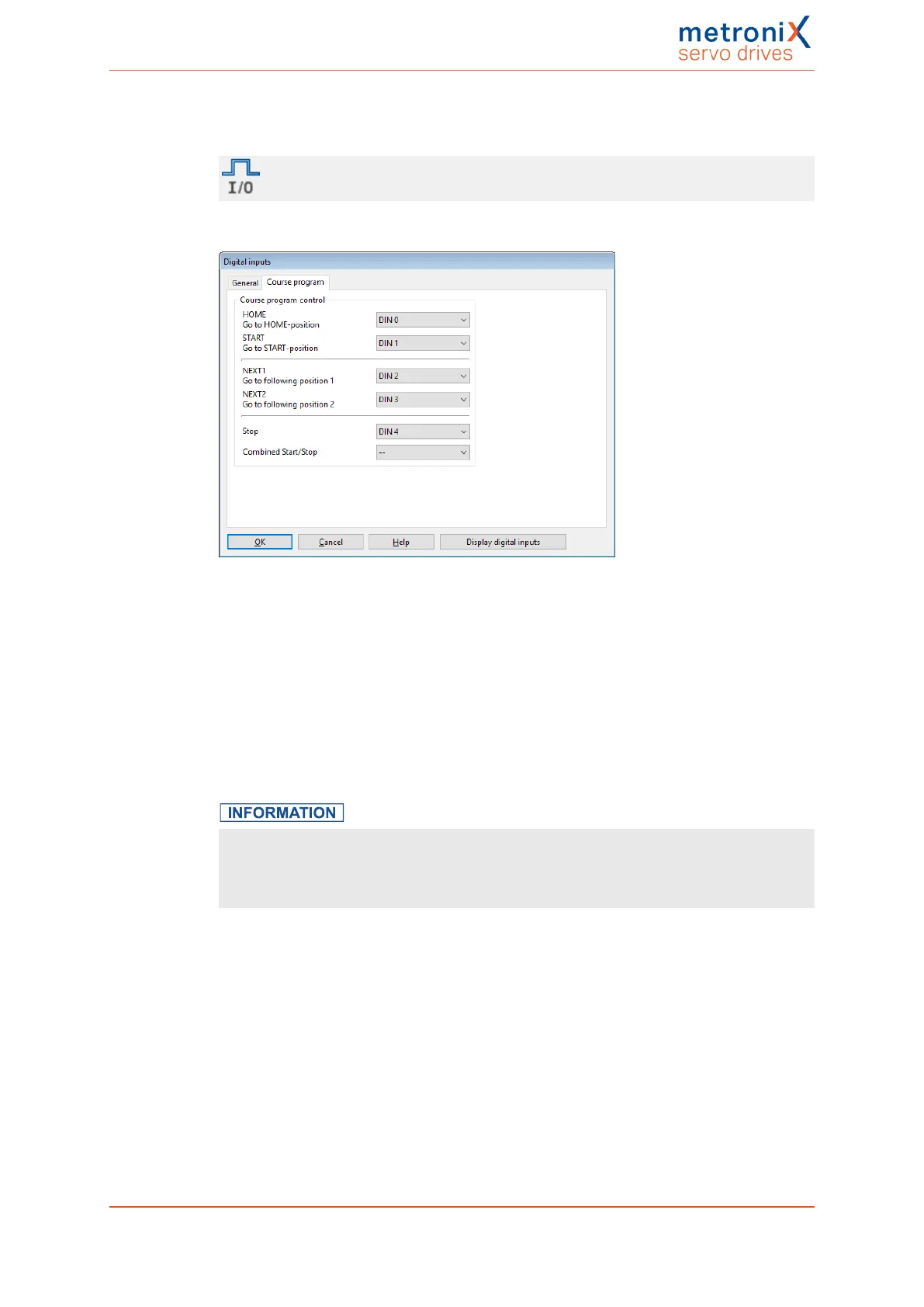6 Applications
6.2.7.3 Digital inputs - Motion program
Parameters/IOs/Digital inputs
The following assignments can be defined via the Course program (motion program) tab:
Figure 57: "Digital inputs" window - "Course program" tab
The fields HOME and START can be used to define the two digital inputs that trigger the
entry into the motion program.
The fields NEXT1 and NEXT2 are used to define the two digital inputs that are responsible
for branching.
Use the field Stop to specify the digital input for stopping the motion program.
Use the field Combined start/stop to specify the digital input for starting and stopping the
motion program.
Motion program
A motion program can also be started directly by starting a position set. With the aid of
the 1 of N assignment of the available DINs, motion programs can be configured more
freely. This is the case, in particular, if the STOP and NEXT functions are used as well.
Product manual BL 4000-C Page 101 of 298