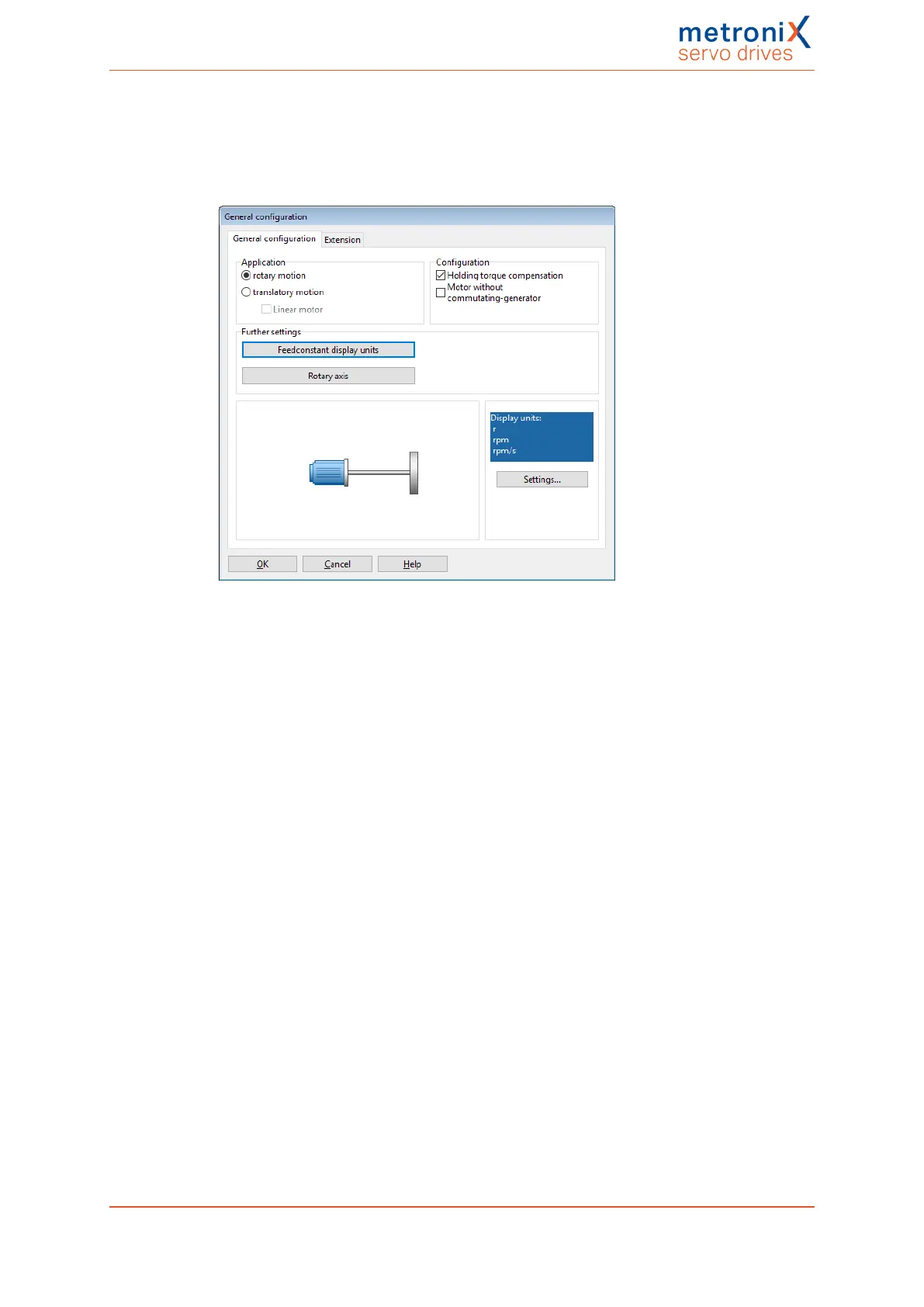4 Quick-start guide
4.4.1 General configuration
From the outside of the commissioning process, the window can be opened via the menu
Parameters/Application parameters/General configuration.
Figure 9: "General configuration" window - "General configuration" tab
In the Application field, you can choose between a rotatory (indication of values in
revolutions, degrees or radian) and translatory application (indication of values in units of
length). The checkbox Linear motor can be optionally ticked. As a result, the picture in the
lower window pane changes. When using linear motors, ensure to tick the checkbox
Motor without commutating generator.
The checkbox Holding torque compensation must be ticked if the application is subject to
stress due to permanent torque in one direction (e.g. weight in the case of a vertical axis).
In this case, the holding torque of a servo drive will be used as a feedforward value when
the holding brake is released in speed control or position control mode or during a
positioning run in order to minimise the sagging of the axis due to its own weight. The
servo drive automatically updates the required holding torque when it is enabled. As a
result, possible load changes are continuously tracked. If the servo drive is enabled after
the first activation of the holding torque compensation function, the feedforward-controlled
holding torque is still zero. If the holding torque compensation is not activated, the
feedforward control is automatically set to zero.
Product manual BL 4000-C Page 41 of 298