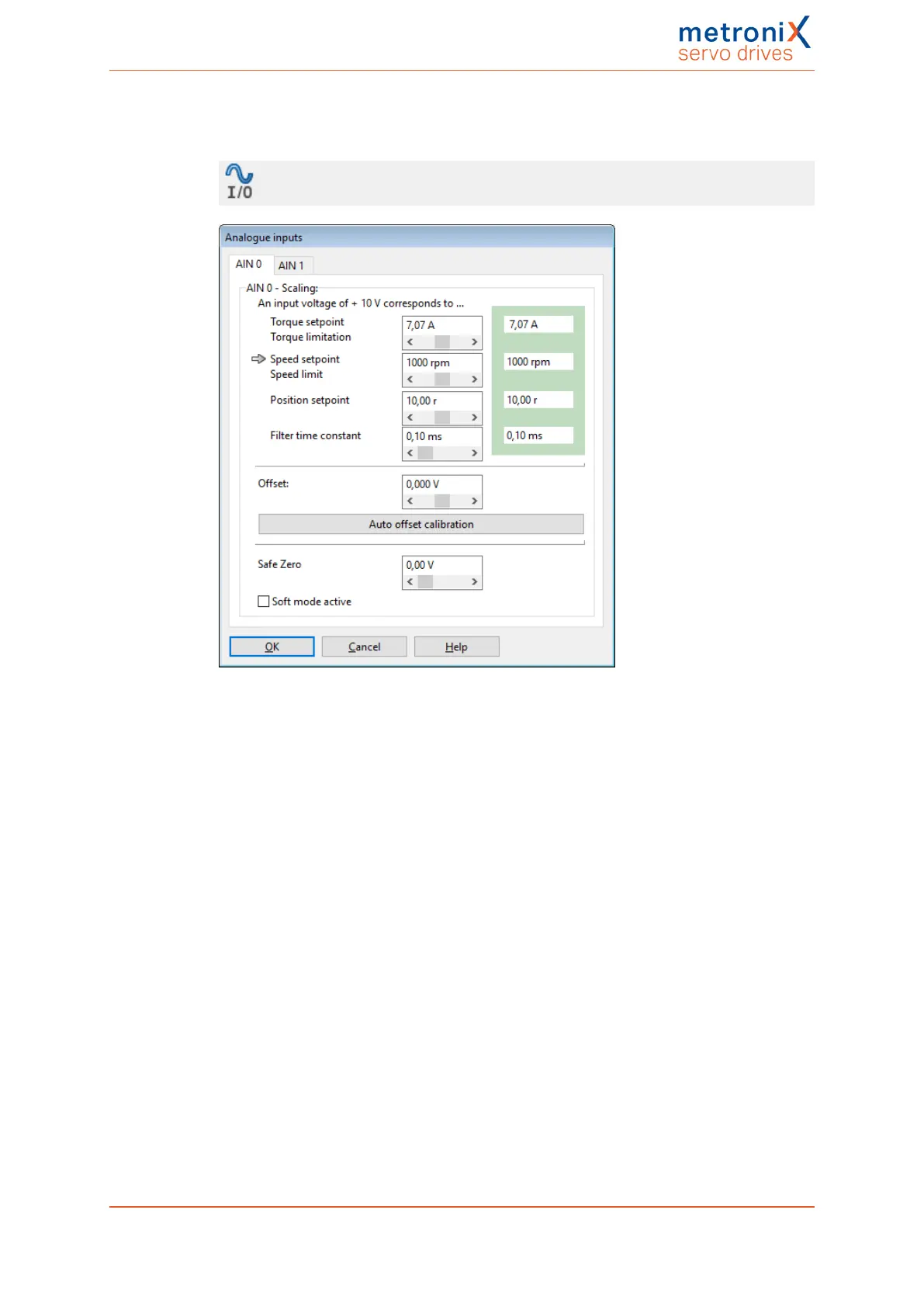5 Enabling the servo drive and selecting the set values
5.3.2 Settings concerning the analogue input AIN
Parameters/IOs/Analogue inputs or in the
Setpoint selectors window by way of the button “...“
Figure 29: "Analogue inputs" window
The values that need to be set are used to specify the "conversion factor" for the
conversion between the input voltage and setpoint.
The three fields Torque setpoint/Torque limitation, Speed setpoint/Speed limit and
Position setpoint are used to specify the conversion of the input voltage into a torque,
speed or position value. The small blue arrow indicates the parameter that is currently
controlled by the analogue input.
In the field Filter time constant, noisy signals can be filtered more strongly by increasing
the time constant.
Product manual BL 4000-C Page 71 of 298