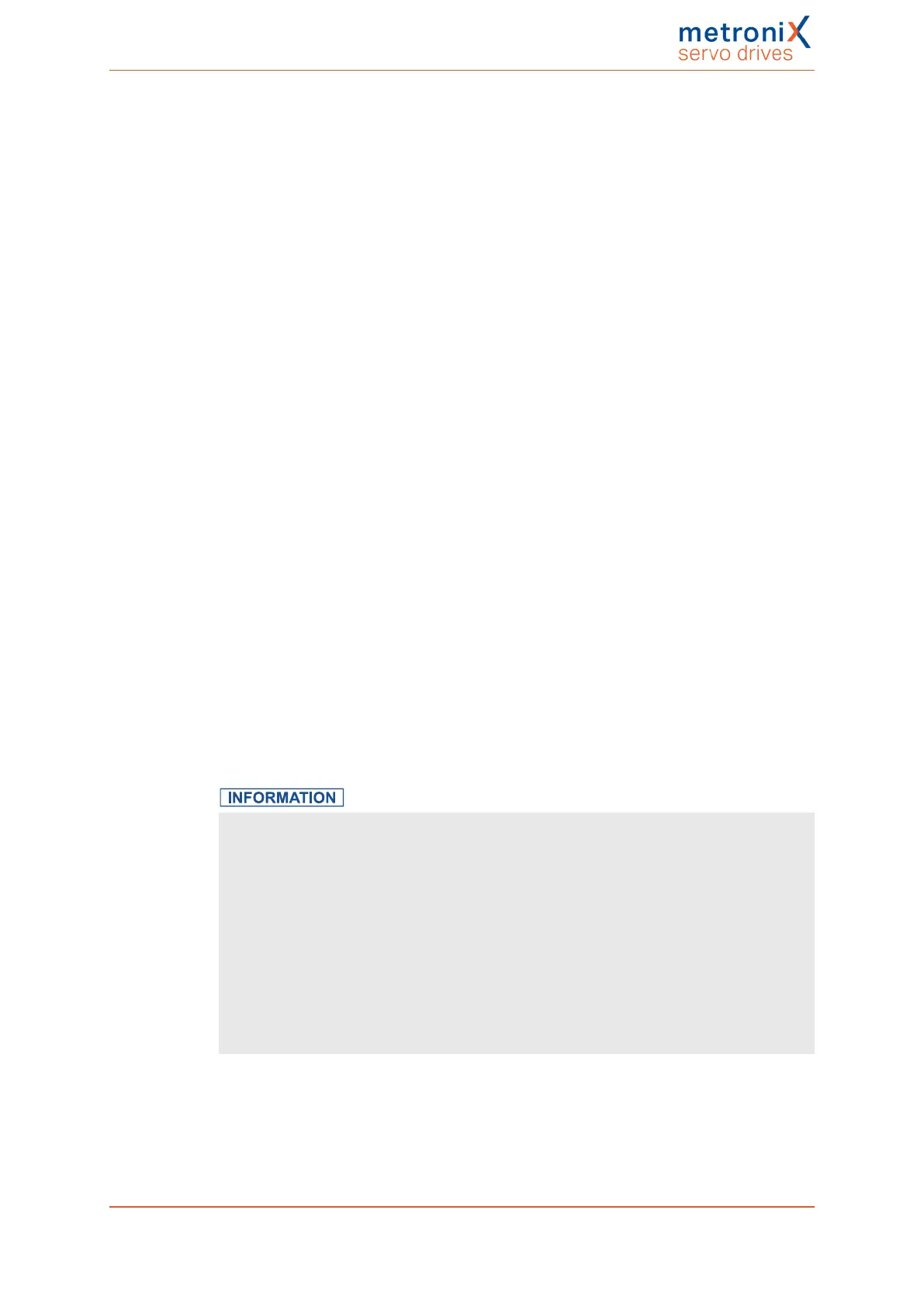7 Additional settings
Every time the servo drive is switched on, the content of the EEPROM will be copied into
the RAM. A restart of the servo drive can be triggered by the following:
l Deactivation and reactivation of the 24 V power supply
l Activation of the menu File/Reset servo
l Click the RESET button on the menu bar
Every servo drive still has its default parameter set (factory settings). This parameter set
is stored in the firmware in a non-volatile manner and cannot be overwritten. If a
parameterisation is not successful for some reason, the default parameter set can be
loaded to reset all of the parameters to the default values. To activate the default
parameter set, select File/Parameter set/Load default servo parameter set. The
application parameter set will be replaced with the default parameter set and the servo
drive will be restarted.
7.4.2 Loading and saving parameter sets
Parameter sets can also be stored and managed externally (i.e. on a hard drive etc.). To
this end, the parameter set is read out of the servo drive and stored in a file or it is read out
of a file and stored in the servo drive. Parameter files on the PC have the extension DCO.
This is why parameter files are often referred to as DCO files. DCO files can be read or
saved in MetronixServoCommander
®
as follows:
l Reading a DCO file
File/Parameter set/Load into servo drive
l Writing a DCO file
File/Parameter set/Save as file
Please note that when you save a parameter set to a file, you can fill in the fields Motor
type and Description. In addition, you can enter a comment of up to 100 lines by way of
the Comment tab. We highly recommend providing descriptions to prevent a mix-up of the
parameter sets. The name of the parameter set should also be selected carefully so that it
can found easily later on.
Handling of the parameter sets
The following should be taken into consideration when handling the parameter sets:
l The default parameter set should be loaded if a parameterised servo drive is to be
adapted to a new application or if parameter changes have led to an undefined
behaviour.
l Online changes of the parameters in the RAM of the servo drive can be
overwritten with the most recent settings in the EEPROM when a reset of the
servo drive is performed. As a result, you can perform quick tests (e.g. changed
controller gains) without affecting the actual configuration in the EEPROM.
l Once a satisfactory setting of the servo drive is reached, the parameter set
should be stored in the EEPROM.
Product manual BL 4000-C Page 129 of 298