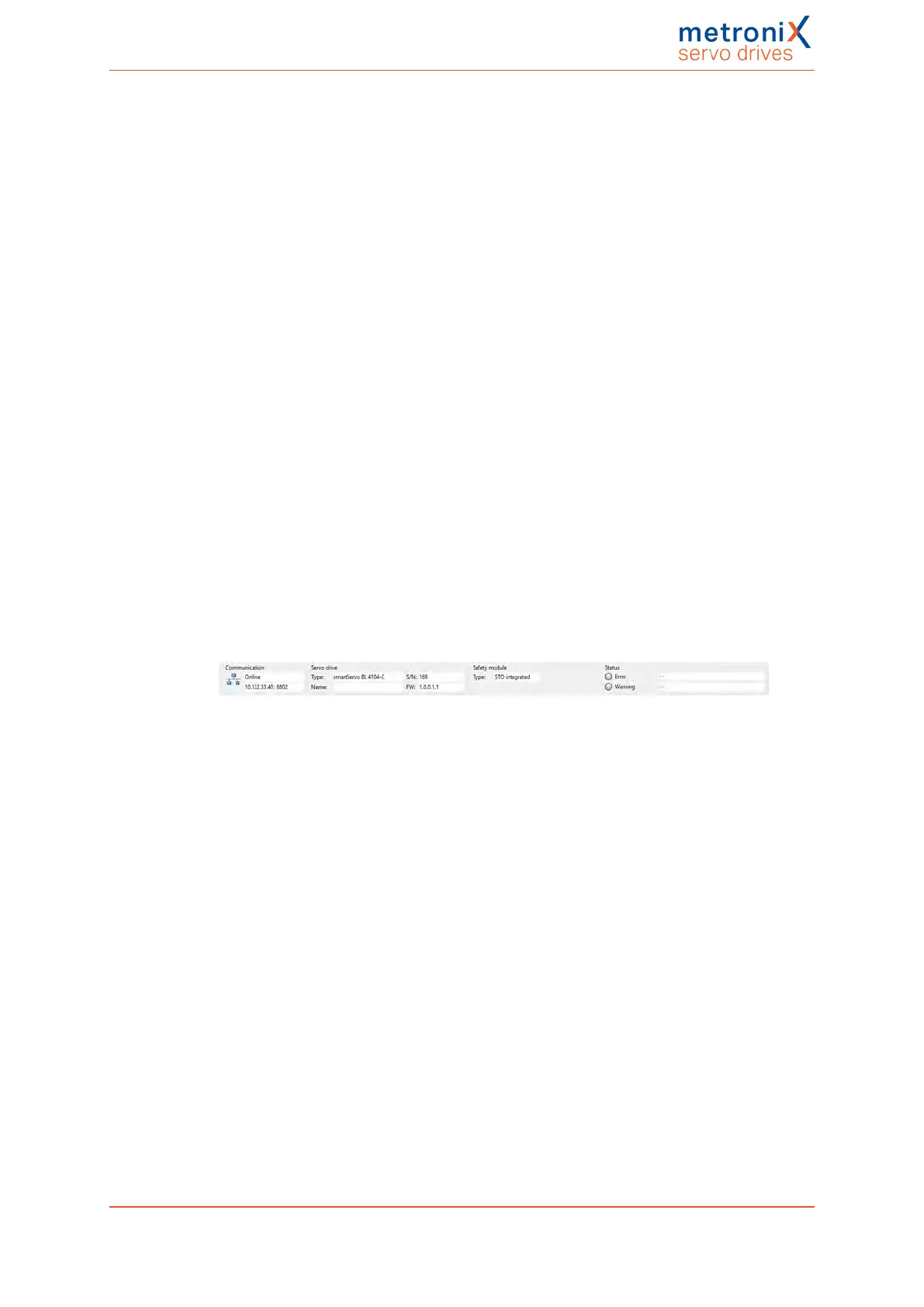8 STO (safe torque off)
8.7 Prior to commissioning
Perform the following steps as a preparation for the commissioning process:
1. Ensure that the servo drive has been properly installed (see section 14
Maintenance, cleaning, repair and disposal on page 259 and section 13 Electrical
installation on page 235).
2. Check the electrical installation (connecting cables, pin assignment, see section
13.12 Connector: STO [X3] on page 257).
3. Check whether all of the PE conductors are connected.
8.8 MetronixServoCommander
®
safety
functions
The window Safety module (integrated) of MetronixServoCommander
®
can be used to
view status data concerning the integrated STO safety function. The integrated STO
safety function itself does not require any parameterisation.
8.8.1 Servo drive type indication and safety function
At the lower edge of the MSC main screen, there is a status bar. This is where the servo
drive type and information about the integrated safety function (in the case of the
BL4100-C servo drive always "STO integrated") is displayed.
Figure 121: STO status bar
In addition, the window Safety module (integrated) provides also information about the
circuit design of the integrated STO safety function. See section 8.8.3 "Safety module
(integrated)" window on page 206.
Product manual BL 4000-C Page 204 of 298