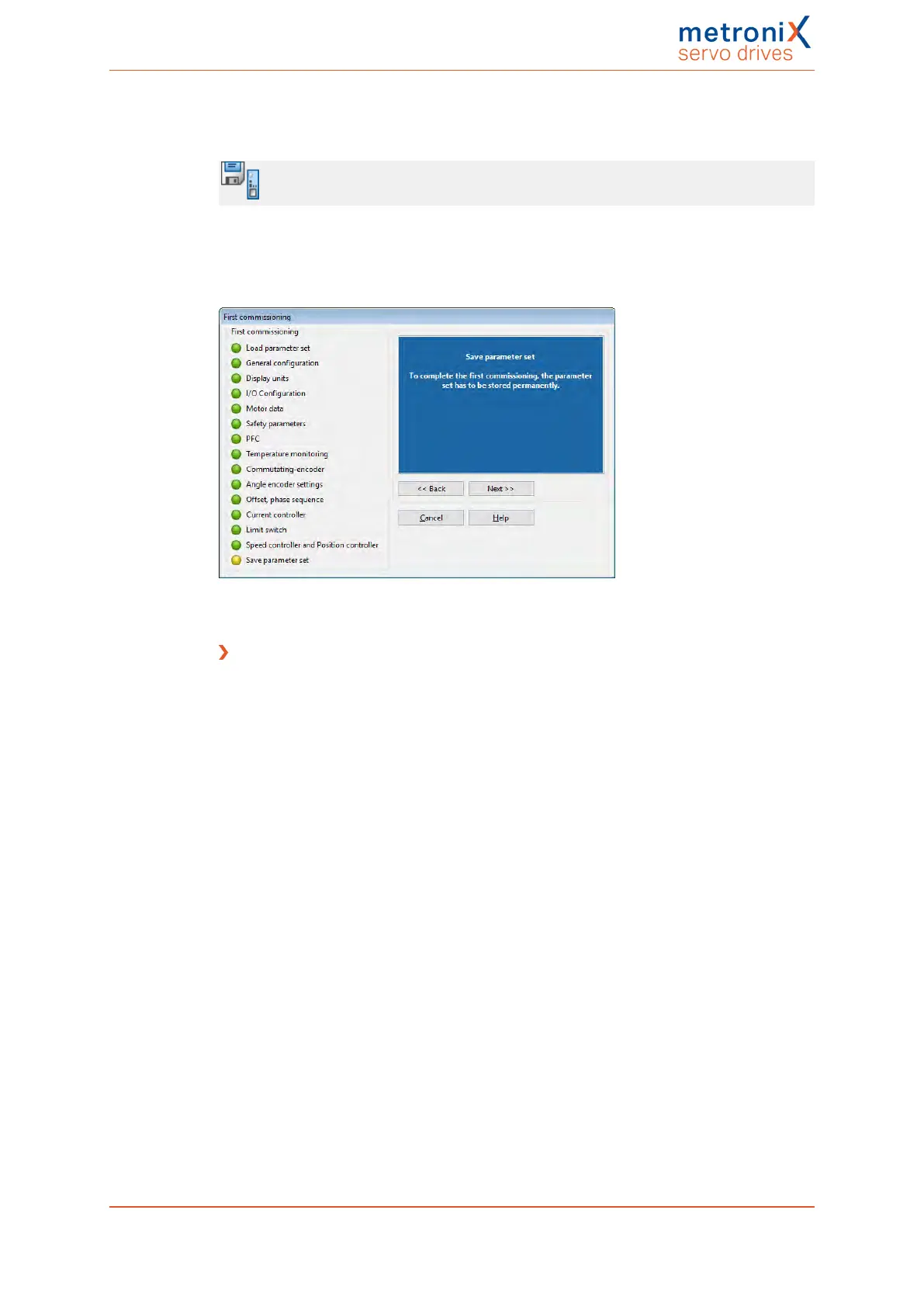4 Quick-start guide
4.4.14 Permanent storage of the parameters
File/Parameter set/Save parameter set (EEPROM)
For a successful completion of the parameterisation, the parameters must be stored
permanently in the servo drive.
Click Next >>.
Figure 21: "First commissioning" window
Saving the data in a DCO file
The values determined during the commissioning process should be saved permanently in
the servo drive and also in a file on the PC. As a result, other drive systems with the same
servo drive/motor combination can be commissioned particularly quickly and easily. In
addition, the parameters can be restored easily in the event of a fault or service.
All of the adjustable parameters combined are known as a parameter set (see section 7.4
Parameter sets on page 128). To save a parameter set as a DCO file on the PC, click Next >>
Enter a file name with the extension DCO into the *.DCO field. In addition, enter the Motor
type and a brief Description. To save the file, simply click OK.
If you do not want to save the parameter set, click Skip.
Product manual BL 4000-C Page 61 of 298