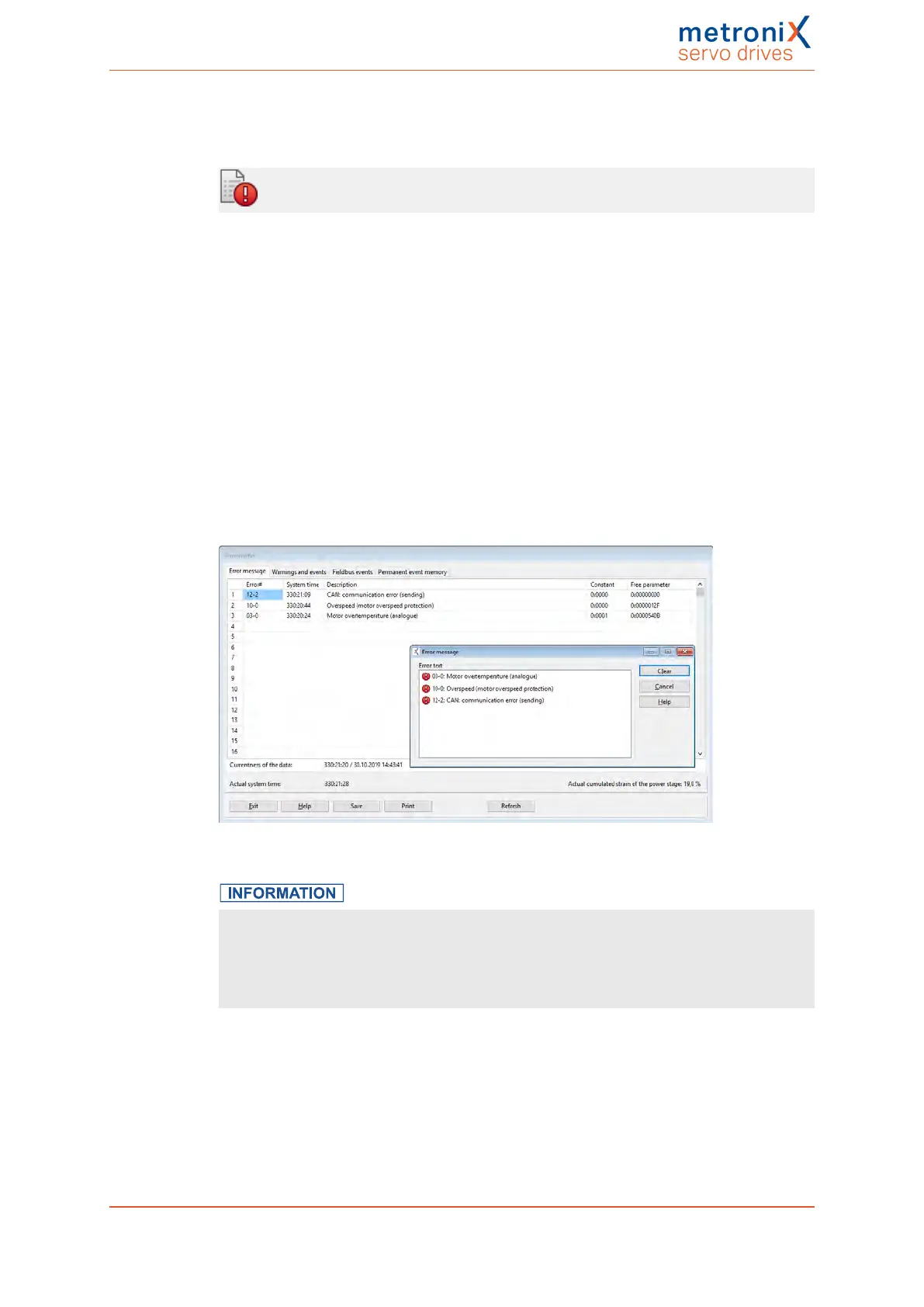9 Fault messages
9.2 Error buffer
Error/Error buffer
The Error buffer window shows all of the errors, warnings and events that have occurred
since the last activation.
The following information is provided:
l Error number
l System time (hours, minutes, seconds)
l Error description (text)
l Constant and free parameter
The window itself does not check whether there are any new errors. If a new error occurs
while the window is open, select the button Refresh to refresh the error buffer.
If you want to print the error events, select the Print button. The button Save can be used
to store the list of error messages or warnings and events as a text file or CSV file
(comma-separated list).
Figure 125: "Error buffer" and "Error messages" windows
Error messages for the Application Engineering department
If you want to forward an error to the Application Engineering department, you should
always save the error messages as a file and hand over this file as well. The file includes
all of the relevant information (system time, constant, free parameter) that can be useful
for the quick identification of the error cause.
The tab Permanent event memory shows error messages that are stored in the internal
EEPROM of the servo drive in a non-volatile manner so that they can still be read out after
a "power off". Error messages with the main index 00 are no runtime errors. They include
information that is stored in the permanent event memory of the servo drive and that will
not be displayed on the seven-segment display (e.g. the event "Error acknowledged"). In
general, no activities by the user are required.
Product manual BL 4000-C Page 211 of 298