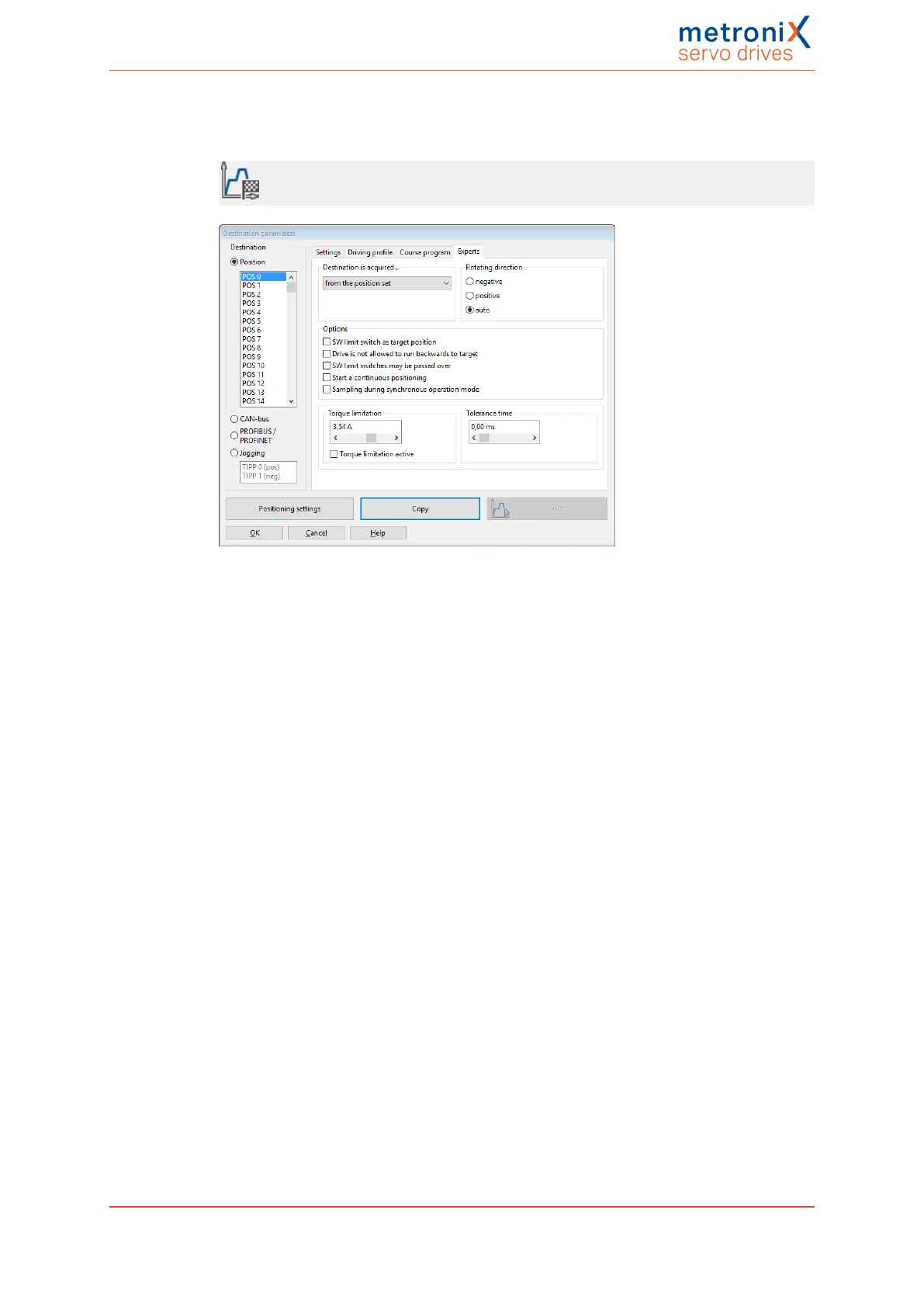6 Applications
6.2.5 Destination parameters: Experts tab
Parameters/Positioning/Destination parameters
Figure 52: "Destination parameters" window - "Experts" tab
The list Destination is acquired... can be used to specify the source of the target position
for the current positioning run:
l From the positioning set
This is the default setting. The position specified on the Driving profile tab will be
used as the target position.
l From analogue input AIN
The current value of the analogue input will be converted into a target position. See
also the menu Analogue inputs.
The input field Rotating direction can be used to specify a fixed direction for the positioning
run. This option becomes effective in combination with other options, e.g. rotary axes or
SW limit switches as the target position. During a normal relative or absolute positioning
run, the positioning control determines the direction of rotation itself. The following options
are available:
l Positive
The drive always moves in the direction of the positive limit switch, regardless of
the target position value. In general, this option only makes sense in combination
with the option SW-limit switch as target position (jog mode)
l Negative
The drive always moves in the direction of the negative limit switch, regardless of
the target position value. In general, this option only makes sense in combination
with the option SW-limit switch as target position (jog mode)
l Automatic
This is the default setting. The direction of movement will be determined
Product manual BL 4000-C Page 92 of 298