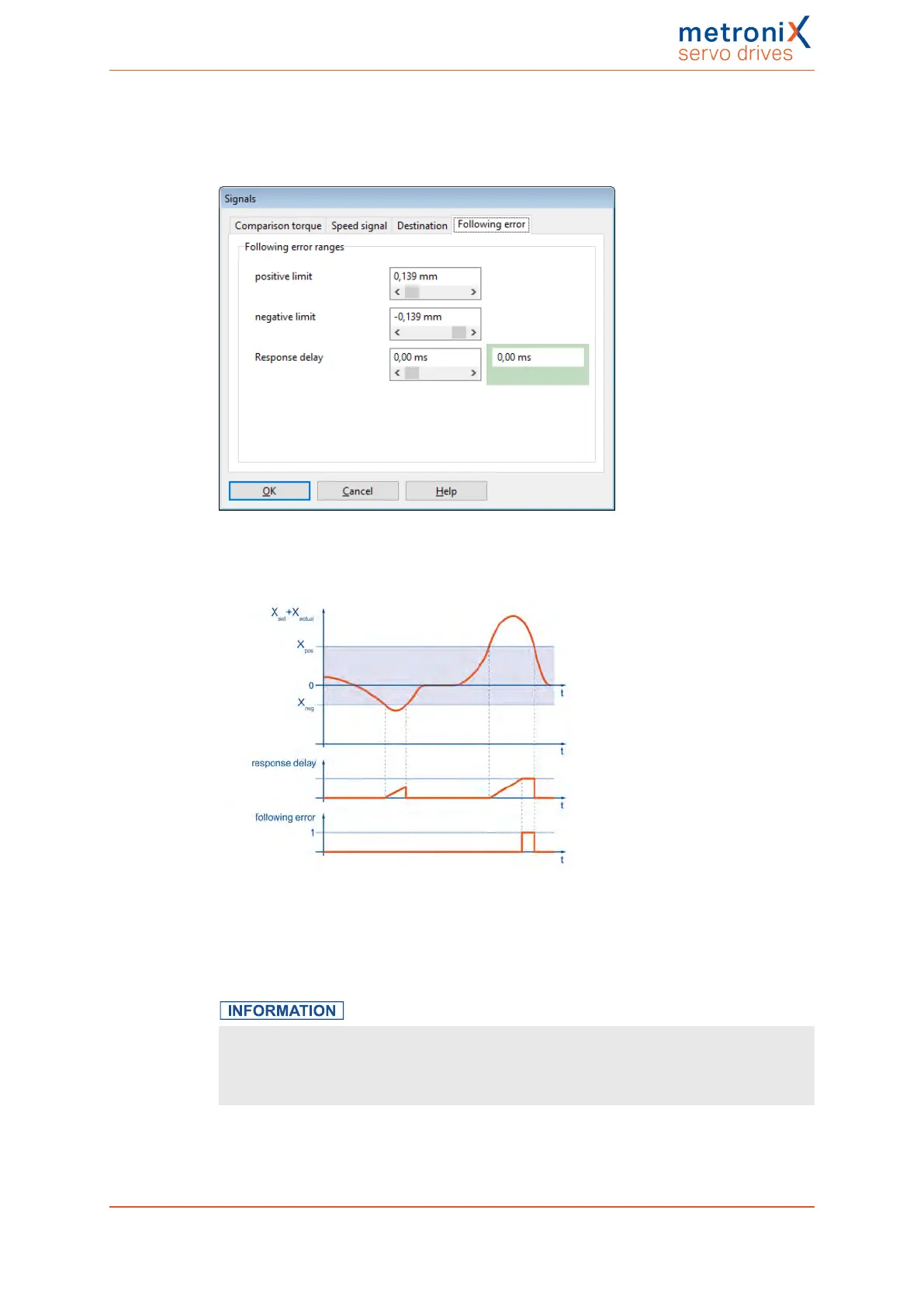7 Additional settings
7.8.2.4 Following error message window: "Following error"
The tab Following error offers the following setting options:
Figure 104: "Signals" window - "Following error" tab
These parameters can be used to control the "following error" function of a digital output.
Figure 105: "Following error" message
The output becomes active when the actual position is out of range (X
set
– X
neg
.... X
set
+
X
pos
). However, it will only be activated if the position remains within this range at least
for the time that is specified under Response delay.
Following error message
The "Following error" message and the "Shutdown level of following error" are not
identical. The latter must be configured in the "Safety parameters" menu. See the
section 4.4.5 Safety parameters on page 49.
Product manual BL 4000-C Page 177 of 298