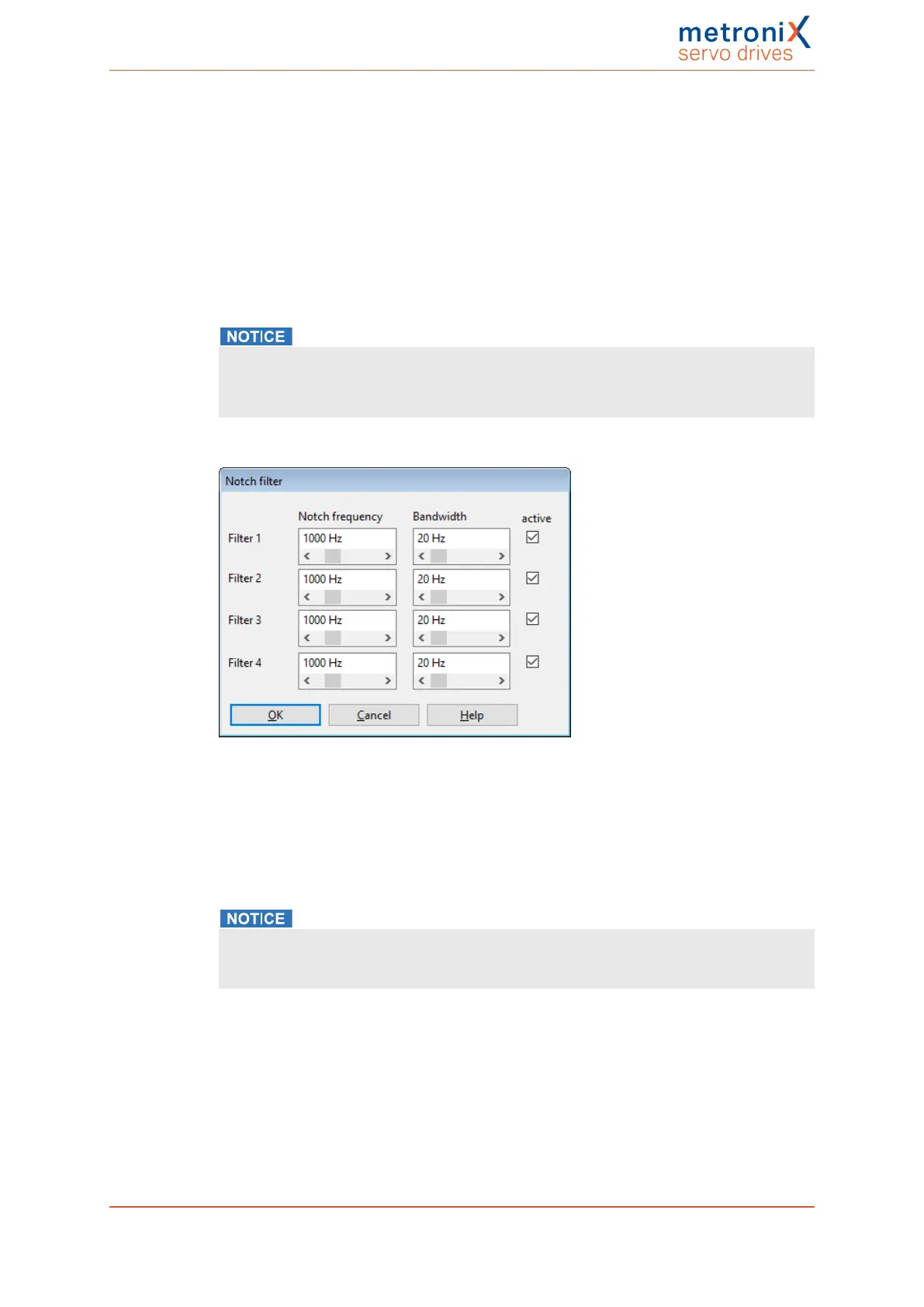7 Additional settings
7.16 Band-stop filters
Some applications are prone to oscillations due to their design. These oscillations are
further promoted by hard settings of the control circuits. Band-stop filters are used to
eliminate these frequencies from the closed control circuit in a targeted manner. This
leads to shorter process cycle times as the gain in the speed control circuit can be set to a
higher value.
The notch frequency (stop frequency) and bandwidth for up to 4 band-stop filters can be
viewed and changed in the menu Parameters/Controller parameters/Notch filter.
Risk of irreparable damage due to incorrect settings
Only experienced users should change the configuration.
Incorrect settings can cause the drive to oscillate, thereby destroying the motor.
Band-stop filters are used to suppress resonant frequencies.
Figure 114: "Notch filter" window
Enter the centre frequency of the band-pass filter (highest dampening level) into the Notch
frequency fields. The Bandwidth fields are used to specify the frequency range in which
the damping is below -3dB. The individual band-stop filters can be activated by way of the
active checkboxes. Do not activate a band-stop filter unless this is really required by the
application.
Risk of unstable control circuits
In the case of a drive without the corresponding resonant frequencies, the activation of a
band-stop filter may lead to control circuit instability.
Product manual BL 4000-C Page 189 of 298