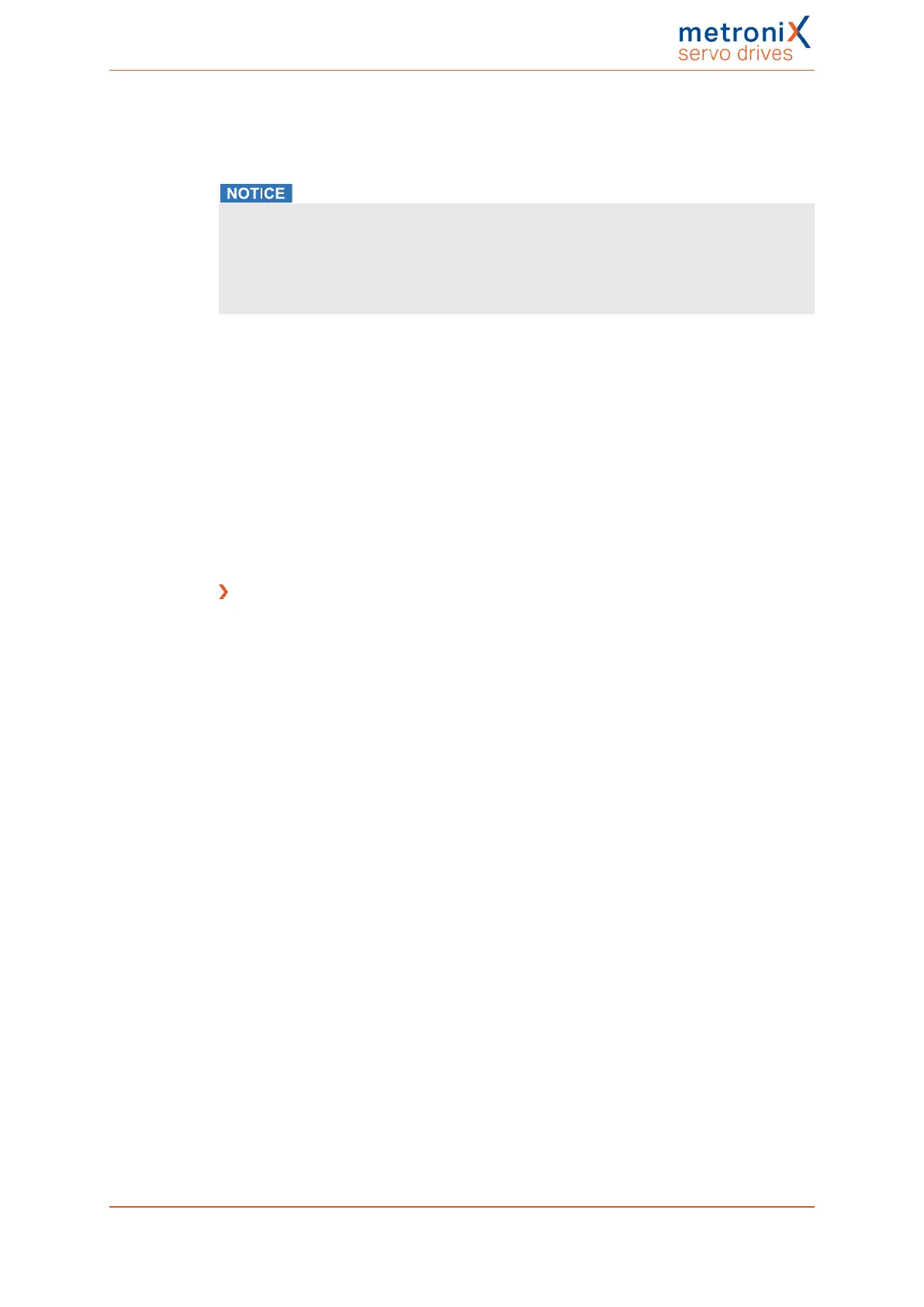7 Additional settings
The field Undervoltage error handling can be used to define whether an error message is to
be generated and the servo drive is to be deactivated in the event of an undervoltage (see
section 9.1 Error management on page 210).
Risk of damage to the servo drive
Activate the undervoltage monitoring function to ensure that the servo drive will not be
damaged due to mains power fluctuations or brief mains power failures.
Brief mains power failures may cause high compensation currents in the DC circuit and
input rectifier and the servo drive may be damaged as a result of these currents.
7.12 External braking resistor
The servo drive has a DC bus which is the energy store for the application to be driven. If
the application itself requires energy, e.g. for accelerating an inertial mass, this energy will
be withdrawn from the DC bus. If, on the other hand, an inertial mass is decelerated, the
excess energy will be fed into the DC bus. As a result, the DC bus voltage increases.
As the DC bus voltage must not exceed a certain limit, there is an electronic switch (brake
chopper) that discharges the DC bus via the so-called braking resistor. As a result, the
excess energy of the application will be converted into heat by the braking resistor.
I
2
t monitoring function
The I
2
t monitoring function protects the integrated braking resistor and switches the brake
chopper off before the internal braking resistor will be overloaded. If the braking process is
not complete at this point of time, the DC bus voltage will rise again, and the servo drive
will be switched off due to overvoltage. As a result, the motor will coast down without
being actively decelerated.
In order to not be forced to perform the braking process more slowly, the brake power can
be increased by connecting an external braking resistor in parallel. See section 12
Technical data on page 215.
Alternatively, it is possible to couple the DC buses of several drives in order to increase
the DC bus capacity (see section 7.13 DC bus coupling on page 186)
Use the menu Parameters/Device parameters/External resistor to specify whether an
external resistor is connected. The firmware needs this information to calculate the power
loss of the brake chopper.
Product manual BL 4000-C Page 185 of 298