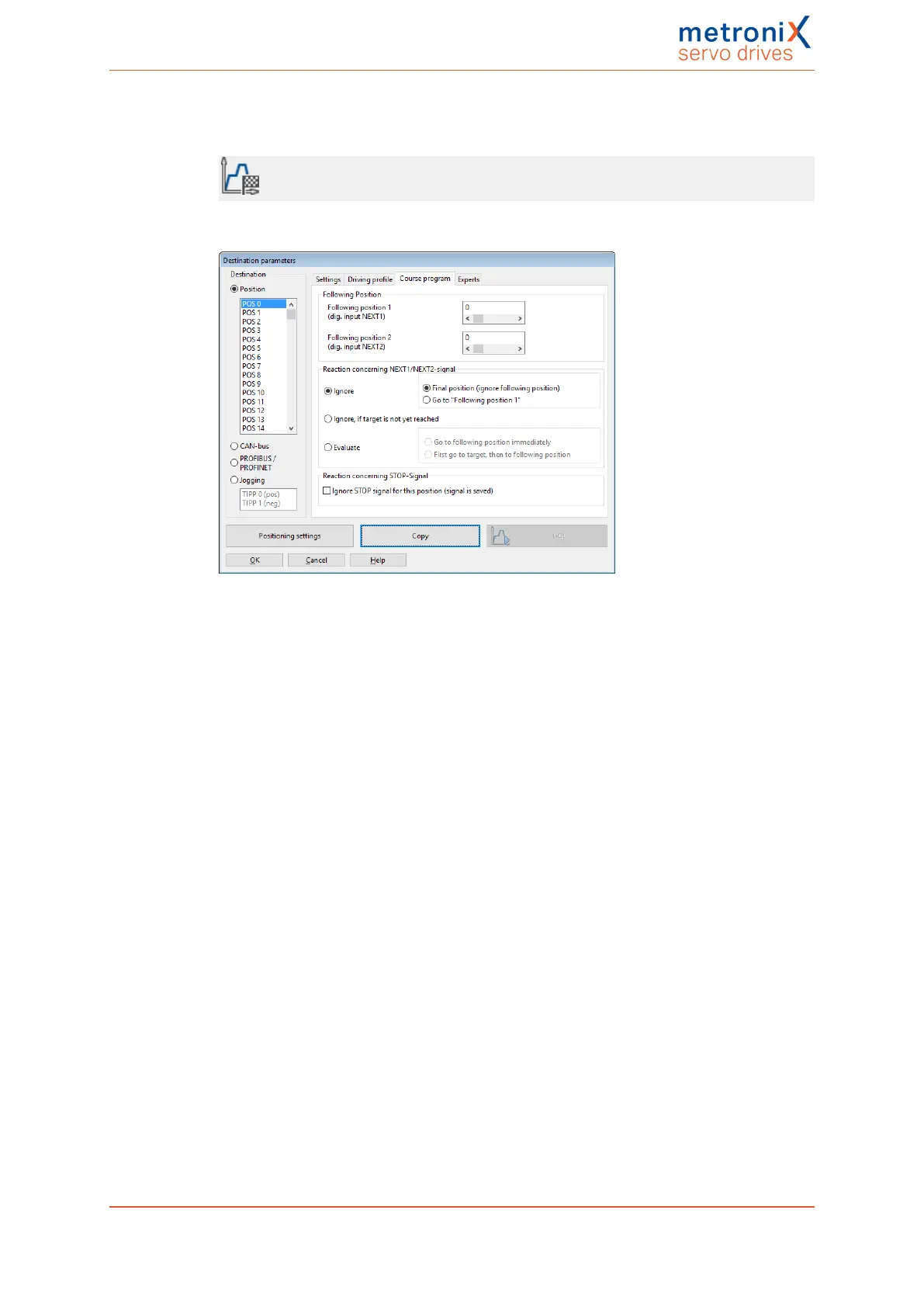6 Applications
6.2.7.1 Linking positions
Parameters/Positioning/Destination parameters
The following window is displayed under the Course program (motion program) tab:
Figure 55: "Destination parameters" window - "Course program" tab
In the area Following position, the positions can be linked. Up to two following positions
can be specified (field Following position 1 and
Following position 2). The following position that the system branches off to depends on
the state of the digital inputs:
Position 1: Following position 1
(NEXT1) = 3
Digital Input DIN2
Folgeposition 2
(NEXT2) = 6
Digital Input DIN3
The assignment of the NEXT1/NEXT2 signals to the digital inputs DIN2 and DIN3 is
explained in section 7.7 Digital inputs on page 168.
Product manual BL 4000-C Page 98 of 298