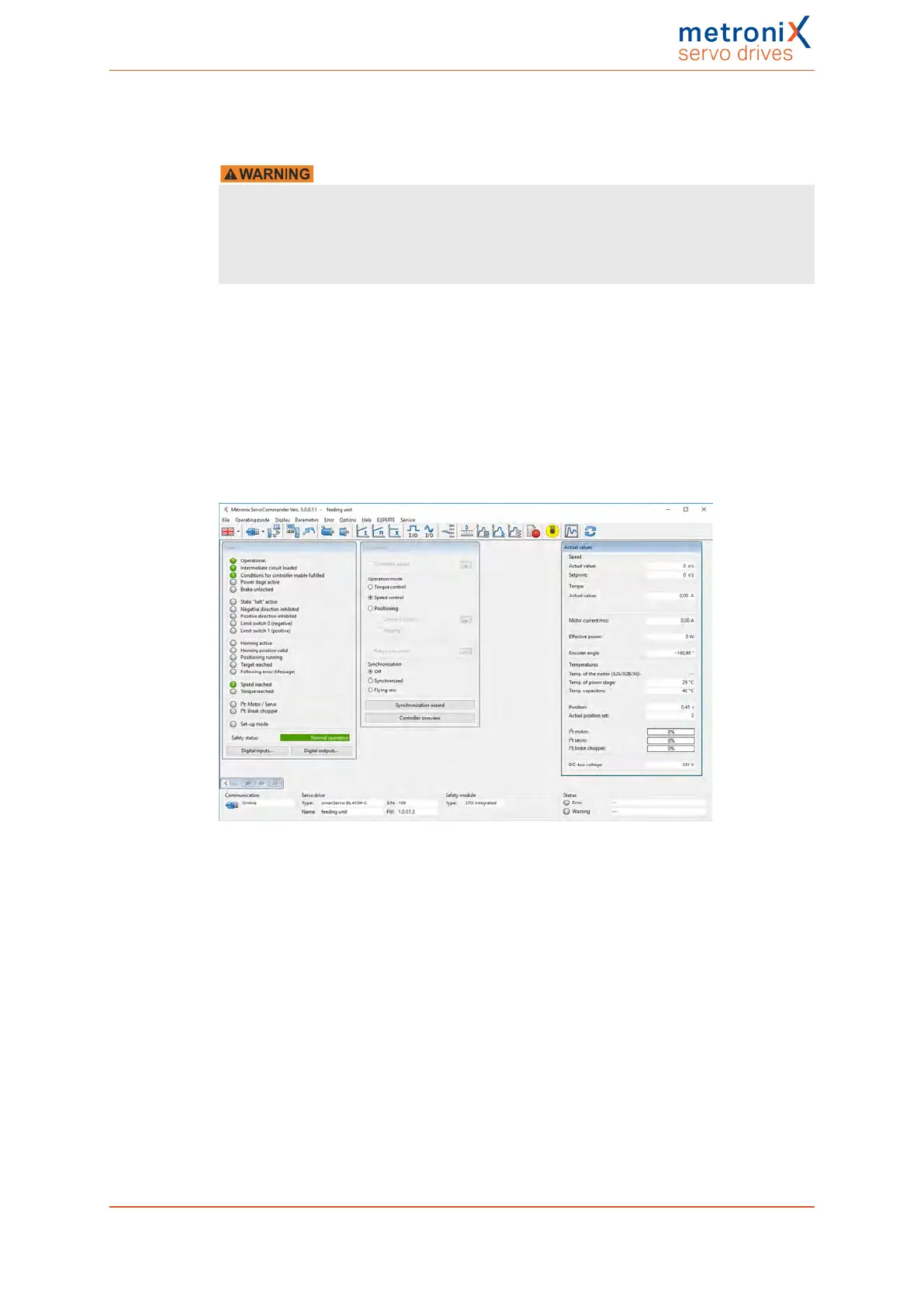4 Quick-start guide
4.1 Using the parameterisation program
Risk of injury due to uncontrolled motor movements
Data that is transferred online may cause unwanted reactions and dangerous
movements of the drive.
Ensure that no one is within the danger area of the drive. Perform a test with a drive that
can rotate freely.
MetronixServoCommander
®
("MSC") is a PC program for the parameterisation and
operation of the servo drive. The program will be provided by your sales partner.
Usually, any changes made in MSC will be transferred immediately to the servo drive. As
a result, changes can be implemented without delay and the servo drive can be put into
operation in an interactive manner.
4.1.1 The user interface
Figure 4: Main window of MetronixServoCommander
®
The upper area of the MSC main window includes a menu bar and a toolbar.
All of the functions of the program can be activated via the menu bar. Alternatively,
numerous functions can also be accessed via the toolbar.
Product manual BL 4000-C Page 32 of 298