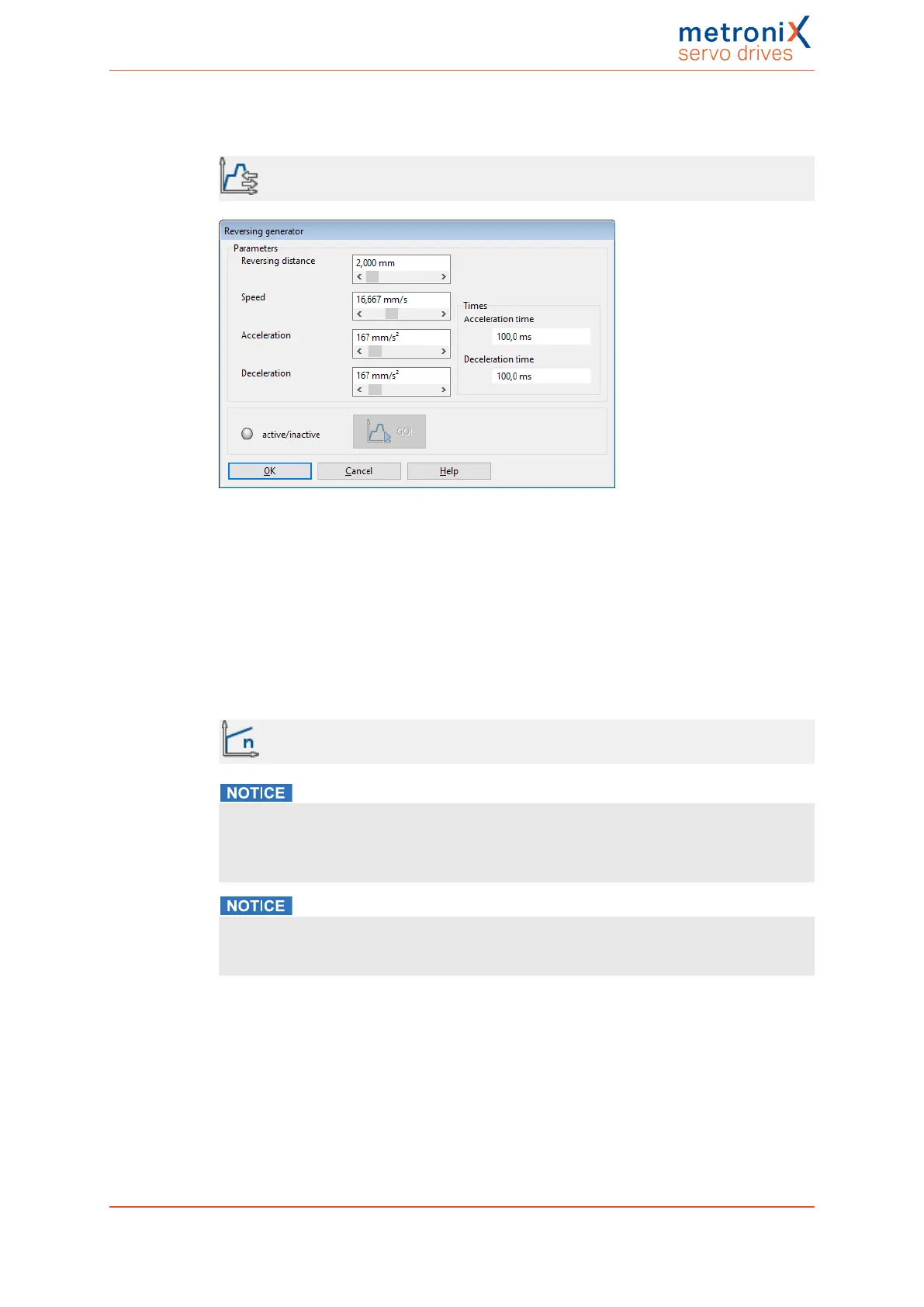7 Additional settings
7.6.4.2 Reversing generator
Display/Reversing generator
Figure 95: "Reversing generator" window
The reversing generator can be used to initiate a cycling positioning process to optimise
the drive. The distance for the reversing movement (Reversing distance), the Speed and
the acceleration values (Acceleration, Deceleration) can all be parameterised. Use the
button GO!/STOP to start and stop the movement.
7.6.4.3 Manual speed control configuration
Parametes/Controller parameters/Speed controller
Risk of damage to the motor and servo drive
The speed controller can only be optimised after a successful completion of the
commissioning process. Otherwise, the motor and servo drive may be damaged! See
chapter 4 Quick-start guide on page30
Risk of damage to the motor in reversing mode
In reversing mode, a drive coupled to the motor may be damaged. This is why the motor
must be uncoupled.
To configure the speed controller, define a setpoint ramp via the reversing generator. The
internal oscilloscope can be used to observe the reactions and following errors and to
adjust the controller parameters. It is important to uncouple the motor from the mechanical
output or, in the case of a linear system, to move it to the middle of the range of movement
(jog mode).
Product manual BL 4000-C Page 164 of 298