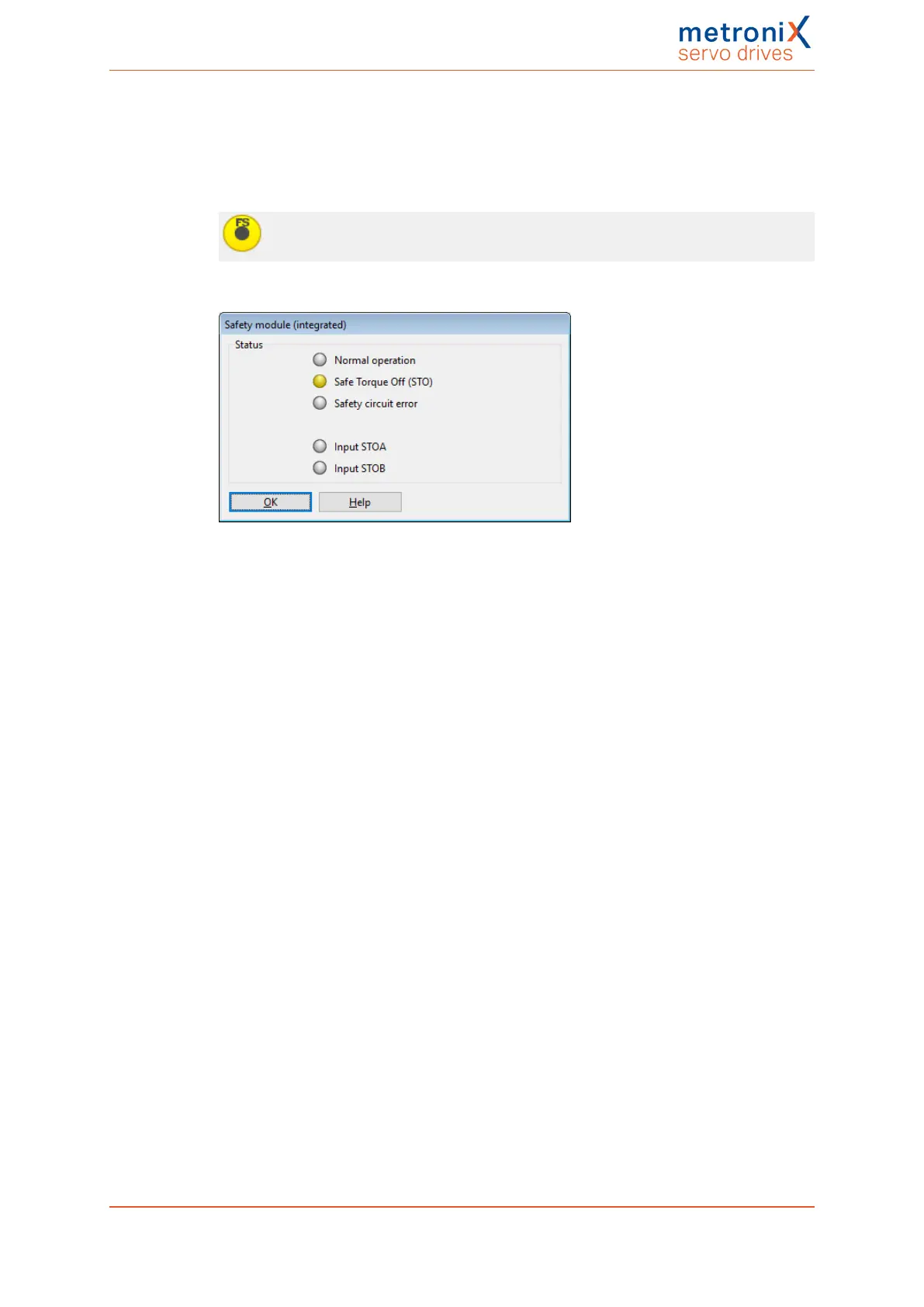8 STO (safe torque off)
8.8.3 "Safety module (integrated)" window
The window Safety module (integrated) can be opened as follows in
MetronixServoCommander
®
:
Parameters/Functional safety/Safety module
The window shows the status data of the integrated STO safety function.
Figure 123: "Safety module (integrated)" window
The window has several areas:
The first three LEDs indicate the status of the functional safety system in the servo drive
firmware as it has been recognised by the finite state machine of the servo drive.
The LEDs Input STOA and Input STOB indicate the state of the digital inputs as it has
been recognised by the servo drive firmware. The indication in ServoCommander is of an
informative nature and not part of the safety function itself.
Product manual BL 4000-C Page 206 of 298