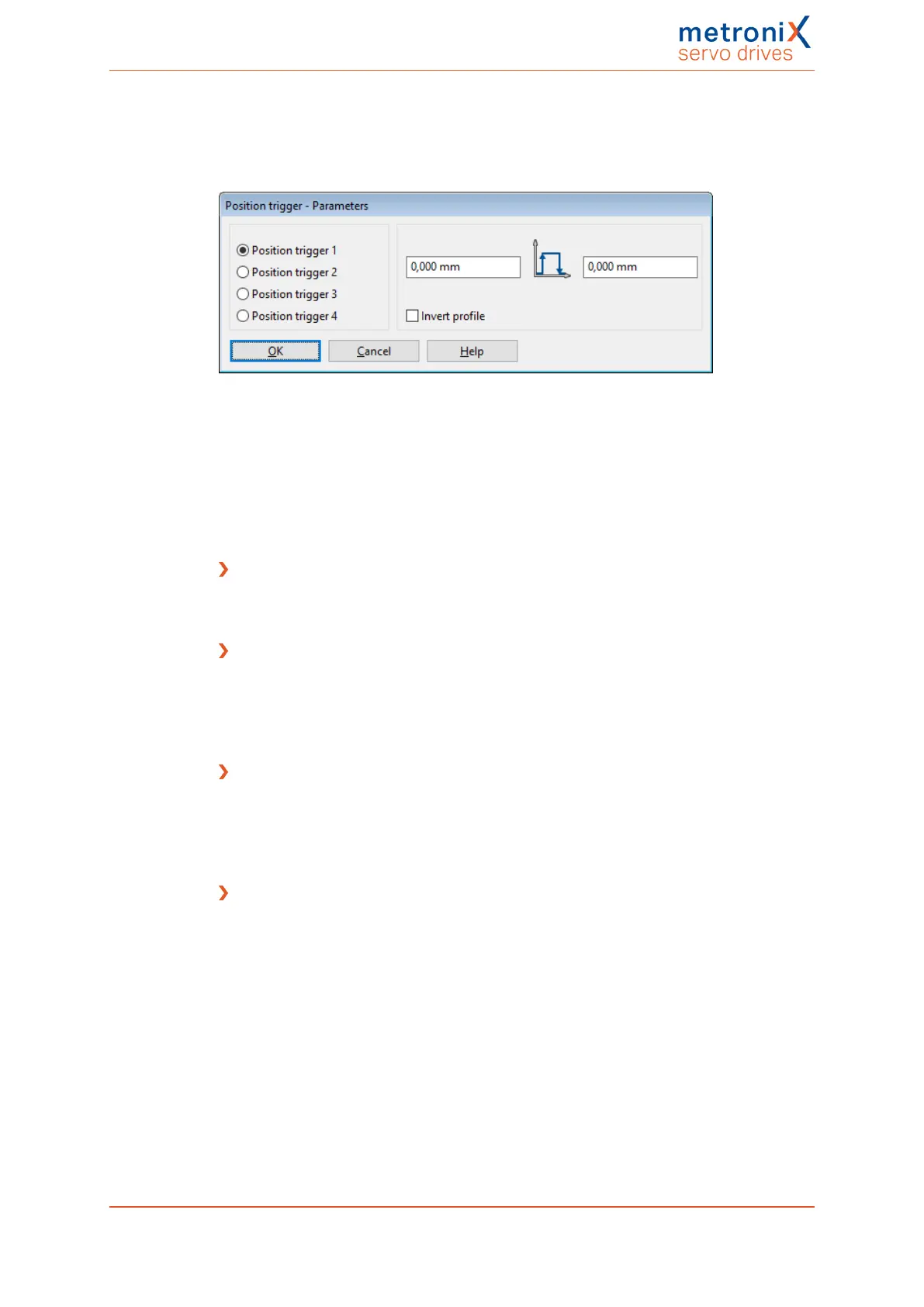7 Additional settings
7.9.1 Position triggers
The menu can be found under Parameters/I/Os/Position trigger - Parameters.
Figure 108: "Position trigger – Parameters" window
This menu is used for the configuration of the position trigger channels 1...4. The position
trigger channels 1…4 are logic channels, i.e. they can have the logic values 0 and 1. In
order to use these position trigger channels, they can be linked logically in the position
trigger menu and then assigned to a digital output. The logic value of the position trigger
depends on the current actual position value.
Position trigger 1...4
Here, you can select the position trigger that is to be parameterised.
Input field: left-hand edge
If the actual position is smaller than the position of the left-hand edge (in the example: 1.00
revolutions), the position trigger has the logic value 0 if the profile is not inverted (see
below). If the profile is inverted, the value is 1.
Input field: right-hand edge
If the actual position is greater than the position of the right-hand edge (in the example: 2.3
revolutions), the position trigger has the logic value 0 if the profile is not inverted (see
below). If the profile is inverted, the value is 1.
Invert profile
If the profile is not inverted, the logic level of the position trigger outside the two edges is
"logic 0". If the profile is inverted, the level outside the two edges is "logic 1".
Product manual BL 4000-C Page 180 of 298