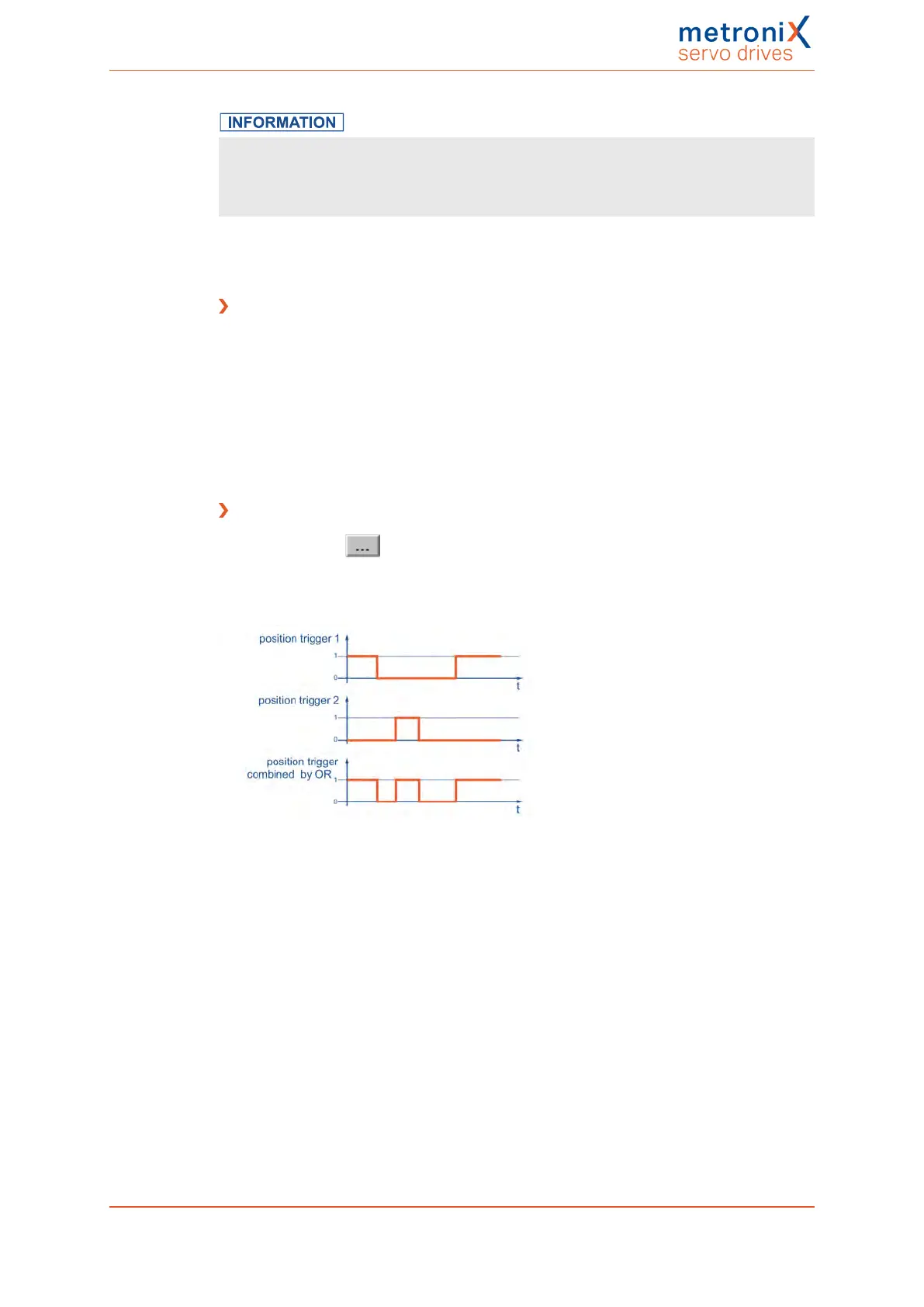7 Additional settings
Combining triggers by way of an OR function
Please note that the combination by way of an OR function can only be performed for
one group.Using an OR function for position triggers and rotor position triggers, for
example, is not possible.
The vertical LEDs indicate the logic states of the sources. The horizontal LEDs indicate
the resulting states.
Activation
The checkboxes are used to assign the sources to the targets.
If a checkbox is greyed out, a connection with a higher-ranking group is not possible. In
this case, clear all of the checkboxes that are located above this line.
If there is no checkbox at all, this means that the source cannot be selected as it has not
been activated. If you want to activate a source, tick the corresponding checkbox on the
left.
Options button (parameter)
The options button can be used for a precise configuration of the position triggers or
rotor position triggers.
The following is an example of a combination of signals by way of an OR function:
Figure 107: Combination of trigger signals by way of an OR function (example)
Product manual BL 4000-C Page 179 of 298