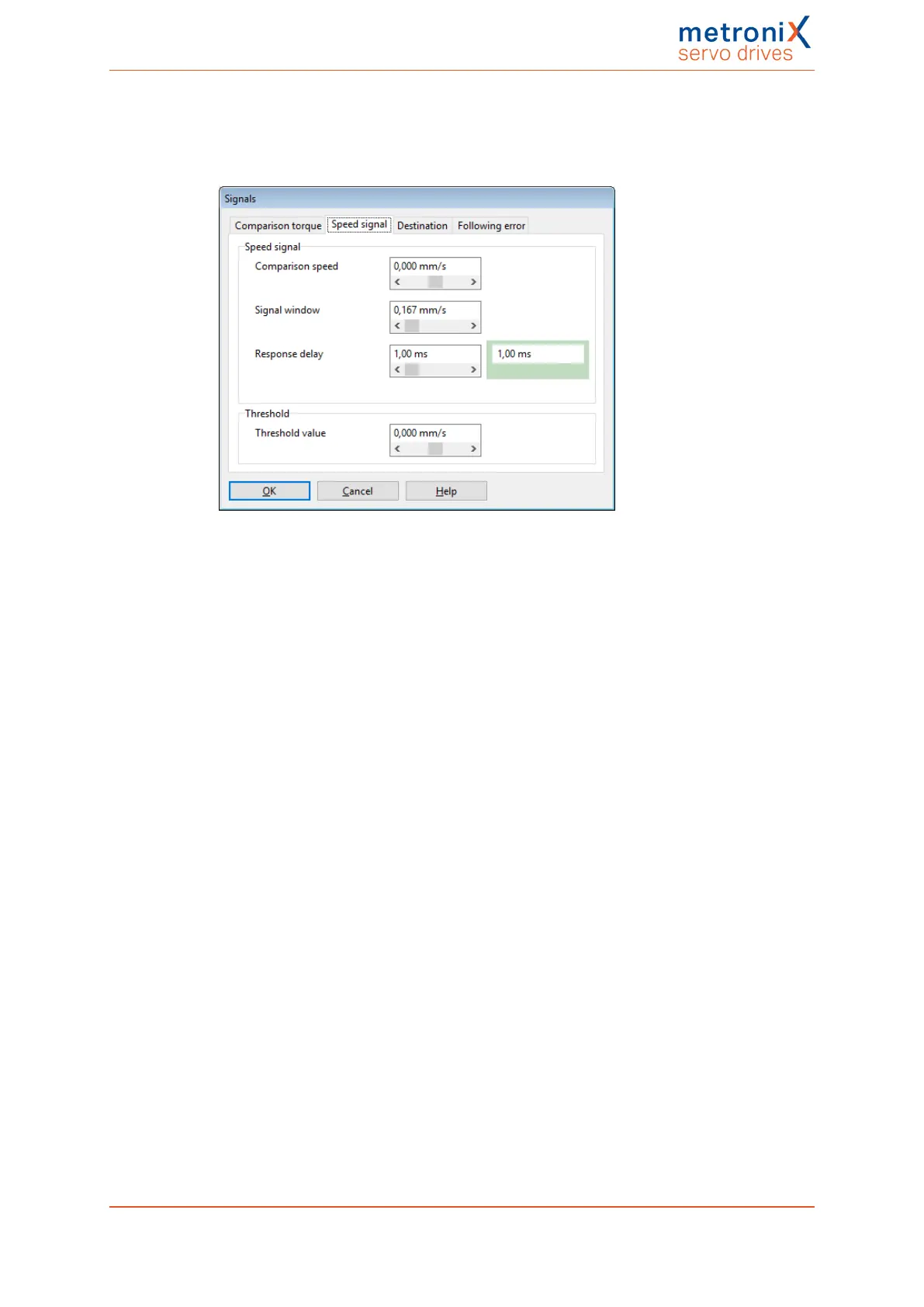7 Additional settings
7.8.2.2 Speed message window: "Comparison speed reached"
The tab Speed signal offers the following setting options:
Figure 101: "Signals" window - "Speed signal" tab
The parameters Comparison speed, Signal window and Response delaycan be used to
control the function Speed reached of a digital output.
The output becomes active when the current speed is in the range of
(n
comparison
– n
message
.... n
comparison
+ n
message
). However, it will only be activated if
the speed remains within this range at least for the time t
response
(Response delay).
The parameter Threshold value is used for the configuration of a second comparison
speed. At present, it is evaluated only by fieldbus systems based on status words.
Product manual BL 4000-C Page 175 of 298