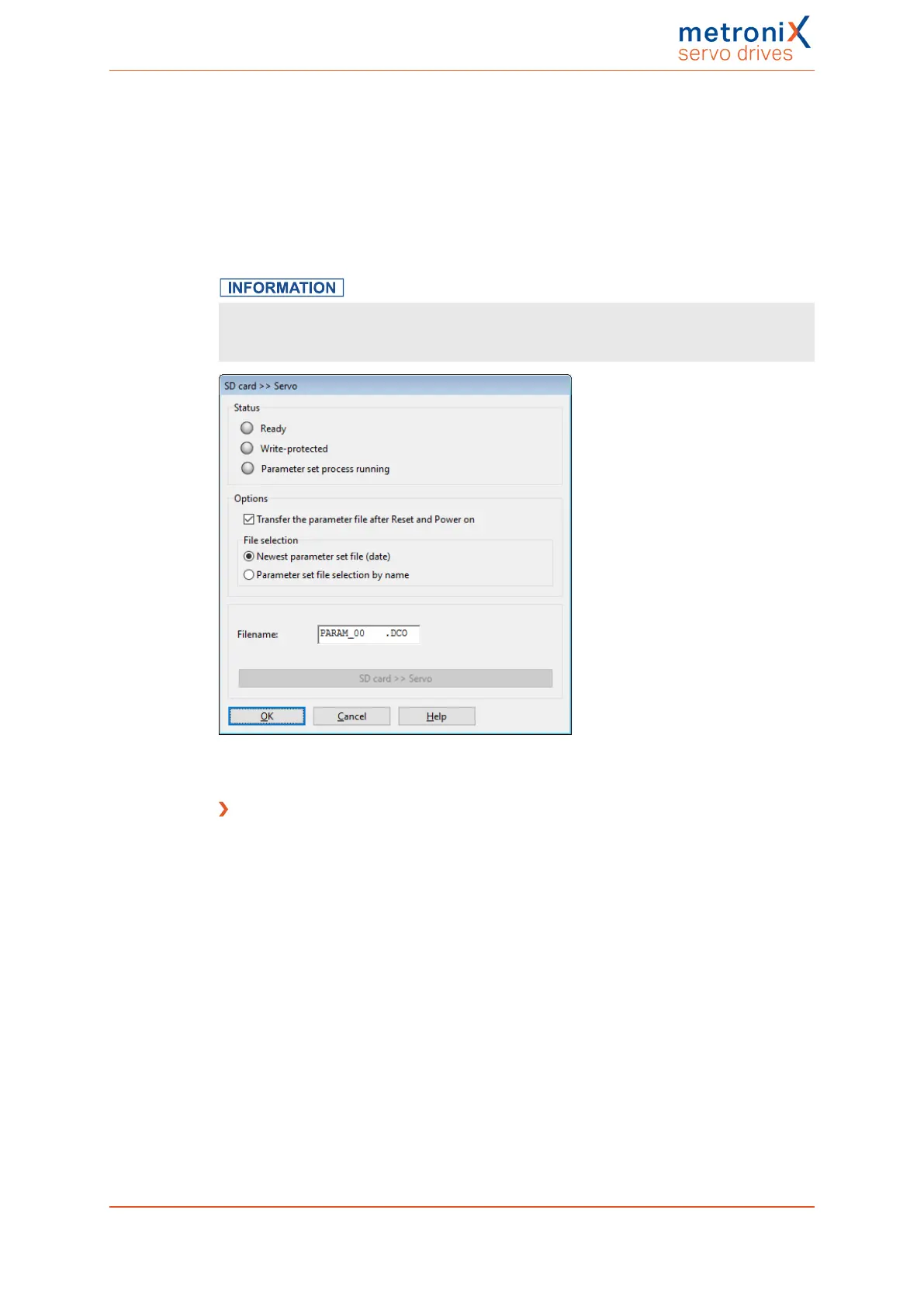7 Additional settings
7.4.4 Parameterisation via a microSD card
The BL4100-C servo drive has a card slot for microSD cards. It can be used for loading
and saving parameter sets.
The process can be started explicitly via the parameterisation program or automatically
after a restart of the servo drive (reset or power on). In this case, you can specify whether
the most recent DCO file or a DCO file with a specific name will be loaded.
Firmware update via a microSD card
The servo drive can update the firmware via the microSD card. See the section 7.19
Firmware download on page 192.
Figure 79: Parameterisation via a microSD card
Status
The LEDs indicate the status of the SD card:
Ready: The LED lights up green when an SD card is connected and ready.
Write-protected: This LED is irrelevant for microSD cards as they have no write
protection.
Parameter set process running: This LED lights up green during a loading process.
Product manual BL 4000-C Page 131 of 298