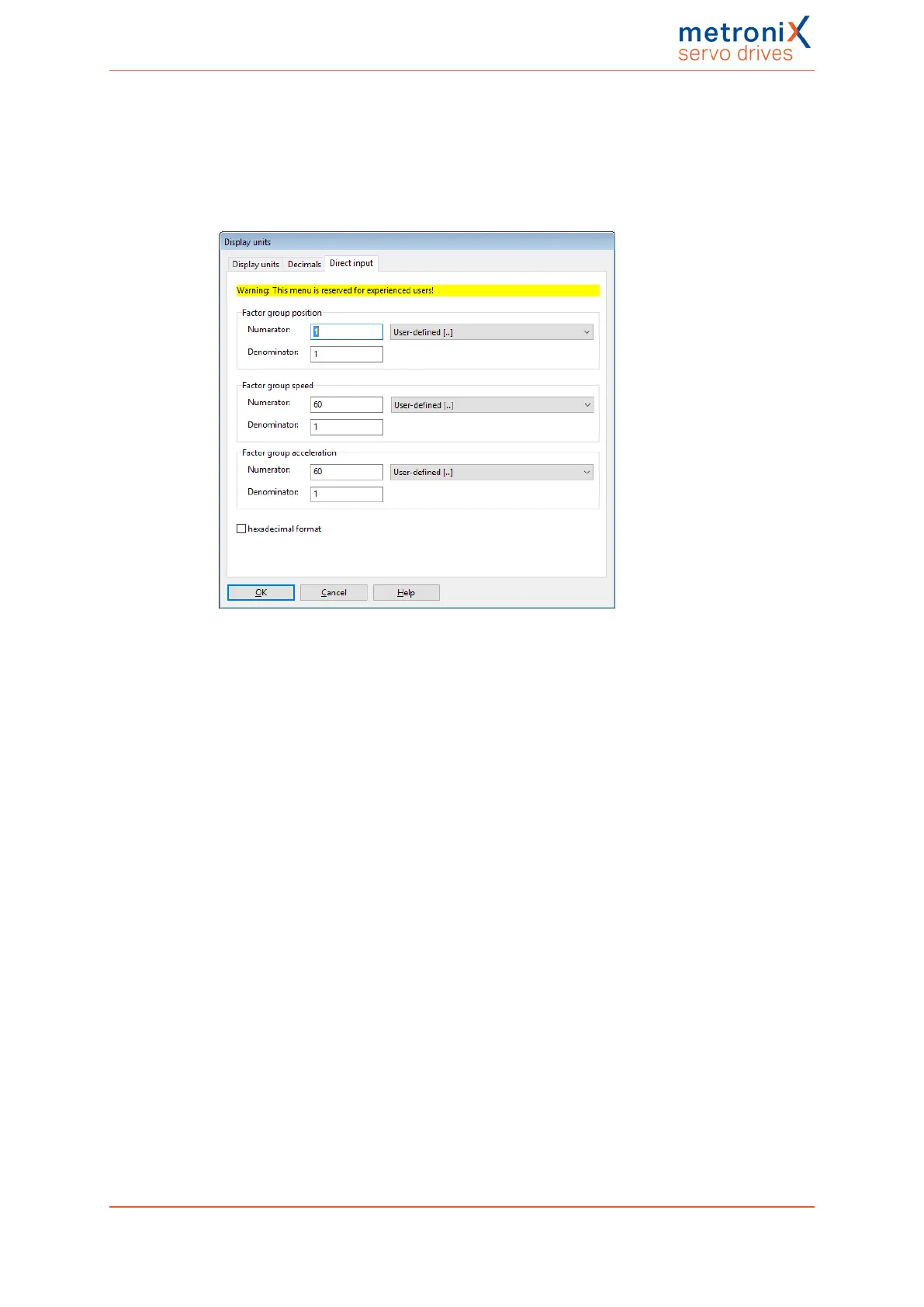7 Additional settings
7.3.2 Direct input of the display units
The tab Direct input under Options/Display units can be used to directly enter the factor
group of the position, speed and acceleration, provided that you have selected Direct input
under Options/Display units.
Figure 76: "Display units (direct input)" window
In addition, you can select the following display units for the MetronixServoCommander
®
parameterisation program:
l Increments
l Degree
l Radian
l Revolution
l Metre
l Millimetre
l Micrometre
l User-defined
l No unit
Product manual BL 4000-C Page 127 of 298