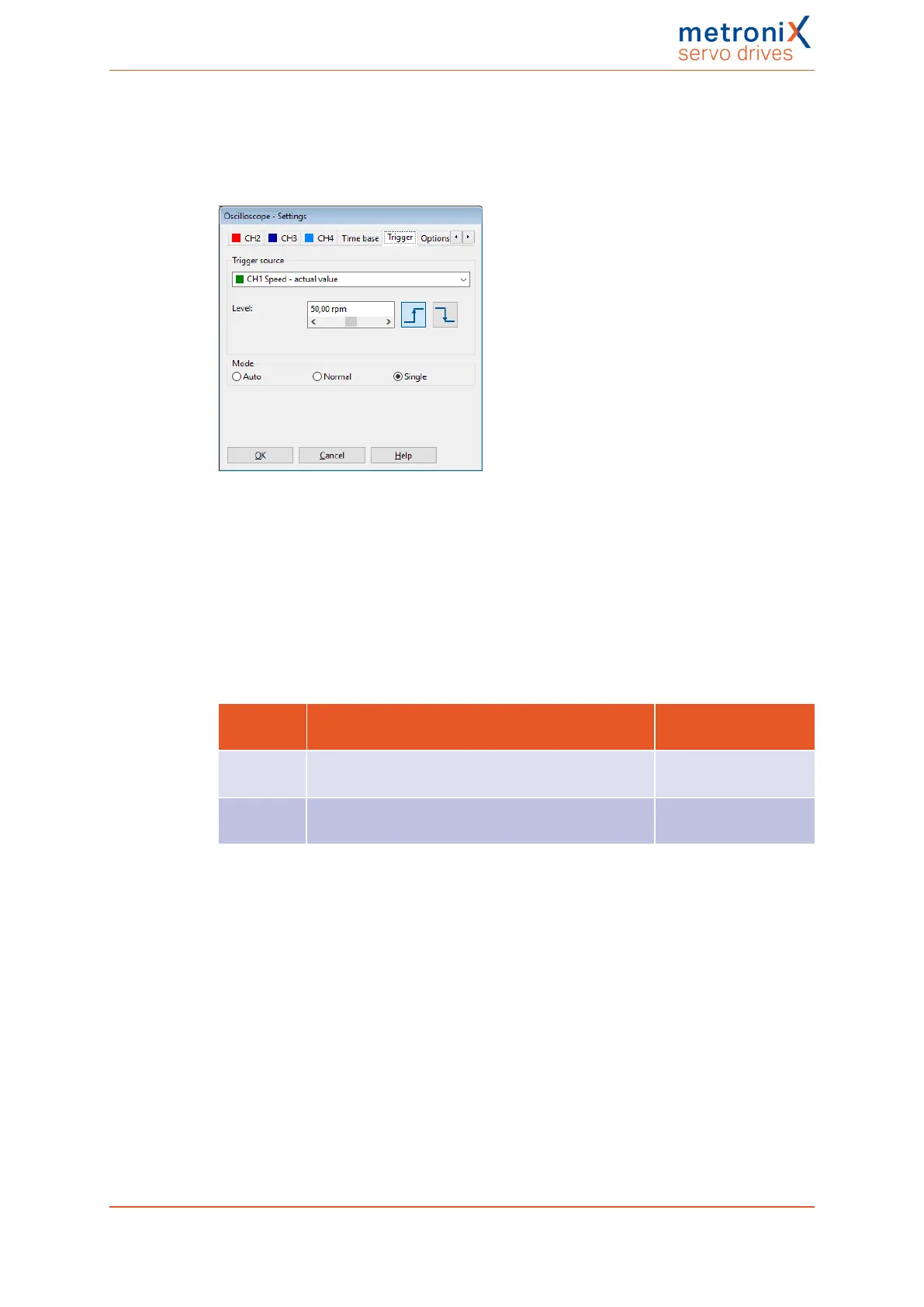7 Additional settings
7.2.2.3 Tabs: Trigger
The drop-down list Trigger source can be used to specify the channel that will be used for
starting ("triggering") the oscilloscope recording process.
Figure 74: "Oscilloscope" window-"Trigger" Tab
A distinction is made between digital and analogue trigger sources. Digital trigger sources
can only have the state yes or no (active or inactive).
An example is "target reached". Analogue trigger sources, on the other hand, can assume
any numerical value (e.g. speed setpoint). This is why a trigger threshold (level) must be
specified for analogue trigger sources. In addition, various buttons can be used to define
whether a rising or falling edge of the signal will be used for triggering.
Depending on the selected trigger source, this means:
Analogue trigger source Digital trigger
source
Rising edge The threshold will be reached when the values
increase.
The event occurs.
Falling edge The threshold will be reached when the values
decrease.
The event disappears.
Three different trigger modes can be selected in the field Mode:
Auto: The system triggers continuously and displays the results regardless of whether the
trigger condition has been fulfilled or not.
Normal: The system triggers and displays the results when the trigger condition is fulfilled.
After the results have been displayed and when the trigger condition is fulfilled again, the
system triggers again.
Single: The system triggers only once when the trigger condition is fulfilled. Then, the
system is set to inactive by deactivating the checkbox RUN/STOP.
Product manual BL 4000-C Page 125 of 298