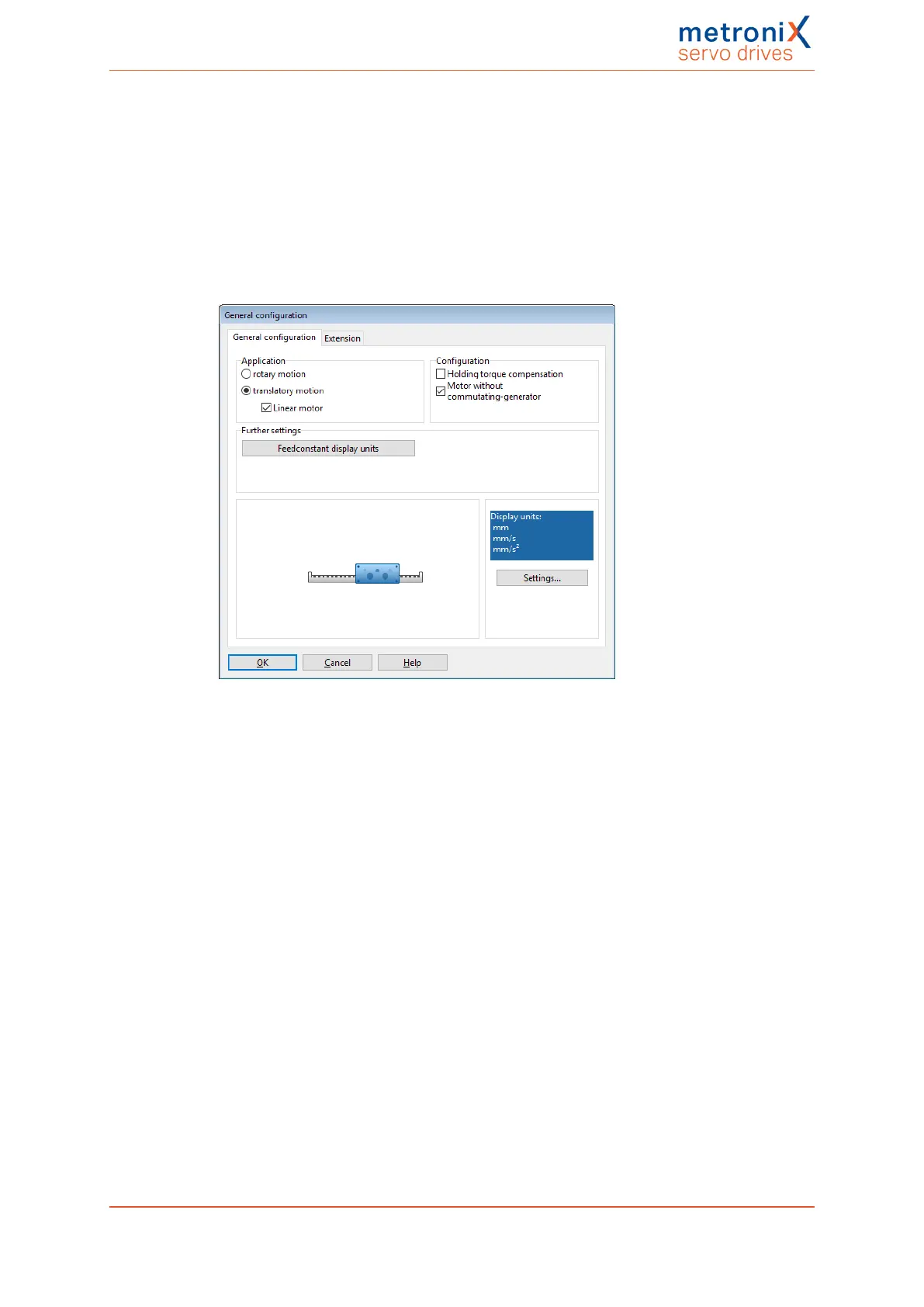7 Additional settings
7.6.3.1 Fundamental parameterisation of linear motors
Linear motors with purely incremental encoder systems do not provide any commutation
information. In these cases, the checkbox Motor without commutating-generator must be
ticked. As a result, the servo drive performs an automatic determination of the
commutation position when it is enabled (provided that this information is not known). The
drive cannot perform any movements unless the commutation position has been
determined. The end of the process can be read out by way of the DOUT function Linear
motor identified or via a fieldbus.
Figure 92: "General configuration" window
In order to obtain a translatory representation of the values in the
MetronixServoCommander
®
parameterisation program, open the window
Parameters/Application parameters/General configuration and select the option
translatory motion and tick the checkbox Linear motor.
The configuration of a feed constant in terms of the display units in the window
Options/Display units only affects the representation in the parameterisation program. It
has no effect on the behaviour of the servo drive.
Product manual BL 4000-C Page 155 of 298