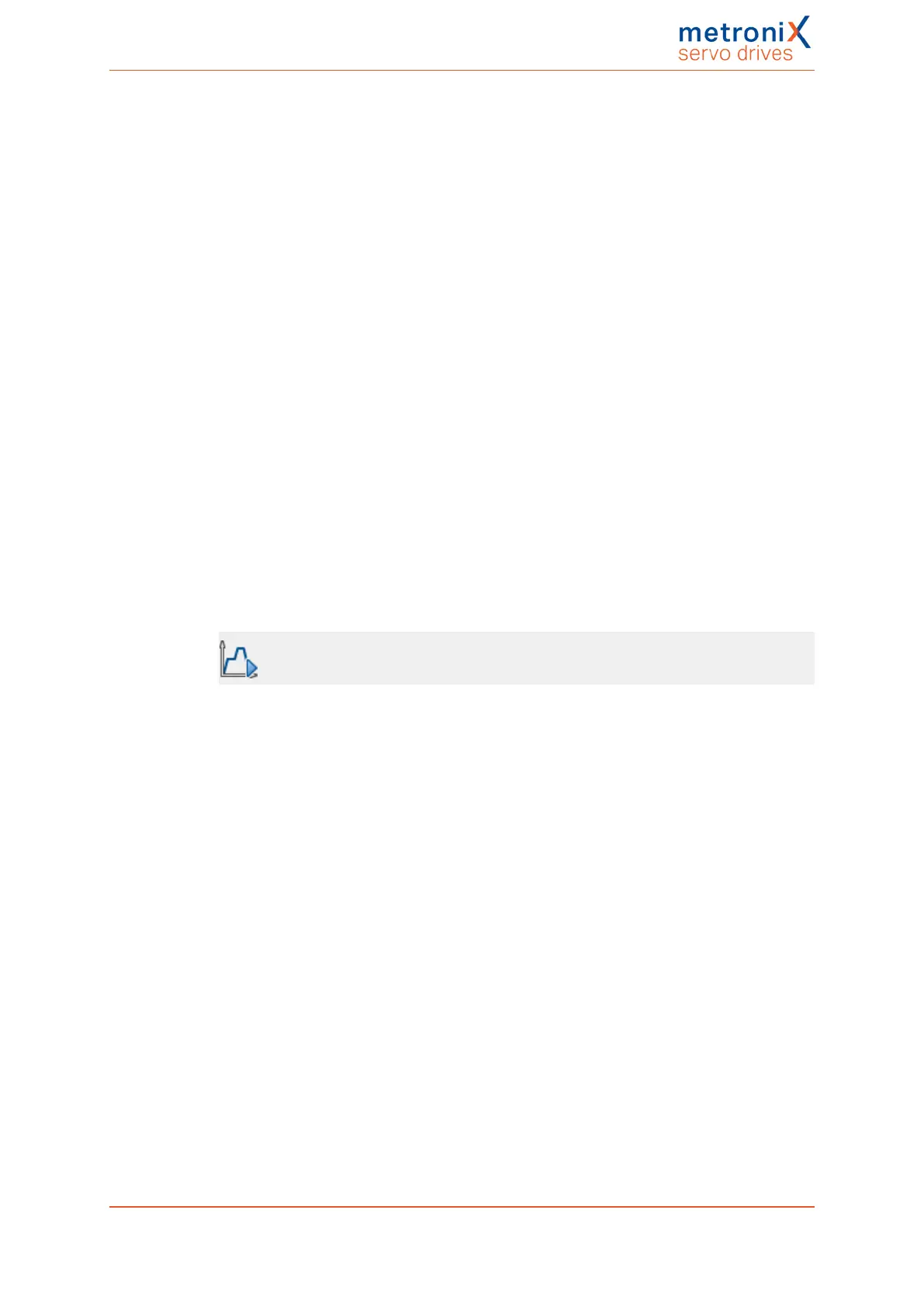6 Applications
6.2.6 Moving to specific positions
There are different ways to select target positions and to start the associated positioning
runs:
l via digital inputs
l via the parameterisation interface (MetronixServoCommander
®
)
l via a fieldbus (described in the respective fieldbus manual)
6.2.6.1 Positioning via digital inputs
The individual targets are selected via the digital inputs. A rising edge of the digital input
that has been parameterised for the start of a positioning run leads to the adoption of the
target and the start of the positioning run.
BL4100-C servo drives have 4 digital inputs (DIN0...DIN3) for the target selection based
on 16 positions. In addition, the assignment of functions to the digital inputs of the basic
device can be changed (see section 7.7 Digital inputs on page 168). Depending on the
application, other digital inputs than (DIN0...DIN3) can also be used for the position
selection.
6.2.6.2 Positioning via the parameterisation interface (USB/Ethernet)
Parameters/Positioning/Go to Destination
All of the 256 positions can be selected via this interface. In addition, one of the position
sets is reserved for control via USB/Ethernet. The command syntax for the
parameterisation of these positions and for starting is described in the Application Note 38
"RS232 commands for ARS 2000".
Product manual BL 4000-C Page 95 of 298