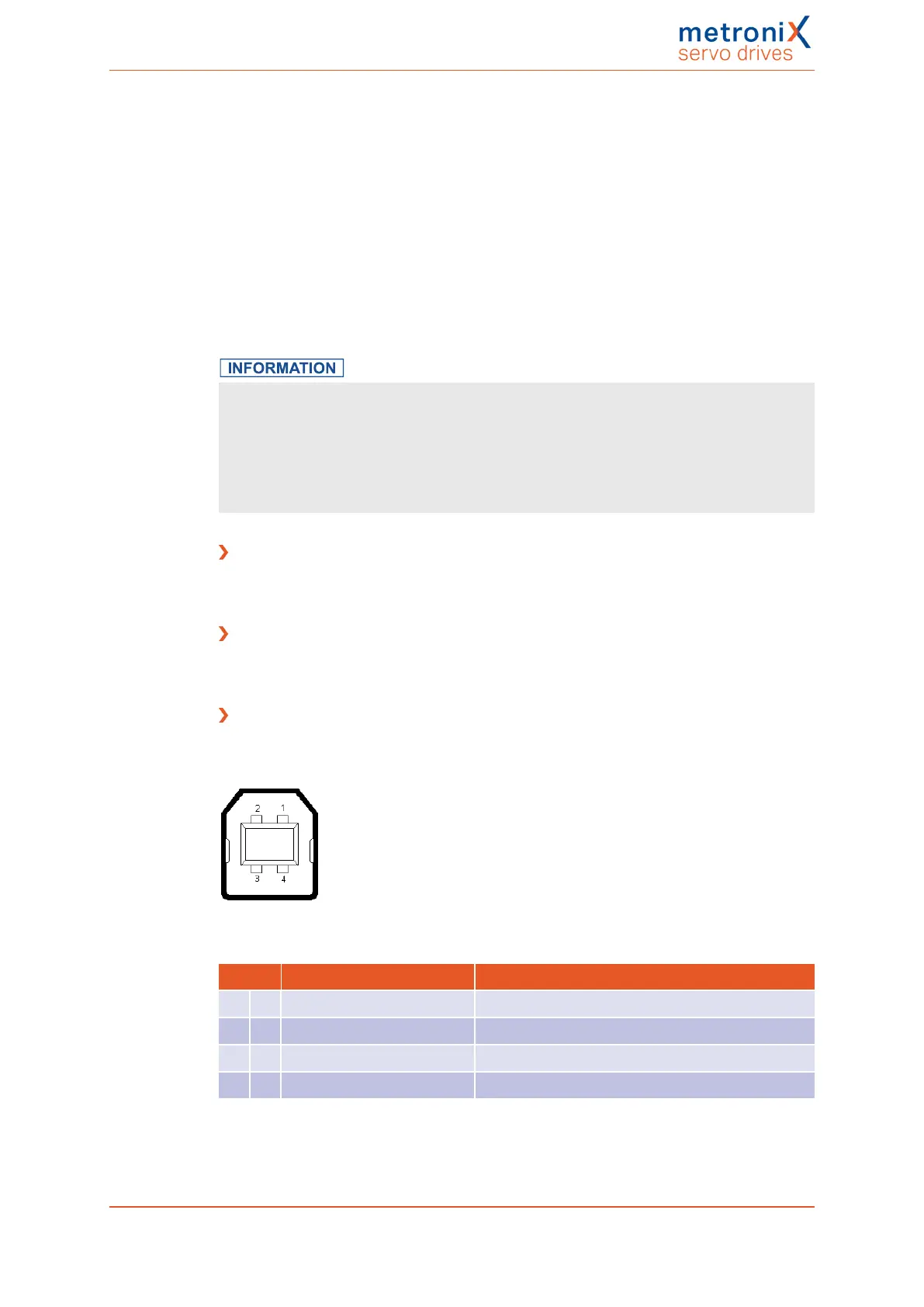13 Electrical installation
13.7 Connector: USB [X19]
The BL4100-C servo drive has a Type B USB connector.
The correct operation requires a short USB cable (< 3 m) and the correct installation and
earthing of the servo drive. If excessive malfunctions/faults lead to communication
problems (frozen communication), the USB connector can be briefly disconnected to
restart the communication.
In addition, we recommend using certified, double-shielded cables of the AB type (USB
2.0 connecting cable, type A connector to type B connector) AWG28-1P, AWG24-2C with
shielded connectors.
Non-EMC-compliant wiring of the servo drive and motor
In case of non-EMC-compliant wiring of the servo drive and motor, compensating
electric current may flow via the connected computer and the USB interface. This may
lead to communication problems.
To avoid this, we recommend using an electrically isolated USB adapter "Delock USB
Isolator" (type 62588 by Delock) or a comparable adapter.
Configuration on the device [X19]
USB connector (female), type B
Mating connector [X19]
USB connector (male), type B
Pin assignment USB [X19]
Interface cable for the USB interface, 4 cores, shielded and twisted (type B).
Figure 141: Pin assignment of the USB connector
Pin Name Specification
1
2 D- Data -
3 D+ Data +
4 GND GND
Product manual BL 4000-C Page 250 of 298