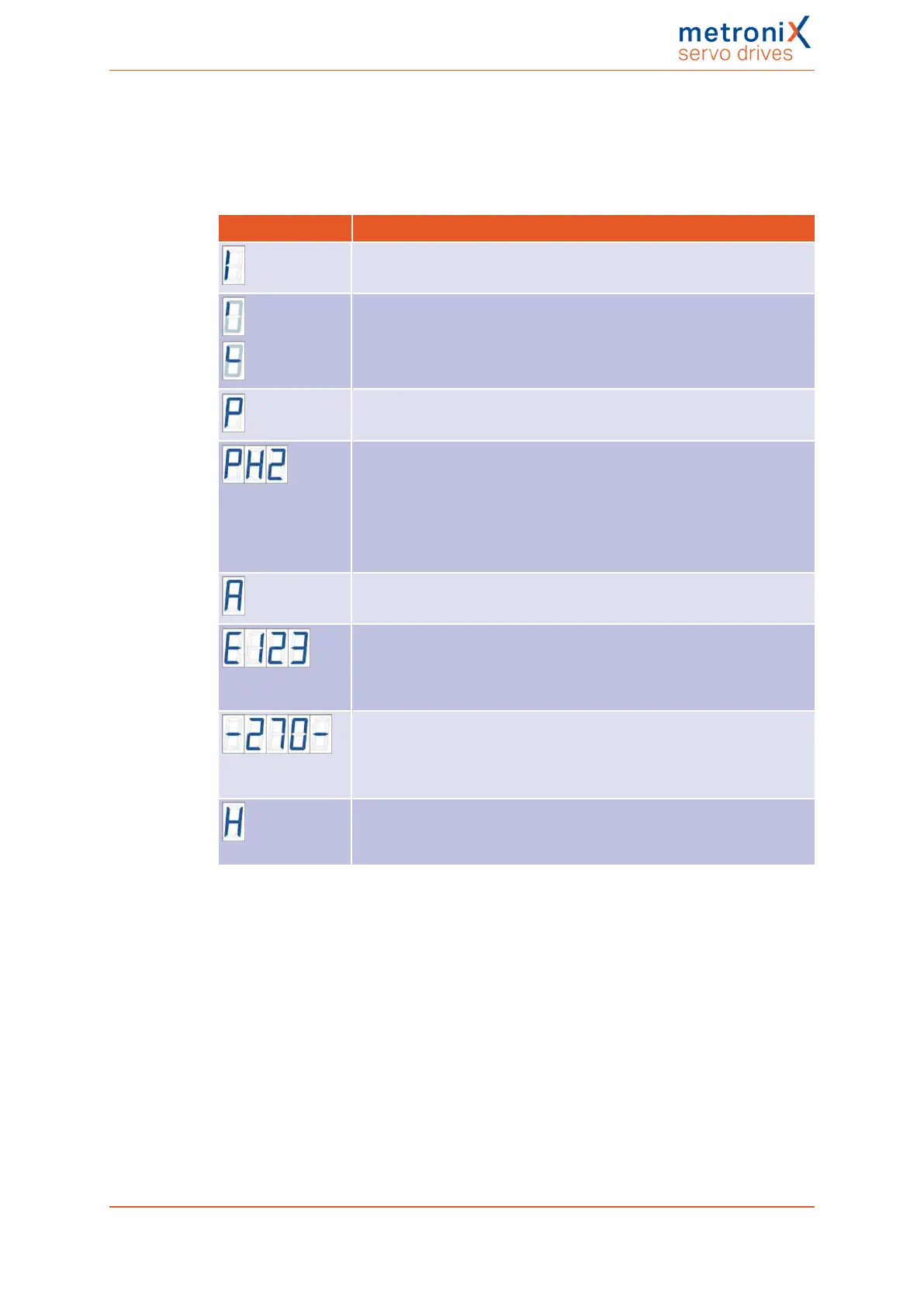4 Quick-start guide
4.2 Operating mode and error indication
The seven-segment display of the servo drive indicates the operating state and any errors
that may be present.
Indication Meaning
Torque-controlled mode
Speed-controlled mode
In this mode, the outer segments "rotate". The indication depends on
the current position or speed. If the servo drive is enabled, the center
segment is active in addition.
Positioning mode
Homing
The number stands for the currently active phase of the homing run:
0 : Search phase
1 : Crawling phase
2 : Movement to home position
The numbers are successively displayed.
Delivery status
When delivered, the servo drive must be parameterised.
Error message
Error messages always start with the letter E. The first two numbers
after the letter E are the index and the last number is the subindex. In
this example here, error 12-3 is indicated.
Warning
The first two numbers after the hyphen are the index and the last
number is the subindex. In this example here, warning 27-0 is
indicated.
“Safe torque off” active
Permanent, see also section 8.5.7 Additional diagnostics functions
on page 199.
Product manual BL 4000-C Page 38 of 298