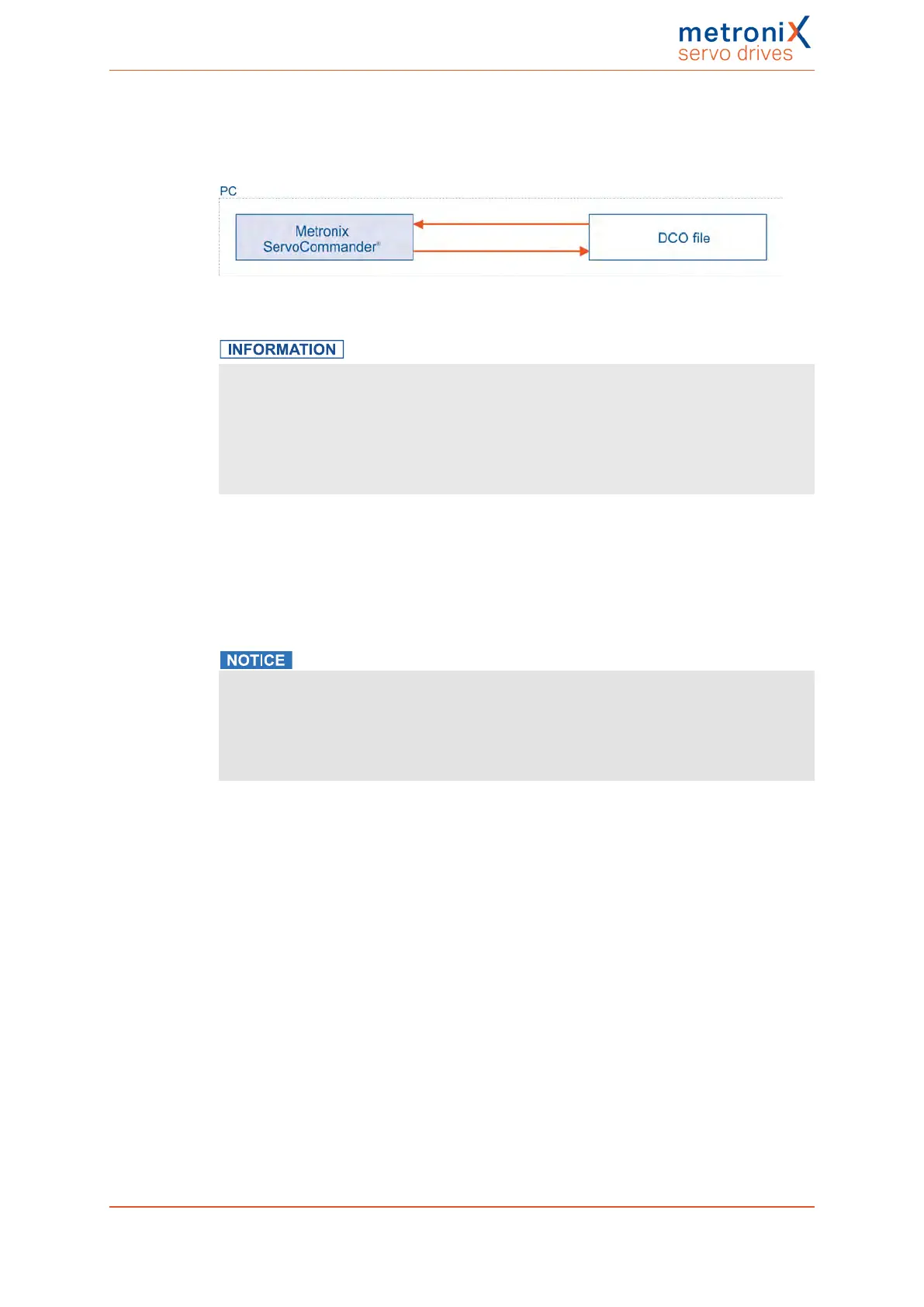7 Additional settings
7.4.3 Offline parameterisation:
The illustration below shows the offline parameterisation principle:
Figure 78: Offline parameterisation with MetronixServoCommander
®
Displaying the parameterisation
Usually, the offline parameterisation function is used for displaying the parameters of
DCO files.
The modification of parameters is useful only in individual, specific cases since stability
and functionality tests are not possible by simply loading a parameter set into the servo
drive.
Values that are changed in MetronixServoCommander
®
will not be transferred online.
Instead, they will be saved in a DCO file. To activate the offline parameterisation, click
Options/Communication/Offline parameterisation. Specify the DCO file that you would
like to open. Select a corresponding file.
The DCO file has been created for a specific type of servo drive. If you want to use it for
another type, select the new type now.
Risk of irreparable damage due to incorrect settings
If you use a DCO file for another device type, the servo drive/motor may be destroyed.
Therefore, it is important to check the following settings: nominal current, maximum
current, angle encoder offset, phase sequence, number of poles, current controller and
speed controller.
Product manual BL 4000-C Page 130 of 298