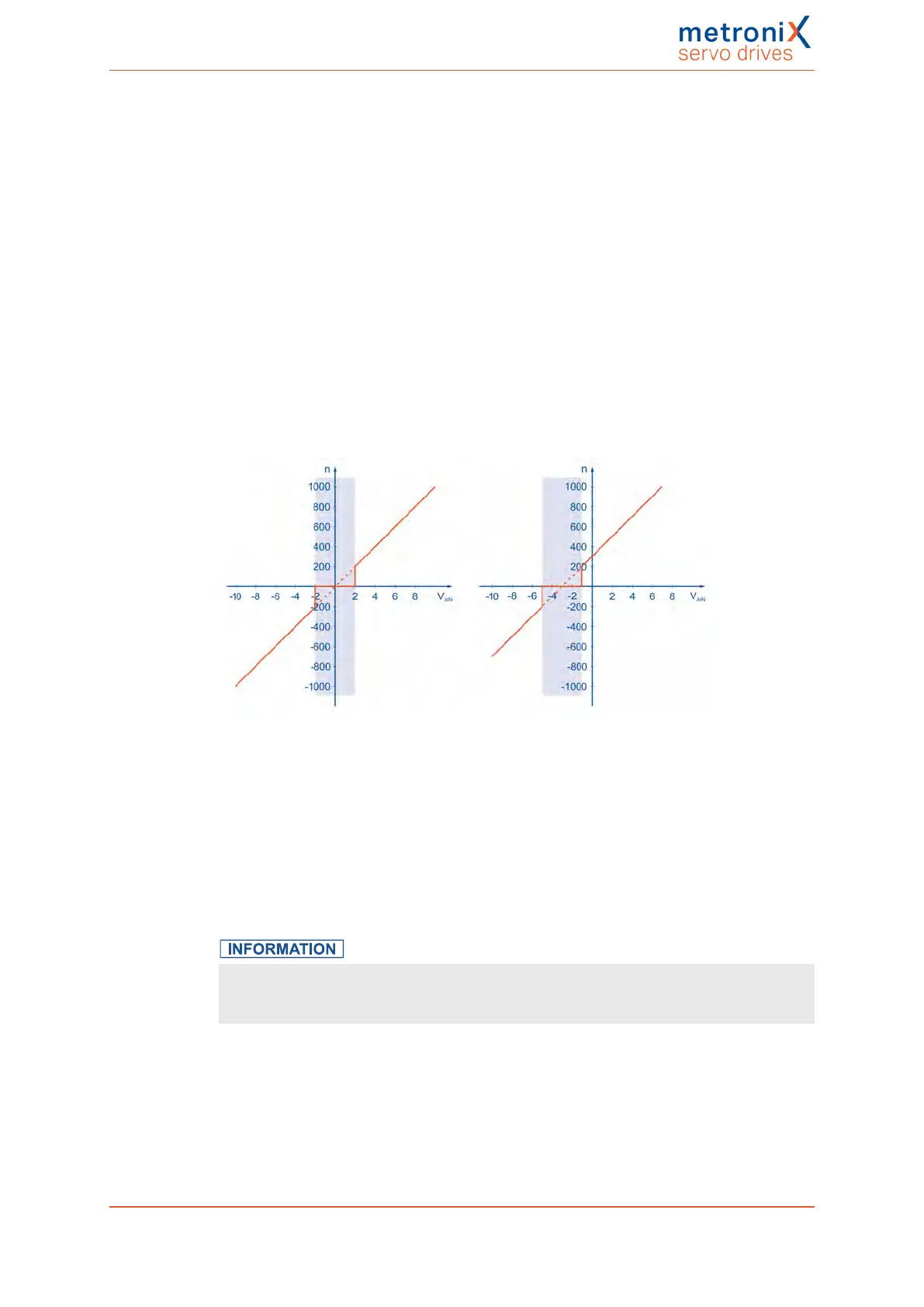5 Enabling the servo drive and selecting the set values
5.3.3 Offset calibration and "Safe zero"
In some cases, an external voltage of 0 V may still generate a very small setpoint because
the upstream electronic system and the analogue input path have an offset. In this case,
the offset can be calibrated.
This can be done manually by adjusting the offset value accordingly. However, we
recommend performing an automatic offset calibration. For an automatic offset calibration,
the input must be short-circuited or connected to the potential corresponding to the "zero"
setpoint. Then, click Auto offset calibration.
In some cases, it would be good to achieve a defined setpoint value of 0 (Safe zero)
regardless of any offset fluctuations, noise, etc., e.g. to realise a defined standstill of the
drive in Speed control mode.
The parameter Safe zero provides the (symmetric) voltage threshold below which the
input value will be considered zero. This is shown in the following illustrations. The scaling
is 10 V = 1000 rpm. The characteristic without a Safe zero is shown as a dashed line.
Safe zero = 2 V Safe zero (2 V) with an offset shift (-3 V)
Figure 30: Analogue input:Offset shift and Safe zero
Even if the safe zero is used, the parameterisable Offset will be taken into consideration.
Figure 30 (Analogue input:Offset shift and Safe zero) shows the shift of the characteristic
as a result of the offset. The "Safe zero" function can be used to suppress the noise of the
setpoint source. The value for the Safe zero function should not be too high. In the upper
example, it is unrealistically high to explain the concept.
The analogue input as control input
If the analogue input is to be used as a control input within a superimposed control
circuit, neither an offset calibration nor the "Safe zero" function is required.
Product manual BL 4000-C Page 72 of 298