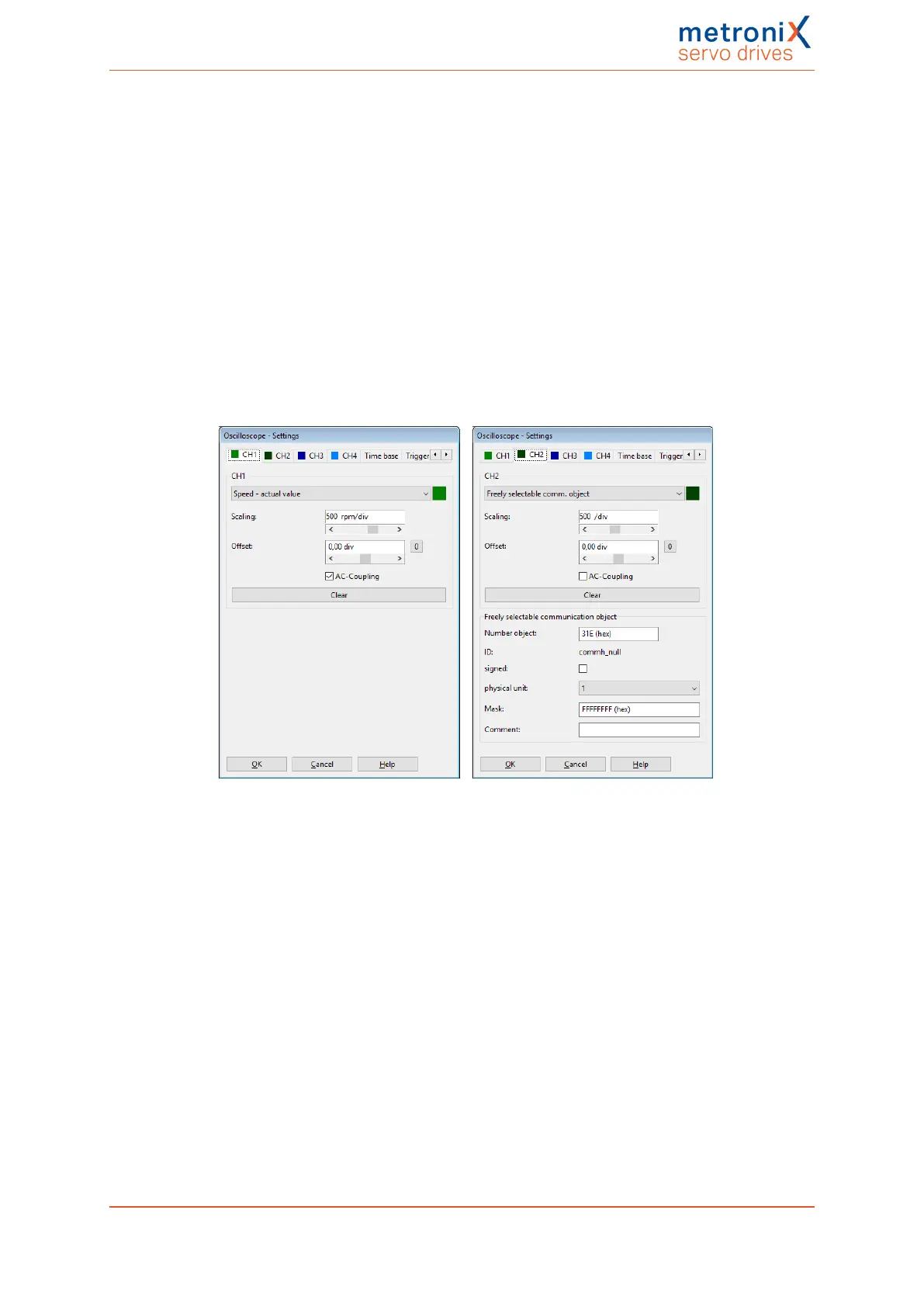7 Additional settings
7.2.2 Oscilloscope settings
The "Oscilloscope settings" window includes several tabs for precise settings.
l CH1…CH8: selection of the measured quantity of channel 1...4 (can be extended
to 8)
l Time base: setting of the time base
l Trigger: configuration of the trigger
l Options: for example, for saving the oscilloscope settings
The tabs will be explained in detail in the following sections.
7.2.2.1 Tabs: CH1 ... CH8
Figure 72: "Oscilloscope" window-"CHx" tab
The oscilloscope has up to eight channels. The following settings can be selected on the
tabs CH1 … CH8 for the corresponding channels:
Measured quantity to be displayed
Click the drop-down list of the channel and select the physical quantity or event that you
would like to display.
Colour
Click the coloured field. A dialogue window for selecting a colour will be displayed.
Scaling
This field is used to define the Y-scaling of the value.
Product manual BL 4000-C Page 122 of 298