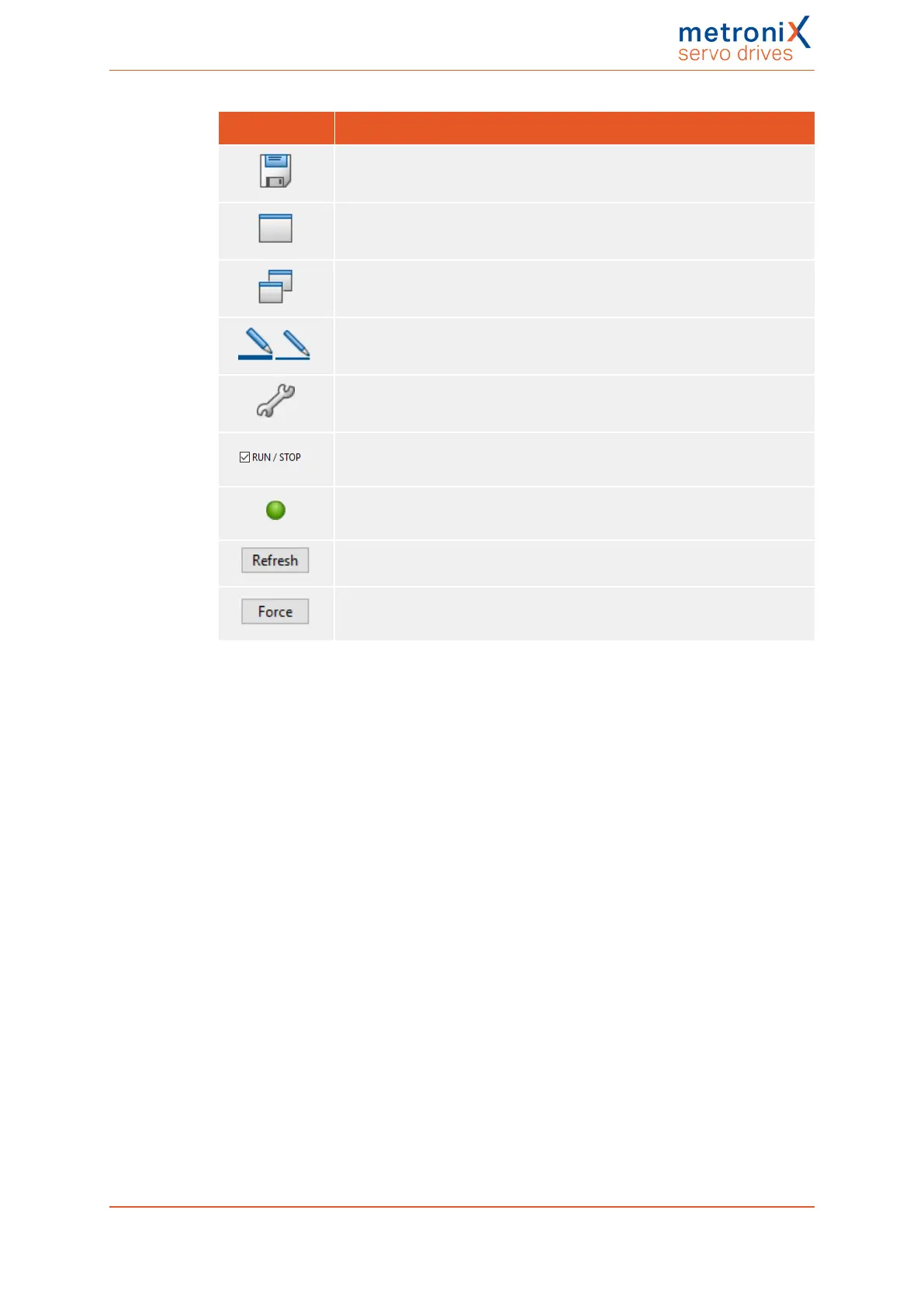7 Additional settings
Symbol
Meaning
Saves the oscilloscope window as a bitmap file.
Maximises the oscilloscope window.
Minimises the oscilloscope window.
Displays the signal curves as a thick/thin line.
Opens the settings window.
Defines/indicates whether the oscilloscope is activated or
deactivated.
Indicates whether the oscilloscope waits for a trigger event (green) or
whether it reads out data (red).
Refreshes the representation manually.
Immediately initiates a trigger event. Can be used for testing the
channel settings.
The current settings are displayed in the right-hand side area of the oscilloscope window.
Double-clicking a channel opens the associated settings window.
Product manual BL 4000-C Page 121 of 298