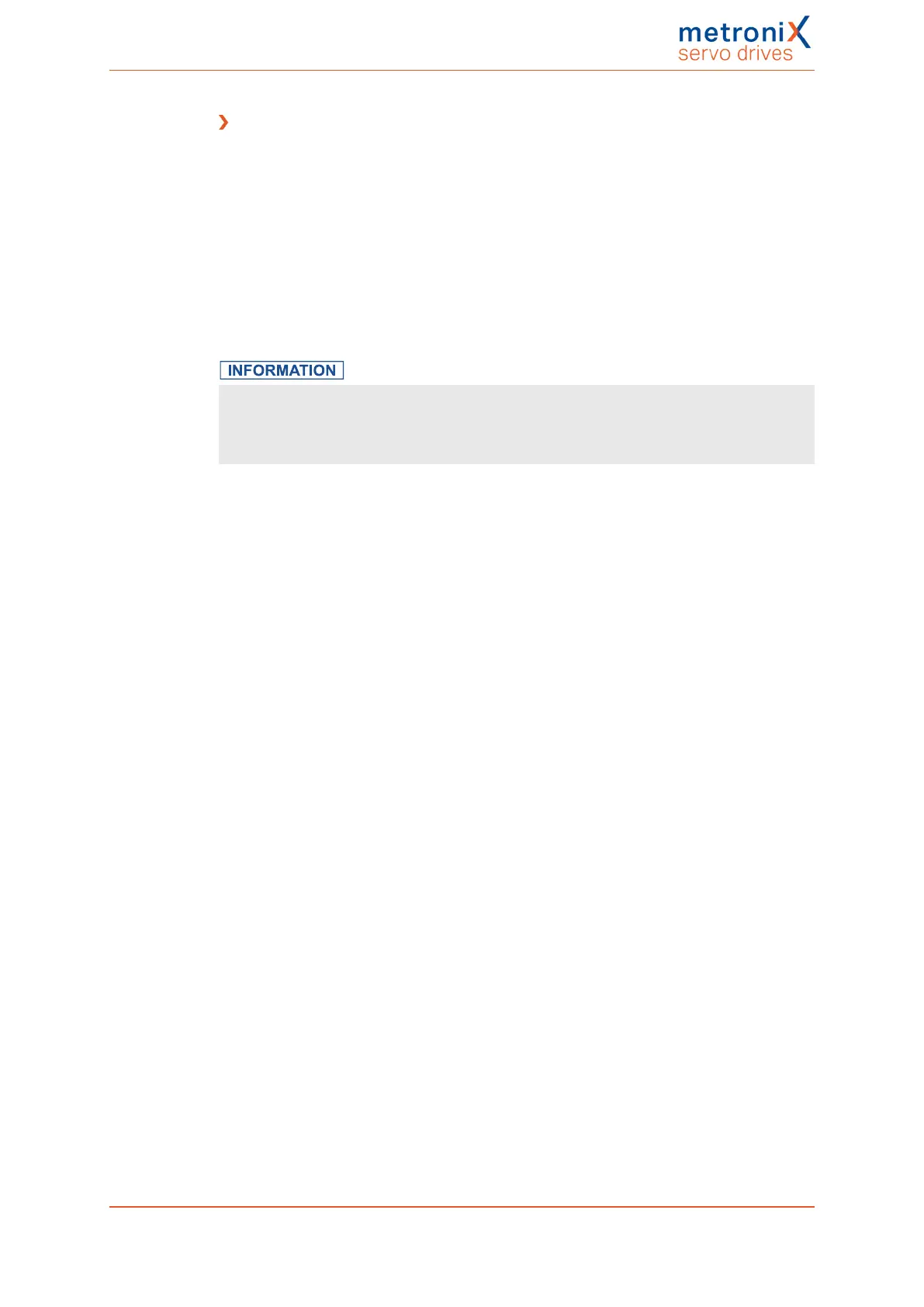7 Additional settings
Conditional loading of data from the SD card (autorun.ini)
An AUTORUN.INI file on the microSD card can be used to define specific conditions for
loading DCO files. You can specify, for example, that only the fundamental parameters,
certain position sets or complete parameter sets will be loaded into the servo drive. In
addition, you can also specify whether these will be stored in the servo drive or not.
Conditional loading can be performed based on certain internal parameters or states of the
servo drive. It is possible, for example, to use the status of the digital inputs.
The required AUTORUN.INI file can be created and customised with the aid of an Excel
spreadsheet. Please contact the Technical Support team for detailed information about
the AUTORUN.INI file and its creation.
AUTORUN.INI file on the microSD card
If there is an AUTORUN.INI file on the microSD card, the current settings for loading a
DCO file after a reset will be ignored. If one of the defined conditions is fulfilled, the
parameter set of the servo drive may be overwritten by the DCO file that is specified.
Product manual BL 4000-C Page 133 of 298