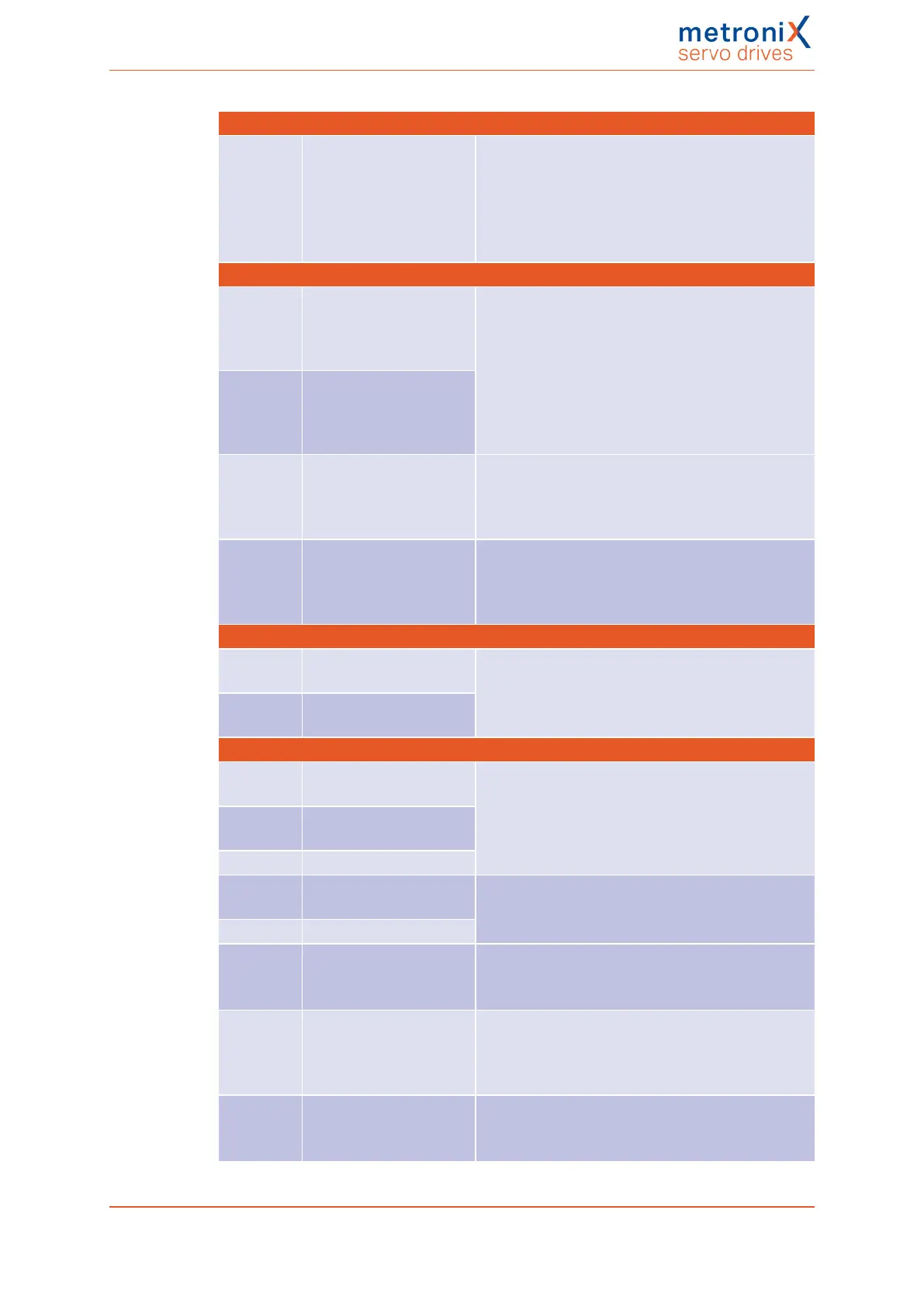15 Appendix
Group 2: Undervoltage
2-0 Undervoltage of DC bus
circuit
Check the error handling settings (error
management).
Check the power supply voltage.
Check (measure) the DC bus circuit voltage.
Check the response threshold of the DC bus
monitoring system.
Group 3: Overtemperature motor
3-0 Motor overtemperature
(analogue)
Motor too hot? Check the parameterisation
(current controller, current limits).
Correct sensor?
Sensor defective?
Check the parameterisation of the sensor or the
sensor characteristics.
If the error still occurs after the sensor has been
bypassed, replace the servo drive.
3-1 Motor overtemperature
(digital)
3-2 Motor overtemperature
(analogue): wire break
Check the connecting cables of the temperature
sensor (broken wire).
Check the parameterisation of wire break
detection system (threshold value).
3-3 Motor overtemperature
(analogue): short circuit
Check the connecting cables of the temperature
sensor (short circuit).
Check the parameterisation of the short-circuit
monitoring system (threshold value).
Group 4: Overtemperature
4-0 Overtemperature power
output stage
Plausible temperature indication?
Check the installation conditions. Are the filter
mats of the control cabinet fan soiled?
Is the fan defective?
4-1 Overtemperature DC
bus circuit
Group 5: Internal voltage supply
5-0 Failure of internal
voltage 1
Disconnect the servo drive from the entire
periphery and check whether the error is still
present after a reset. If the error is still present,
replace the servo drive.
5-1 Failure of internal
voltage 2
5-2 Driver supply failure
5-3 Undervoltage digital
I/Os
Check the outputs for short circuits or specified
load.
Please contact the Technical Support team.
5-4 Overcurrent digital I/Os
5-5 Technology module
voltage supply failure
Technology module defective?
Replace the technology module.
Please contact the Technical Support team.
5-6 X10, X11 or RS232
voltage supply failure
Check the pin assignment of the connected
peripheral equipment.
Check the connected peripheral equipment for
short-circuits.
5-7 Safety module internal
voltage failure
Is the technology module defective?
Replace the technology module.
Please contact the Technical Support team.
Product manual BL 4000-C Page 269 of 298