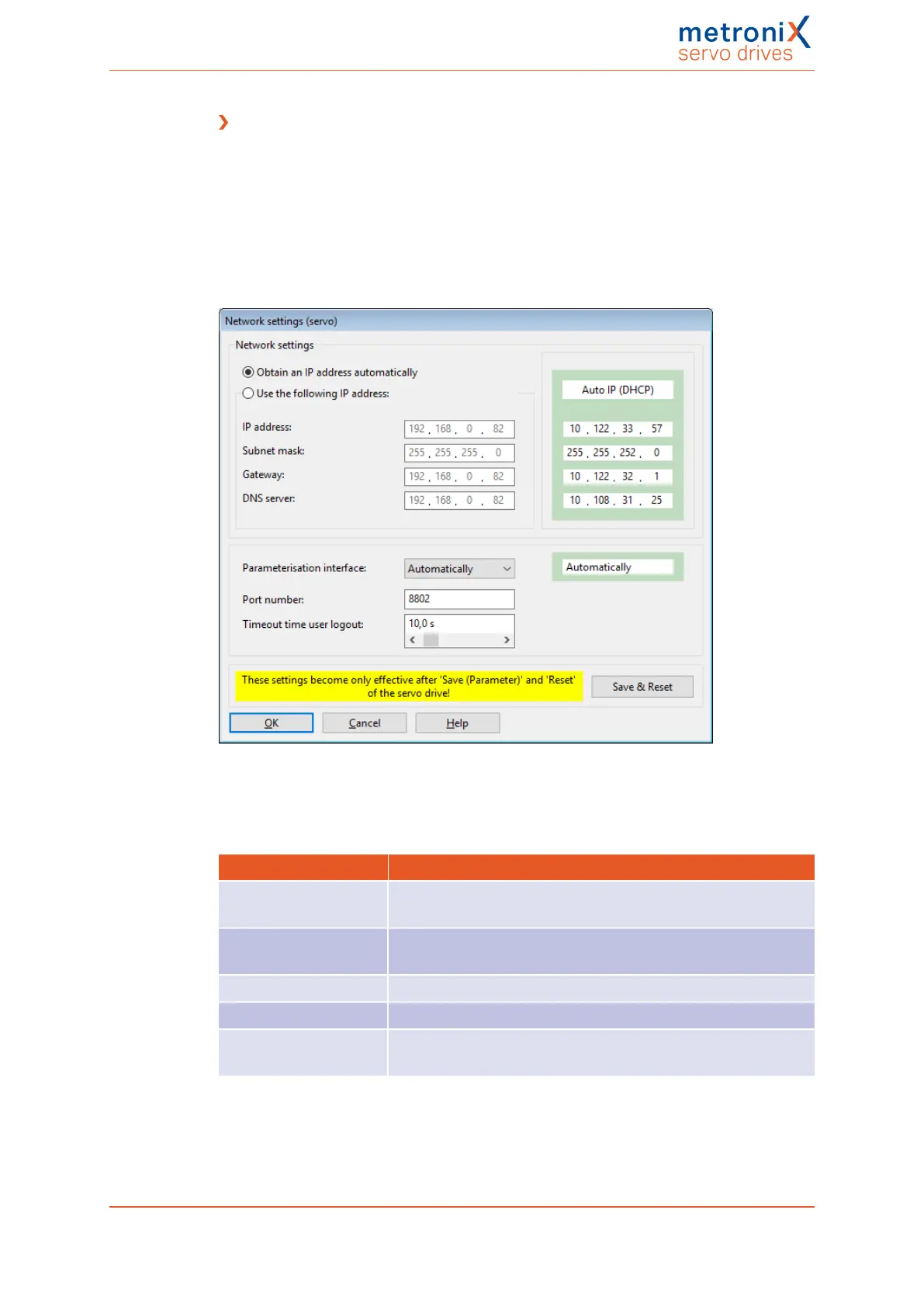4 Quick-start guide
Manual assignment of the network address
In their delivery state, the servo drives receive their IP addresses automatically. This is
realised either via a DHCP server on your network or via Auto-IP if you have set up a 1-to-
1 connection, e.g. with a laptop.
However, you can also configure the servo drive so that it uses a fixed IP address. You
can find the necessary settings in the menu under:
Options / Communication / Communication parameters UPD (Ethernet) / Configuration
(servo drive).
Figure 6: "Network settings (servo)" window
To use a fixed IP address, the option Use the following IP address must be selected.
Then, the following parameters can be entered:
Parameter Description
IP address IP address for the Ethernet communication. This address must
be unique in the network segment of the servo drive.
Subnet mask The subnet mask is used to divide a network into subnets
connected to routers/gateways.
Gateway IP of the gateway on the subnet of the servo drive.
DNS server IP of the DNS server that is used for resolving the name.
Port number Number of the port of the Ethernet communication via UDP.
You have to select a free port between 5000 and 65535.
To configure the Ethernet access, consult your network administrator to decide about the
network parameters to be used.
Product manual BL 4000-C Page 35 of 298