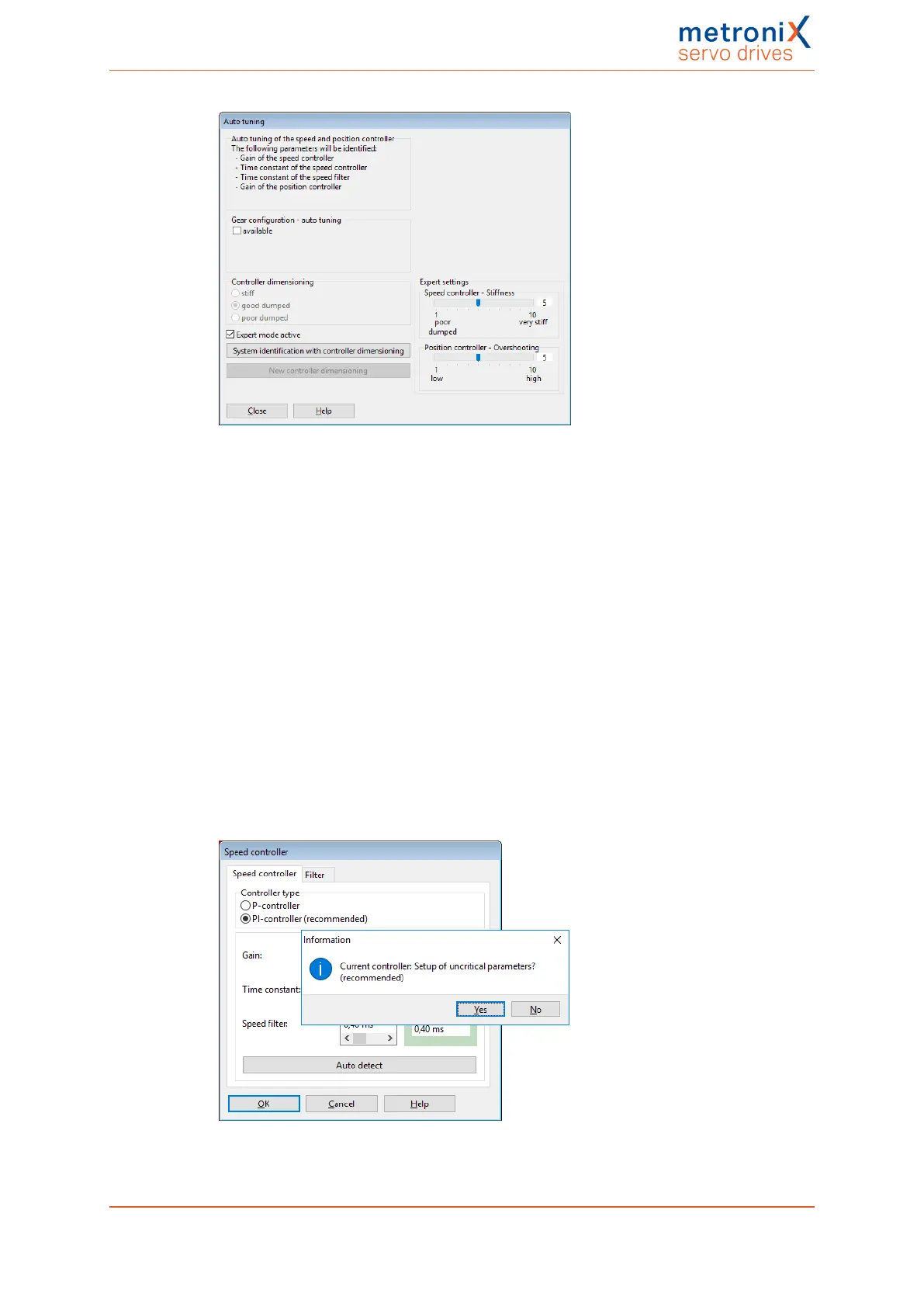4 Quick-start guide
Figure 18: "Auto tuning" window
For the system identification, it is important to enter the values of a possibly existing gear.
Then, the controller dimensioning can be selected, and the identification process of the
auto-tuning tool FAST can be started by way of the button System identification with
controller dimensioning. The data can be stored in an XML file for analysis.
After the system identification, the controller dimensioning can be changed anytime
without requiring a new system identification. Simply click the button New controller
dimensioning.
The expert mode can be used for the manual configuration of the stiffness of the speed
controller (Speed controller stiffness) and the overshooting of the position controller
(Position controller overshooting).
If the automatic controller dimensioning process fails, a brief change of the nominal
current (e.g. a reduction in the case of small drives with a low mass) in the Motor data
menu can lead to a successful identification.
If the automatic identification (FAST) has not been successful, the system suggests
using the default parameters for the speed controller.
Figure 19: "Speed controller" window
Product manual BL 4000-C Page 58 of 298